Template Management
Use the Template Designer to create, manage, and delete your templates for automatic data extraction.
From here you can specify areas to capture data from (Zones) based on dynamic Zone Properties. Once created, Templates can be applied to GlobalCapture Workflows.Note that a Designer license is required to access the Template Designer. Also note that there are three levels of OCR licensing available for Template design. A single template designer might be used to build templates for multiple engines that have different licenses available to each. The template designer will allow you to create extraction rules that leverage functionality you may not be licensed for, or that a specific engine in your environment is not licensed for. If a template includes features that are not licensed for an engine that is attempting to use it, the template in question will be skipped in the Classify node.