Install Image XChange
You can easily install Image XChange from the Extensions Manager. Image XChange is a licensed feature, so your GlobalSearch installation must be licensed for any clients to be able to install and use this option. Image XChange requires version 4.5 or greater of GlobalSearch, and also requires the Data Extraction extension. If it is not already installed, Data Extraction will be added as part of the Image XChange installation process. If you are not on version 4.5 of GlobalSearch, Image XChange will not be present in the list of available extensions.
Open the Extensions Manager in your browser and click the Image XChange Install toggle switch.
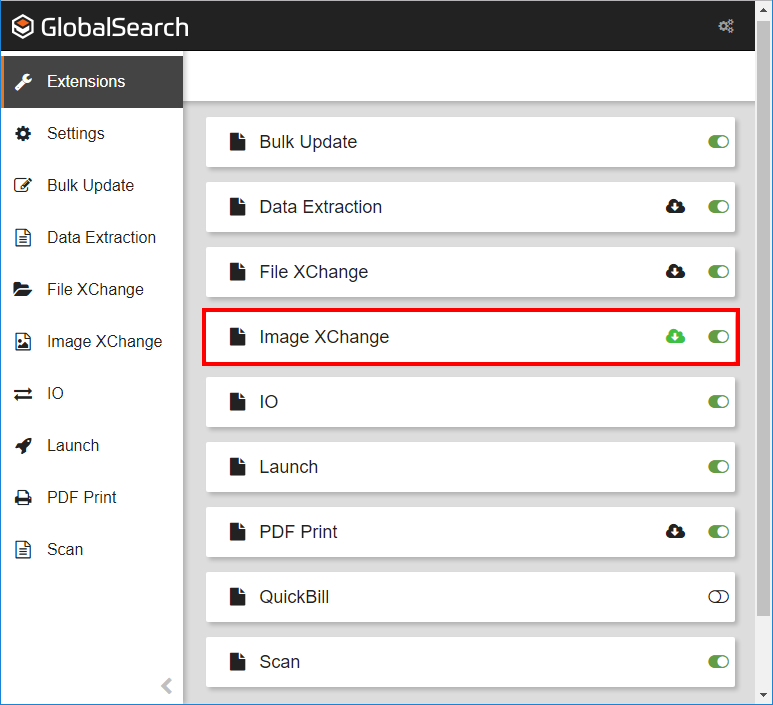
Extensions Manager
With the extension installed, the Image XChange Settings interface appears. You must designate an active Image XChange Search before you can use it. (You can change other default settings as well, but it is not required.)
To uninstall, click the Install toggle switch again.
