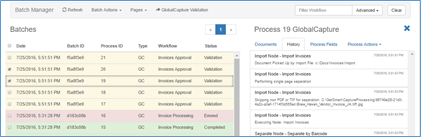The GlobalAction Batch Manager
The Batch Manager interface is where you monitor the progress and history of documents in your GlobalCapture and GlobalAction Workflows.
You can view the full history of documents through the Workflow process, including which Workflow, Nodes, and Process Fields have affected the document. Performance metrics can be seen at a glance on a single graph, for real-time process analysis.
Within Batch Manager, you can easily filter your Workflow documents by status, or search for Batches by ID, name, or date ranges to target the documents you need. From the Batch Manager you can quickly locate and access documents which may need to be viewed, validated, or edited in either the GlobalCapture Validation Station or the GlobalSearch Document Viewer. (Refer to the GlobalSearch Configuration Guide for details on using the Document Viewer.}