Editing Documents in a Batch
From the Batch Manager you can also monitor documents in a GlobalAction Workflow which require manually editing as part of the document workflow process (indicated by the yellow color in the Batches Pane). If editing is needed for a document, you can open the Document Viewer with a click of a button to view it and make any necessary changes. For details on the Document Viewer, refer to the GlobalSearch Configuration Guide.
- To open documents in the GlobalSearch Document Viewer for a closer inspection, select one or more errored or in-process Batches from the list in the Batches Pane.
- Select Launch Document.
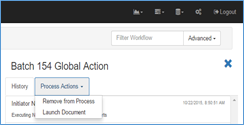
Launch Document
