Install and Configure IO
The IO extension only applies to the GlobalSearch Legacy browser. These functions are native to GlobalSearch Go.
The IO extension is used to move data and documents into or out of GlobalSearch as part of your total ECM process. When IO is enabled:
The Import Data & Docs option will appear in an Archive's More Options menu.
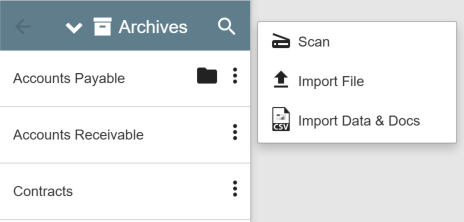
This is Import CSV in GlobalSearch Go.
The Export Data to Excel option appears in the Actions menu.
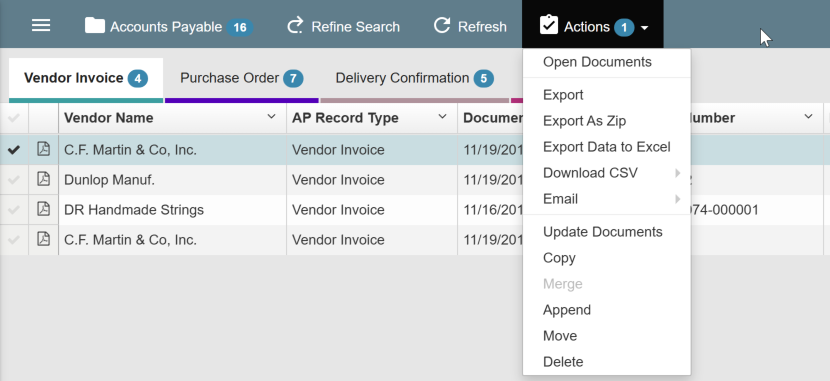
This is Download as CSV → Advanced Configuration in GlobalSearch Go.
The Export option in the Actions menu changes from a simple document download to one with enhanced export options.
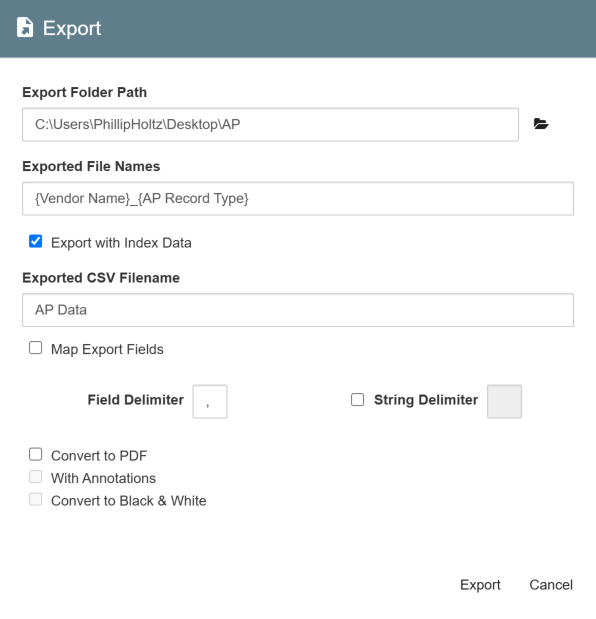
This is Enhanced Export in GlobalSearch Go.
Backup Your Data
If updating documents is part of a user's regular operations, or you do not care to secure access to documents at a granular level, it's critical to ensure a sound backup and recovery strategy is followed and regularly tested. Bulk import and update operations can be dangerous in the hands of untrained users.
Install and Configure IO Extension
Click the IO toggle switch to enable this feature. There are no configuration settings in the Extensions Manager.
To uninstall, click the Install toggle switch again.
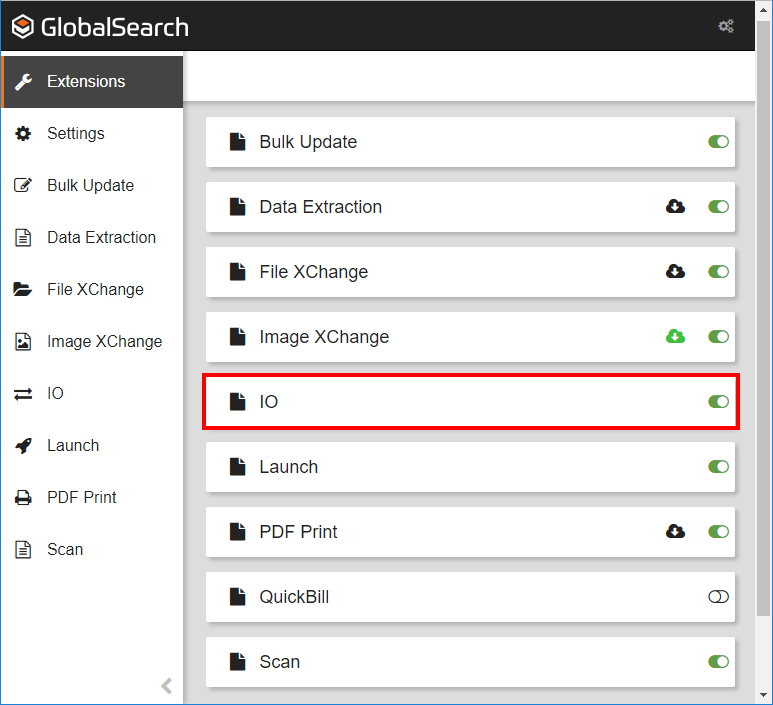
Extensions Manager
