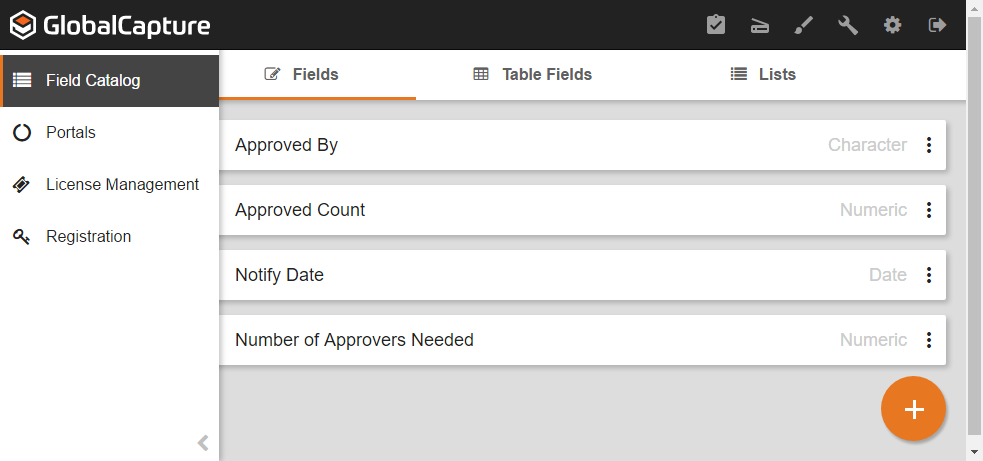Field and List Management
The GlobalCapture Field Catalog is where you create, manage, and delete Fields and Lists.
The GlobalCapture Field Catalog includes Fields, Table Fields, and Field Lists. Use Fields to store identifying information about a document, such as a vendor name. Use Table Fields to group multiple Index Fields together and add multiple entries into each Field, effectively creating a spreadsheet-like table. Note that while you can create Table Fields in the Field Catalog, you must have the Line Item Data Extraction option to extract data to a Table Field automatically. Table Fields are available to all customers for manual data entry. Field Lists let you quickly choose indexing information from a preconfigured list of values. Any GlobalCapture Process Fields will automatically map to GlobalSearch any time the Field Names match at release time.
Access the Field Catalog in one of the following ways:
- From the GlobalCapture home page, click the Manage () button or the Manage ( ) icon in the toolbar and then choose Field Catalog from the menu.
- From the GlobalCapture Designer, In the Workflow Process Field dialog, click the Workflow Field Catalog button.