Common login issues
If you are having trouble logging into GlobalSearch look through the following common login issues.
Verify that username and password are correct
Your password cannot contain any of the follow characters and these are illegal password characters.
Quotes ““
spaces
blackslash \
colon :
semi colon ;
British pound symbol £.
Are you using the correct domain Prefix?
Such as domain\username.
If you aren’t sure if you have a domain you would need to ask your IT.
To check for the domain name and your user name in command prompt enter whoami.
There is no domain in this example. That is my computer name, but it still lists my user name.
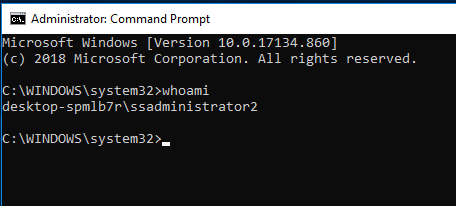
Is your user account locked out?
This can happen if you fail to login too many times in a row
If it is locked out you will need to ask your IT department to unlock your account from active directory.
Are you trying to use a user name that is exactly the same as a Square9 user name?
You cannot have a user name in active directory that is the same as a Square9 user name. If you do then delete the Square9 user name and try logging in again.
GlobalSearch 6.1+ Login Client issues
With the launch of GlobalSearch 6.1+ the LAN or desktop client was revamped and functions a bit differently which may cause some user confusion.
When you first install and launch the LAN client it will need to download an approximately 300MB zip (~80MB zip file in 6.3+) from the GlobalSearch server, if the user’s computer has a slow internet connection this may take quite a while to complete. This zip file contains the Login Client which is used to login all desktop applications like GlobalSearch LAN client, GlobalSearch Extensions, File Xchange and Image Xchange.
While it is downloading the LoginClient it will also place a “lock” file in the destination directory;
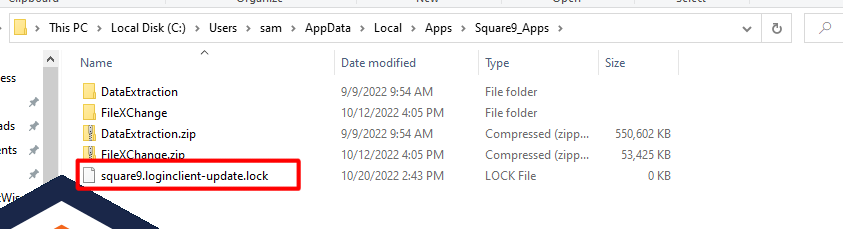
If the download is interrupted it may result in this lock file being left in place, this will result in the LAN client not attempting to download the LAN client again as it sees the lock file and thinks it is already being downloaded.
You need to remove the lock file and restart the LAN client and it will attempt to redownload the LoginClient zip file.
