Edit Field Lists
On the Field Catalog toolbar, click Lists. A list of any existing Lists in the database will appear.
Click the More Options icon for the selected List and click Edit.
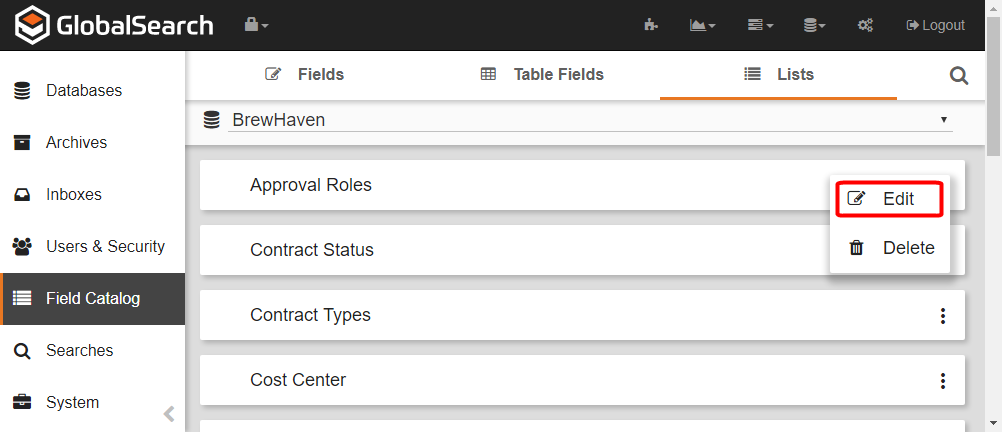
Make changes in the List Editor as described in the Create Field Lists page.
Click Save.
List elements will be alphabetically sorted in the drop down list presentation.
Copy and Paste Values
Starting with 6.3.106, managing large lists is made simpler by allowing copy / paste functionality from another source. Clicking the Load from Text option when editing a list will open a text box where comma or new line separated data can be pasted in.
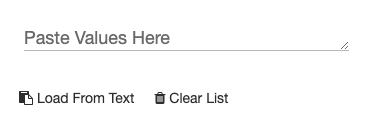
This allows for larger lists to be pasted from excel, CSV, etc. Loading the list from pasted text data will overwrite any existing list items. This feature is intended to be used where the entire list collection is coming from an external source.
It’s important to note that there is an order to how the pasted data is considered. Pasted text will first be split on a new line. If multiple lines are found in the pasted text, each line will become it’s own element in the list.
If no line separators are found, new lines will be created based on the existence of commas in the data. Each comma will create a new list element. If your list items contain commas, you must use the new line option. If this is your scenario, consider using Excel to parse your list items into a single column, then copy and paste the column from Excel.
Updating List Values
If you replace a value in a List, any records currently using that value are not automatically updated and can no longer be searched for and found with the deleted value. When editing a List value, it may be a good idea to first add a new, updated value to the List, then find all the documents with the old value, and (using the Document Viewer, Search Results Grid View, or Update Documents feature) then replace the old value with the new value.
