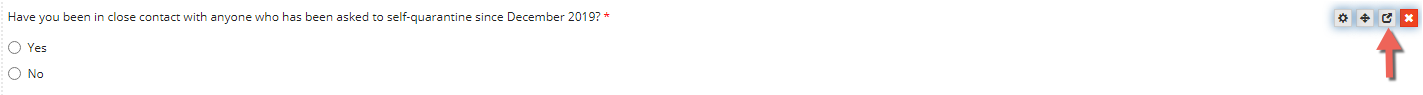Manage Screening Questions
Return to Work Essentials ships with a common list of screening questions. Both user facing forms, Visitor and Employee, include the same questions. Questions for either of the forms may be altered.
Edit Questions
- Changes to questions requires direct editing of a form. Forms with questions include Employee Screening and Visitor Screening. In GlobalForms administration, find the form and click Edit.
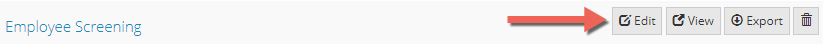
- In the form designer, scroll roughly halfway down the form until you find the Questions Container. This section is easy to find as it is marked with a large red info panel.
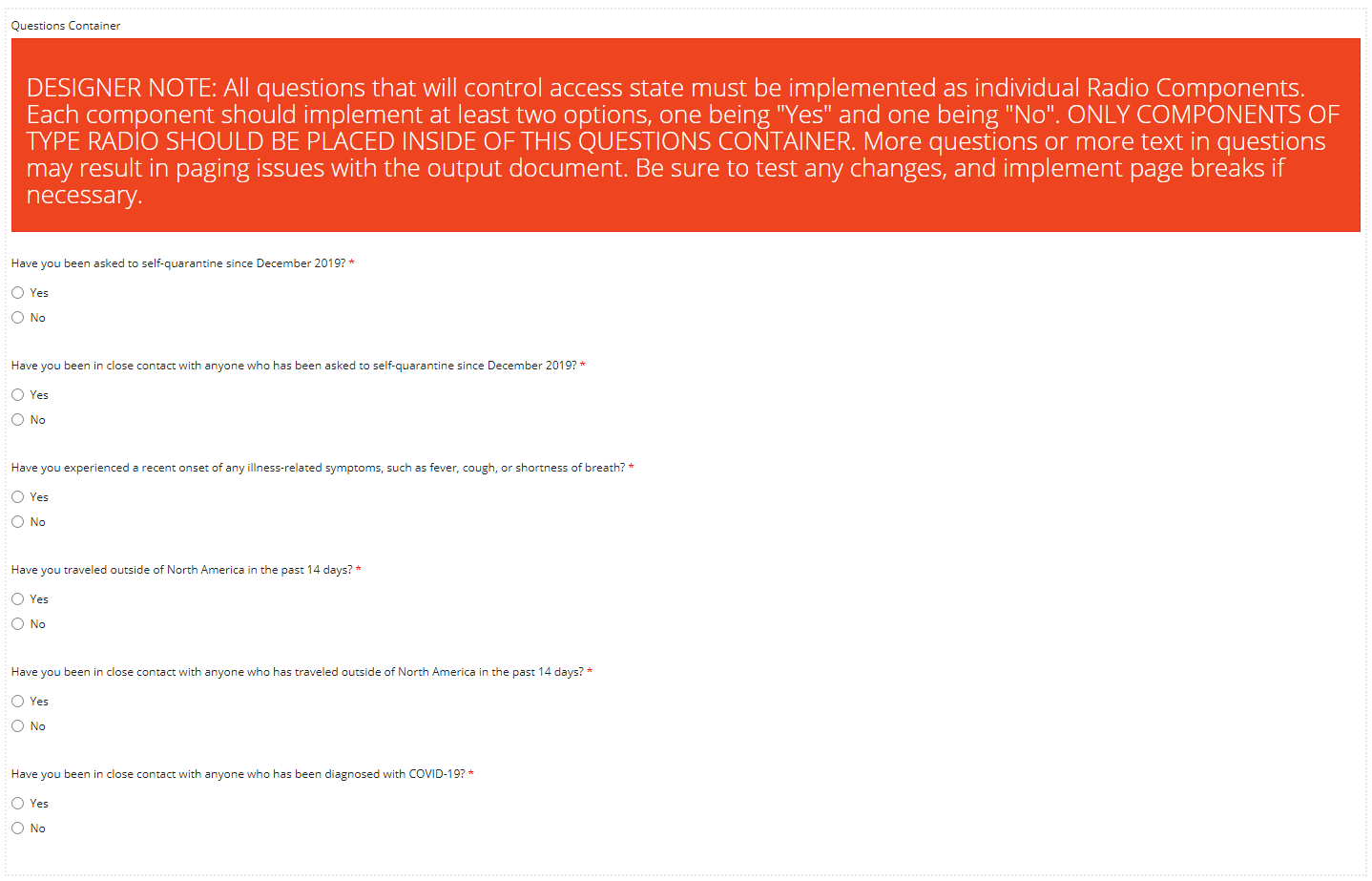
- All questions are implemented as Radio components, with Yes / No response options. Customers may add new questions, change question text, and remove questions. The following points should be noted:
- All questions are Yes/No Radio Components.
- At least one question is required.
- The easiest way to create additional questions is to clone an existing one. Hover over an existing question and click the Clone button.