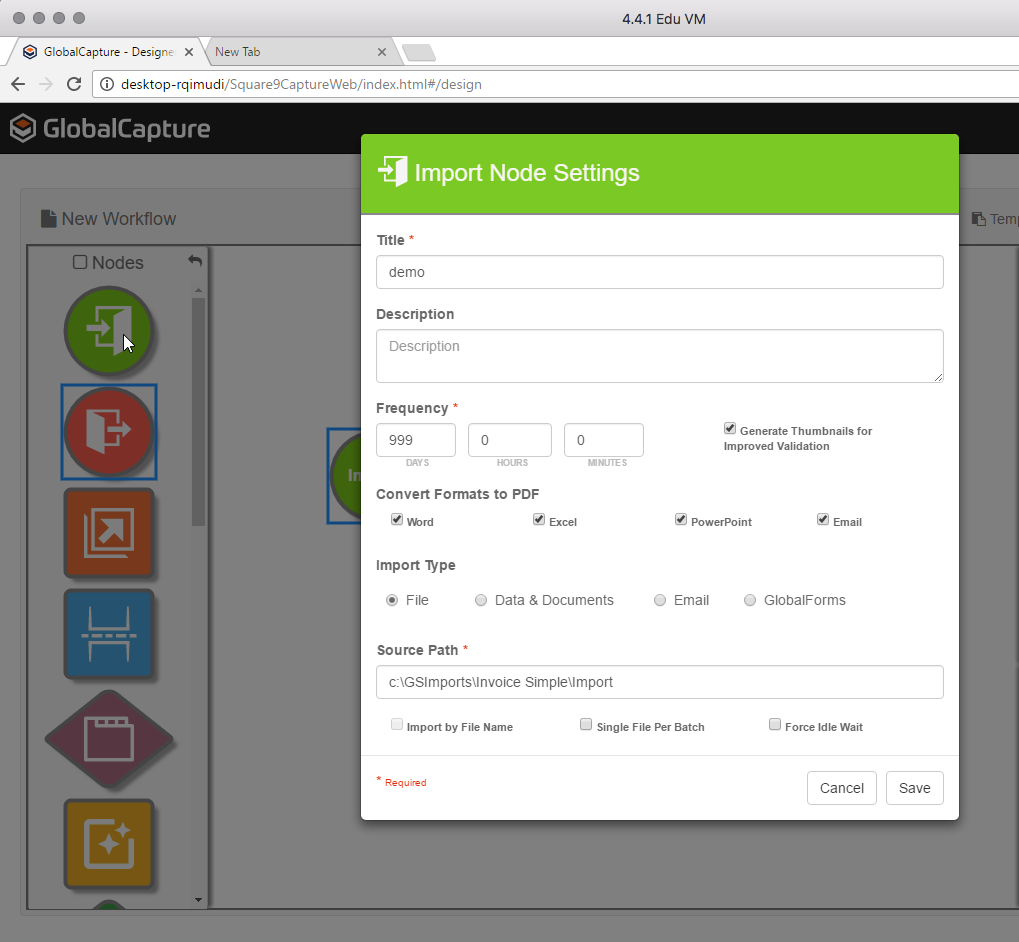Workflow Node Configuration
In GlobalCapture, the building blocks of a process are referred to as Nodes. Each Node represents a distinct action within the process that the administrator must configure.
Nodes can be easily added to a process by simply dragging them onto the Design Canvas. The Node will "open" and its Settings dialogs will appear for configuration. If a Node is closed, it can be reopened for further configuration or editing by double-clicking on it.