How To Properly Run GlobalCapture and GlobalAction As Local System
In Support, and in Professional Services, best practice is to manually set most of our services to use the SSAdministrator account so that permissions are directly assigned without passing through a medium. Most of these services should be set properly to the SSAdministrator user during installation, but oftentimes due to permissions issues, some of these services do not get set.
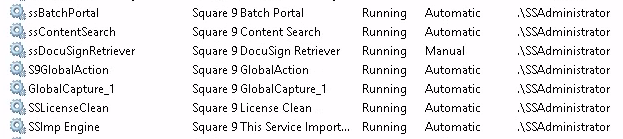
There are, however, some services that we do not typically assign the SSAdministrator privilege explicitly. Oftentimes services such as GlobalAction/GlobalCapture are left to run as Local System as well as MongoDB. From a Windows perspective, these services will use a restricted local account with some system privileges. These are listed in the services.msc console as “Local System”.
The account used by Square 9 related services can be updated in bulk via the Service Console – oftentimes the domain SSAdministrator. (This is why it’s often a good idea to run Service Console in the event that GlobalAction/GlobalCapture is running strangely. This will solidify the relationship between the service account and the service itself.)
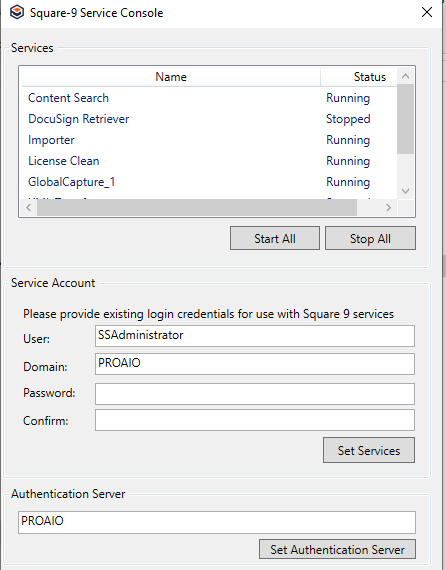
Service Console is a helpful utility to help set all of your GlobalSearch services to use a single service account all at once. You can use this console window to stop and start your services, as well as set the service account.
ServiceConsole can be found in a few different locations depending on your version of GlobalSearch/GlobalCapture.
C:\Program Files\Square 9 Softworks\ServiceConsole\ServiceConsole.exeC:\GetSmart\ServiceConsole.exeC:\GetSmart\GC_ServiceConsole\ServiceConsole.exe
This is crucial to the proper functioning of services like Global Action. If, for example, a user is secured and can create and modify GA initiator services BUT the service account referenced in the registry cannot see said search (IE – is not secured) that service will not function correctly.
Things to be aware of
GlobalAction and GlobalCapture can both run comfortably as Local System and as a secured user – we typically run this service in whatever way is most stable
If GlobalCapture is using UNC paths to 'hot folder', the service cannot run as LocalSystem. The GlobalCapture service needs to run as a user with permission to access those folders.
Services will require a restart for new authentication credentials to take effect
Please Be Advised
SSDP Discovery’ is a Windows Service. You should not change this service to run as SSAdministrator
