Licensing & Registration
GlobalCapture and GlobalSearch licensing is a bit of a deep dive.
The following information should make licensing easier to understand, and licensing issues easier to troubleshoot.
ssFeatures.lic File
All purchased copies of GlobalSearch will have to register their software with Square 9's Fulfillment department. The features your implementation is licensed for are stored in a Features file and cross-checked against our licensing database. Your Features file will be initially provided by Square9 Fulfillment. Any additional changes to your feature licensing can be pulled down by hitting "Activate" in the GlobalSearch registration window. Additionally, if you've lost or misplaced your ssFeatures file, Square9 Support can provide you with a copy. Please note, the user running the application pool will be performing the update to the .lic file, and will need full access to the inetpub directory to do so. Once the file is updated, newly licensed features will be available effective immediately.
Your GlobalSearch ssFeatures.lic file lives in your IIS website directory under the Getsmart website in the bin directory. If this file does not exist after registration, please contact Square 9 Support, as this will likely cause issues with your implementation.
The ssFeatures file can be read in almost any text editor and should look something like the example below:
Example of a 4.3.1.X and up ssFeatures.lic file
SSFpIee0sCpNks0aMt5K1rCRg==
LANfr59kAjk0QTWuV3B7KOXng==
WXCkXyLUvaAEAxh4+nee+Zdiw==
SOWOWWY5UiOGwtnVevibbBPFA==
FFSH37mwAuecigYZZAFdEY6uA==
LFDaQHlXHAFudo2yEZbVS3jCw==
GAWAzuIzDlFvSt9jHKWi5tCzg==
GARyjDZGOmOaD3aUVQwG762xw==
QBPaT72qcbcYbF6doVIxF5nJA==
TFCuFVL6u8rRntP5PVFhURipg==
CSHkSXmtm/kq7DgD/T/n/T/hw==
MDBe8/Y57bfhM8gX5YsFtBM7A==
PDF2zfkFxk4Xy2tRdazi/XL6g==
OCRUI4jKD6xEqrNAQHxSVZoQA==
IXCP1KEH1JBIq053q7y/D9ITg==
DWFT77iPhq+sWtMnBoe8JHKCA==
All GlobalSearch implementations should contain the following serial codes:
- SSF : GlobalSearch Edition License
- LAN : User Seat License Count
- WXC : GlobalSearch Server License
Pre-4.3.1 ssFeatures.lic File
License files prior to 4.3.1 had a different format. Registering pre-4.3.1 licenses will require a Square 9 Support Technician.
Example of a Pre 4.3.1 ssFeatures.lic file
|
SSF21CAF4E37CD5D38B7BBFCA3C4F820EBE
SCA33CB8E8CDEA5C8133F4BE3AB0D93AA5C
DWF22350FB728E043025AF3218ACE24F93F
LFDADCEFF3035BB498F39B6334EF7D02DD4
TFC3307977683A5949FE9D8D455A41AC7A0
WXC425867B10A2633CFF2580C42D2C624E7
XLT504577776E08C8CB7F1B8C5455D48C70
KOW185E3F9DBF06AE761DC9B93A314C2298
IXC7AB41DFE50A71CC828338500E7A2AC00
CSHE859CC4C1676CBFC47B9DD9D37045933
MDB1C21A41D638E710F2FAB5095C29E47D5
SOWE460BA9C6B0FD46919705185F3838653
FP434602129FE03CBE9A5481F6D7E07ABFA
OCRE8521731C195D5CDEAE1F75214E4EAD5
FFS60AC9248B19752994A42728E057EABF6
The pipe character (|) at the start of the license file is typical; however, it is no longer required. It is important to note that trailing whitespace in the file can cause issues, as well as duplicate license lines.
Licensed Features
The components listed below are licensed features and NOT included with the base package of GlobalSearch. Please contact your Regional Sales Manager for pricing and information.
Features | Prefix in ssFeatures.lic |
|---|---|
| Document Workflow | DWF |
| GlobalForms | LFD |
| Table Fields | TFC |
| GlobalSearch | WXC |
| XML Transform | XLT |
| Image XChange | IXC |
| Content Search | CSH |
| Multi Database | MDB |
| Zonal OCR | OCR |
| GlobalForms ODBC | FFS |
| PDF Creator | |
| PDF Creator (multi-core) | FP[# of cores] |
| Kyocera Connector | KOW |
| Sharp Connector | SOW |
| GlobalAction | GAW |
**Please note the following:
- Document Workflow (also known as Work XChange) has reached End of Life as of June 1st, 2019. and is no longer an available product as of GlobalSearch 5.0. and up.
- FrevvoForms support has been returned back to Frevvo, as of January 1st, 2021. Please use this link to submit a Frevvo Support Ticket or email Frevvo Support at support@frevvo.com
- Cloud customers cannot have PDF Creator on the archive level. This function is disabled in cloud.
Updating Feature Licensing
If a contract is updated and features are added to either GlobalSearch or GlobalCapture, updating your ssFeatures file can be very easily done through the system UI.
For GlobalSearch (Version 5.0 and below)
On your server, in the GlobalSearch LAN Client, open the logo menu (the round button in the top left) and hit "Register". Under the "Web Registration" section, hit "Activate." You should receive a modal response window letting you know your features have been updated. Checking your ssFeatures file should show the file was modified.
For GlobalSearch (Version 6.1 and up)
In any web browser, log into your GlobalSearch website as an Administrator, and select the Lock icon in the top left-hand corner, then select "Administration". On the left-hand side, select "System", then select "Register" and hit "Activate." You should receive a notification letting you know your features have been updated. Checking your ssFeatures file should show the file was modified.
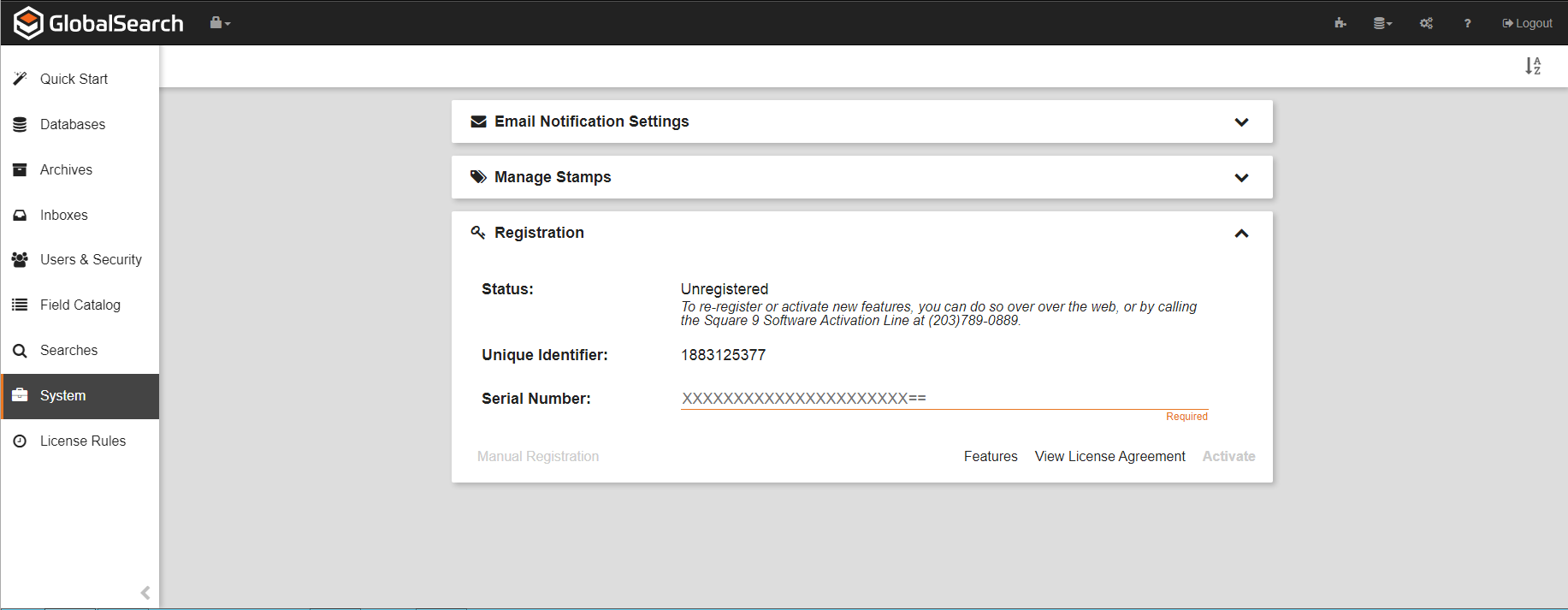
For GlobalCapture
Browse to the "Manage" module and navigate to the Registration section. From here, you can Activate Features on the GC Engine and Server separately. Click "Activate Features" and wait for the loading prompt to stop. You will receive a message when your features have been updated.
Registration Errors
Customers need to register their software in order to use it. If the software isn't registered you will receive an index error. After indexing 500 documents, you get the message that the software needs to be registered.
Error messages customers might get when trying to register via web are listed below. Many of these errors may be Contract Related, so if you encounter an error you're not sure how to solve, contact a Square 9 Technician.
- Code: 0 : Manual Registration data (serial or registration number) incorrect
- Code: 1 : Lease Registered
- Code: 2 : Full Registered
- Code: -1 : Serial number entered does not match serial number in registration database
- Code: -2 : Cannot connect through the Rest Proxy
- Code: -3 : Error when writing License or registration to bin folder
- In SQL, make sure the Default Rest Path and Default Web Path is accurate
- ssMaster > dbo.ssSystem > Default Rest Path = YourInetpubDrive:\inetpub\wwwroot\Square9Rest\
- ssMaster > dbo.ssSystem > Default Web Path = YourInetpubDrive:\inetput\wwwroot\GetSmart\
- Code: -4 : Error getting Unique ID
- Code: -5 : Lease has lapsed
- Code: -6 : Web Registration cloud connection error
- Code: -7 : Serial number has already been registered
- This could occur if the customer is doing a migration and trying to register their software. Submit a request to reset registration
- Code: -8 : Web registration SQL connect Failure. This can also mean the Salesforce contract for this customer is missing data
- Code: -9 : Support contract has expired
- Check support contract to make sure that it hasn't expired.
- Code: -10 : Failure when writing ssFeatures.lic file to GetSmart\bin folder
- Code: -11 : There are not new features to activate at this time
License Manager for GlobalSearch
GlobalSearch desktop client and GlobalSearch web client use Token 'Licenses' to keep track of license consumption. These are commonly referred to as "Tokens" or "Seat Licenses." GlobalCapture uses a similar licensing schema, however it is separate from GlobalSearch's licensing system and will be addressed in a separate section. Token Licenses should not be confused with Feature Licensing (see above), which has to do with Registration. License Tokens exist in order to manage user sessions.
The License Manager displays all active sessions, when they were initiated and when they were last active. Additionally, buttons at the top of the UI allow you to return a single token or all tokens, as well as refresh the window to monitor changes. Additionally, it displays the total amount of seat licenses available to users. The types of licenses are as follows:
- Full: Able to use GS Web and GS LAN client
- Web-Only: Able to use GS Web client only
- Web-Only Read-Only: Restricted to use of the Web Client, with read-only access
- Please note: As of 6.1, Full and Web-Only license are all allocated the same as a full license. So there is only the option to Select Full or Web Read Only for a user allocation.
GlobalSearch licensing is monitored by the ssLicenseClean service on the server, which should be running as your application pool user (usually SSAdministrator.) This service is responsible for maintaining active licenses and returning inactive licenses. There is also the License Manager, which can be accessed via the GlobalSearch Web URL (for GlobalSearch 5.0 and up), or by accessing the ssLicenseClean.exe within the server's GetSmart directory. The GlobalSearch License Manager is a utility, hat will remove Token License Files either manually or through a predetermined automatic removal setting. Using the License Manager’s user interface, an admin can force the removal of Token License Files displayed in the grid.
License Clean has two settings in the interface:
- Return Licenses that were Accessed X Amount of Time Ago: This is your 'idle' setting - licenses that have not been accessed in X time will be automatically returned. The LAN client will automatically ping the server every minute to update it's last accessed date as long as the client remains open.
- Return Licenses that are X Amount of Time Old: This is a blanket return. After X time, your licenses will be automatically returned, regardless of idle or active token status.
Users who have their tokens returned will be able to immediately pull a new token, provided a license is available for them to use. Users who have their tokens automatically or forcibly revoked will be prompted to renew their license token.
After version 3.6 these license tokens are now stored in the ssMaster database in the ssLicenses table in place of XML flat files in the getsmart website as they were previously.
In version 5.0 the license manager is in the Global Search web client admin menu. You can no longer run it from the ssLicenseClean icon on the server.
Admin menu
License Manager
You can login as SSAdministrator and go directly to the license manager menu if you have the addressing format. This is example is from a demonstration machine using http, your website may be https.
http://SERVERNAME/square9web/GSWLicenseManager/index.html
http://10.0.2.15/square9web/GSWLicenseManager/index.html
http://localhost/square9web/GSWLicenseManager/index.html
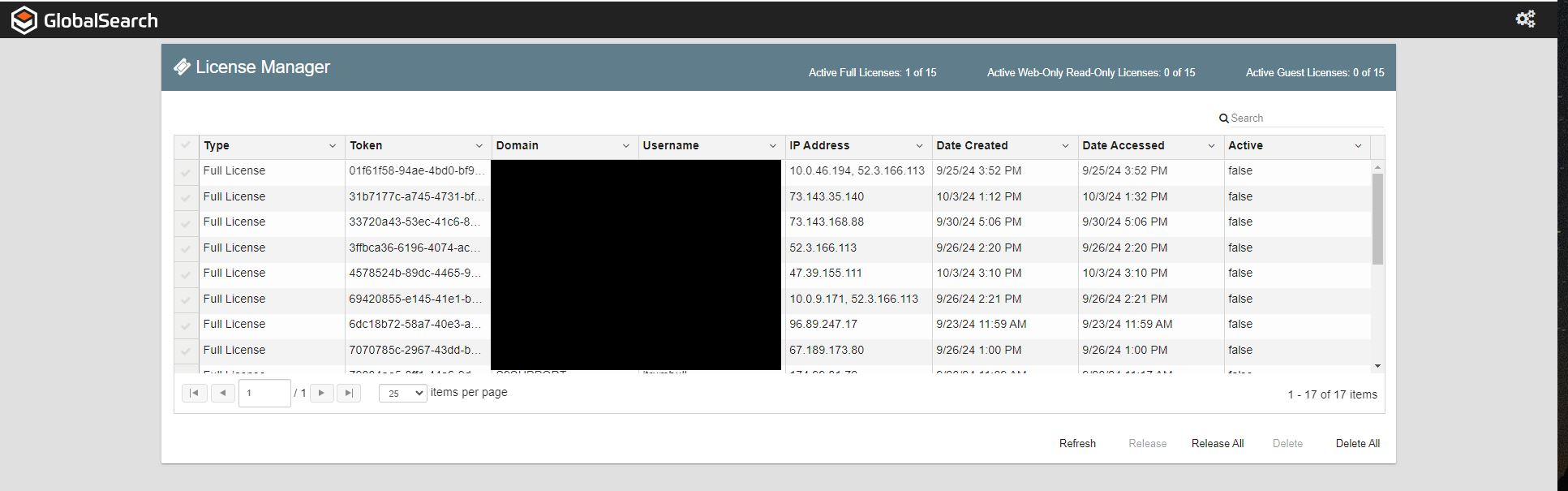
5.0 License rules menu
This is located under the Administration section.
You may add a new group for license rules specific to that group. It is named the name of the added group.
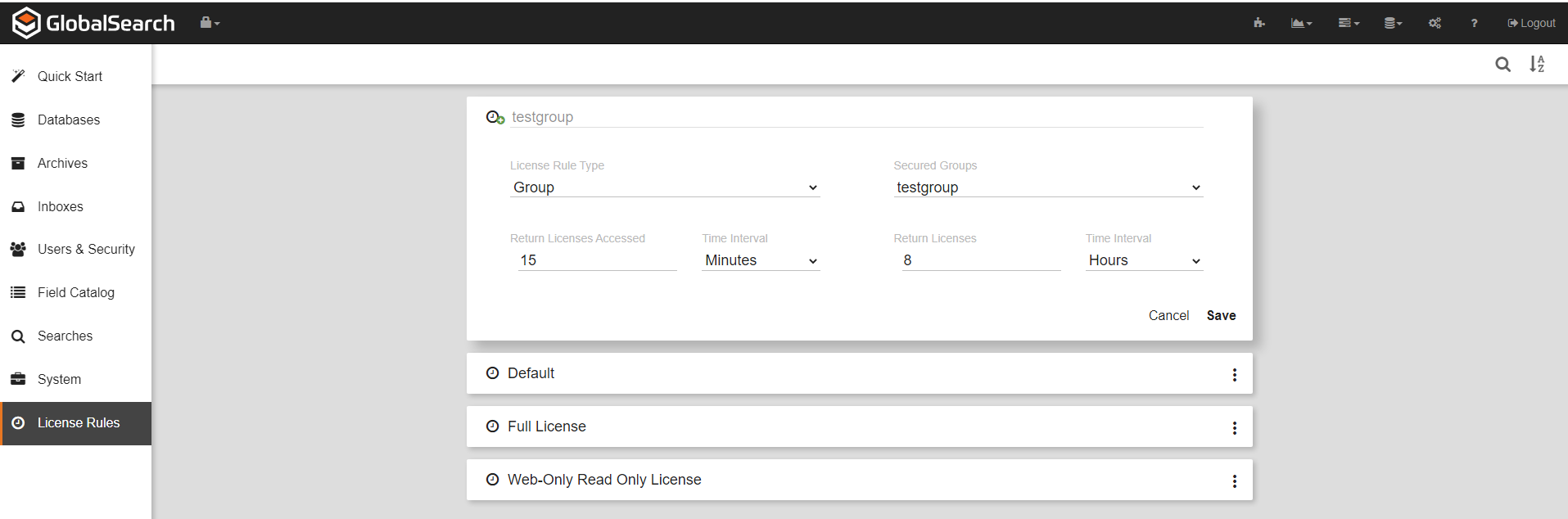
Licensing Errors/Codes
The following codes/errors may be returned when the server attempts to create a license for a user's session
License Tokens are temporary tokens with a UID to associate a user and IP address with a GlobalSearch session. Occasionally, however, users will get a license token error when trying to pull a license token. See below for the code key for License Token errors.
- Code: -1 : All licenses are in use
- Code: -2 : Rest Proxy error, see the error log for more information
- Code: -3 : User/Group not secured to any database
- Code: -4 : Error writing new license to ssMaster.dbo ssLicenses table
- Code: -5 : Customer Lease has expired
- Code: -6 : Server-side exception while getting total license seat count
- No Error Code : Unable to retrieve license
If you get no error code and an “Unable to retrieve license” response then it is possible the secured user is set in Database Security to have Web Only access but the customer's serial does not include Web Only seats as selected in Database Security. Attempt to connect after changing the user to use a Full License. If this corrects the issue and the customers contract indicates they have the appropriate Web Only seats, their serial will need to be regenerated as it may be in error.
A Note of Licensing
GlobalCapture and GlobalSearch have separate licensing files, and separate serial codes. Please be aware that improper licensing may break your software. If you have any questions about your license codes, please contact Square 9 Support.
Additional Considerations
In some cases, you may have issues related to Web Registration that are directly related to misconfigured pointers in your ssSystem table within the SSMaster database. It is recommended you verify the path to the registration server and locations defined within.
The path to the registration website is: https://registration.square-9.com/square9regv2.
There are several references to the location of the GetSmart, Square9Rest and Square9API websites. If those are not properly configured, your product may not properly register.
GlobalCapture Web & Seat Licensing
Like GlobalSearch, GlobalCapture has an ssFeatures.lic file as well. This file is comprised of two parts - a file for GlobalCapture Engine (GCE) and a file for GlobalCapture Server (GCW). During registration, these two files are merged into one ssFeatures file located in the CaptureAPI Web Directory in wwwroot.
GCE Licensing holds your engine features, such as PDF Conversion and Unstructured OCR, whereas your GCW licensing holds Seat Licensing data, such as the number of Validation or Scanning licenses available. These are visible in your GlobalCapture Administration Module.
Below are the options for the GlobalCapture Licensing
Feature | Product Family | Product Code | Product Prefix | Details |
|---|---|---|---|---|
| GlobalCapture Server | GCW | GBLCAPGCW-001 | GCW | EG1/M |
| Validation | GCW | GBLCAPVAL-002 | VAL | EG1/M |
| Scan | GCW | GBLCAPSCN-002 | SCN | EG1/M |
| Design | GCW | GBLCAPDSN-002 | DGN | EG1/M |
| Administration | GCW | GBLCAPADM-001 | ADM | EG1/M |
| Analytics | GCW | GBLCAPANL-001 | ANL | EG1/M |
| Rapid Adapt Classification | GCW | GBLCAPLAS-001 | RPD | LF/M |
| Universal iPaaS | GCW | GSCLIPAAS-001 | UIP | LF |
| Quickbooks Online iPaaS Connector (per instance, per month - 12 months required) | GCW | GCCLQBOL-001 | QBO | LF |
| GlobalCapture Engine | GCE | GBLCAPEND-001 | GCE | EG1/M |
| Structured OCR | GCE | GBLCAPDL-005 | SOR | LF |
| Unstructured OCR | GCE | GBLCAPDL-007 | UOR | LF |
| Table Field Extraction | GCE | GBLCAPDL-008 | TFC | LF |
| PDF Creator | GCE | GBLCAPDL-009 | LF | |
| Barcode Recongnition | GCE | GBLCAPDL-006 | BCR | EG1 |
| Classification | GCE | GBLCAPDL-012 | CLS | LF |
| Call Assembly | GCE | GBLCAPDL-010 | CAN | LF |
| Email Import | GCE | GBLCAPDL-013 | EML | LF |
*EG1 = Everybody Gets 1 *LF = Licensed Feature *M= Multiple Can Be Licensed
Classification license: If you don’t have this license then you can only use one template in a classify node. If you don’t have this license you can’t use required fields on your template.
Business Process Management: BPM; needed for managing validation security. Anytime user based security is applied to a validation node, a BPM license is required.
Managing Seat Licenses
From GlobalCapture's Administration module, you can manage your Seat Licenses by using groups or individual users. Seat licensing is a powerful tool that lets you control who consumes a seat license and for how long.
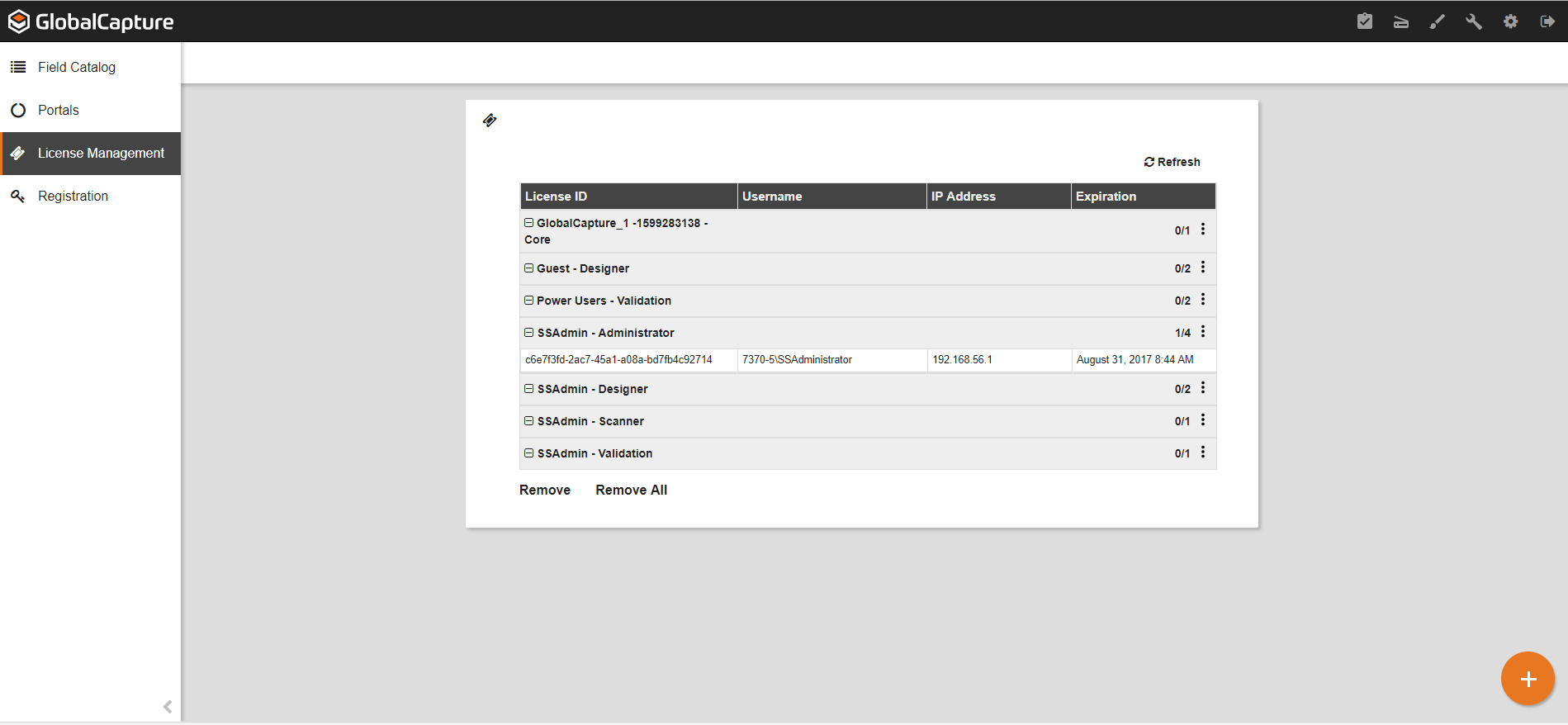
All of your Modules (Validation, Analytics, Scan, Administration and Design) can be assigned to specific users and groups. Giving a user or group access to a seat means that at any time, if a seat is free, they can consume that license for a designated amount of time or until they return the license via the "log out" button in GlobalCapture.
Licenses have the ability to be over-allocated so that multiple groups or users can access the modules independently. However, no more licenses can ever be in use than the total amount that the system is licensed for per your Contract.
Ex. 10 GlobalCapture Validation licenses may be distributed among several groups and users, however, the Contract for the Account is only licensed for 5. Therefore no more than 5 of the Validation licenses may be in use at the same time.
Each seat license has 1) Priority settings 2) A timeout in seconds 3) An allocation count 4) A license type 5) A designated user or group.
- Priority settings help determine what license a user in a group will take if that group is secured in multiple places. Lower numbers are a higher priority
- Timeouts will return the license after X seconds if the license isn't manually returned
- How many users from a given group can pull a seat license at a time
- The License Types are as follows:
- Designer (DGN) : Allows access to GlobalAction/GlobalCapture Designer
- Administration (ADM) : Allows access to Administration module
- Analytics (ANL) : Allows access to Analytics Portal
- Validation (VAL) : Allows access to Batch Portal and Validation Station
- Scan (SCN) : Allows access to the GC Scan Station
- Designated licensees can be either users or groups. This will be either pulled from your server's local users and groups if Workgroup mode is enabled, or from your Active Directory Registry if Domain mode is enabled.