Open in Windows
Open in Windows appears in the Document Viewer Actions menu when the Launch extension is enabled and a document's file type does not have a corresponding entry in the Launch Table.
When you choose this option, the document will open in Windows® using the default application for that file type. You can view, modify, and copy the document there but, unlike using Launch Document, the document will not be saved back to GlobalSearch. A message will appear if you do not have a default application associated with the specified file type.
To Open A Document in Windows
- From the Document Viewer, click on the ellipses in the upper right of the tool bar.

- Select the Windows icon from the list of available Action options to open your document.
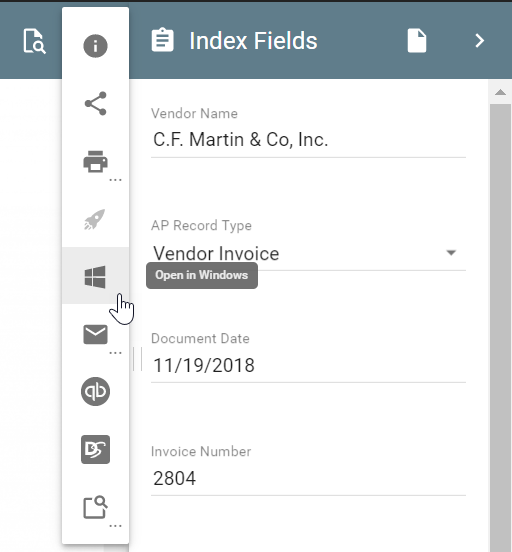
C:\Users\<username>\AppData\Local\Temp\Square9\GlobalSearch_Extensions. These files will remain in the temp directory even when the document is closed. Extensions Manger will instead delete all the files within that directory whenever the GlobalSearch Extensions tray application is started.