Modifying Values within the Human Resource Picklist Fields
The Human Resource practice area is organized by HR Categories which appear as tabs across the top of the results grid. Within these categories, documents are further classified by their HR Document Type. This allows users to easily identify the document type they are looking for within each of the categories.
GlobalSearch C2 for Business Essentials uses a feature called Dynamic Picklists to to make this process easier by limiting the available HR Document Types presented to the user depending on which HR Category they choose. So if you chose Onboarding for example as your category, you would not see the option for a Healthcare Registration Form as an HR Document Type. You would only see that form if you selected Health Benefits for your HR Category. This not only makes indexing documents much easier for the user, it also enforces the filing of records into the correct Document Categories which is highly beneficial.
Customizing Dynamic Picklists in Human Resources is different then changing a simple picklist value in the Accounts Payable archive given this dynamic relationship between the two fields. In this section we will review changing an HR Category, editing a HR Document Type and finally updating the way tabs are displayed in the Search Results based on the changes made to the field.
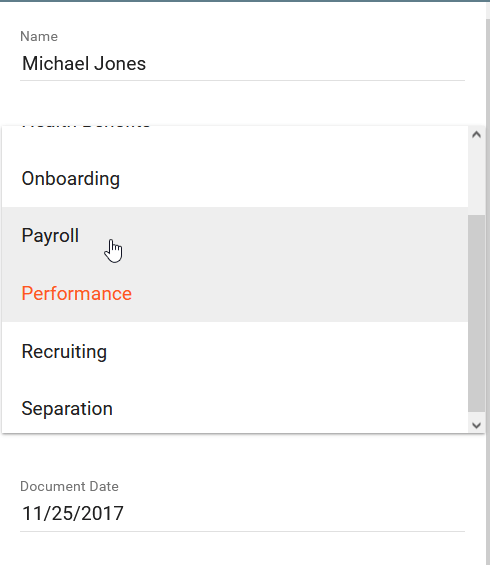
Categories filter document types