Changing Picklist Behavior
Your GlobalSearch C2 for Business Essentials instance leverages the use of picklists to ensure data consistency in how your content is filed. For example in the world of AP, a use of the system might type in PO instead of Purchase Order for a document type. This lack of standardization could deliver incorrect search results or potentially lost documents as this digital record would be misfiled much as it would in a paper based system. To avoid concerns like these picklist enforce your filing format and eliminate lost documents.
In GlobalSearch C2 for Business Essentials, picklists are used to categorize your documents in each of the four practice areas (Accounts Payable, Accounts Receivable, Contracts and Human Resources Management) In Human Resources documents are further classified by both Document Category and Document type. The unique design of this feature allows us to change the data that is presented in the Document Type field based on which Document Category is selected. This type of conditional data presentation is what is commonly referred to as a Dynamic Pick List.
Based on the unique needs of your company, there may be times when you would like to add or delete a document type from one of the picklists or even create a whole other category of documents. This section will review how to customize picklists and their behavior when used dynamically.
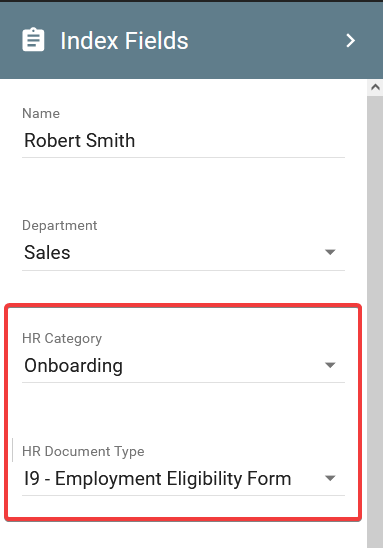
Document Categories / Document Types