Managing Human Resources
The Human Resources Use Case
Where would any great company be without their employees? GlobalSearch C2 for Business Essentials provides you with the tools you need to effectively manage all HR records from hire to retire in a secure and compliant manner. As the perfect complement to any payroll system, your employee records are categorized by five distinct practice areas; Onboarding, Payroll, Performance, Health Benefits and Separation.
By managing your Human Resources records in GlobalSearch C2 for Business Essentials, you can be confident that information will be immediately available in the event of a Department of Labor Review or Payroll Audit. Records can be searched easily for individuals, by type or by a range of dates, depending on how you need your information presented.
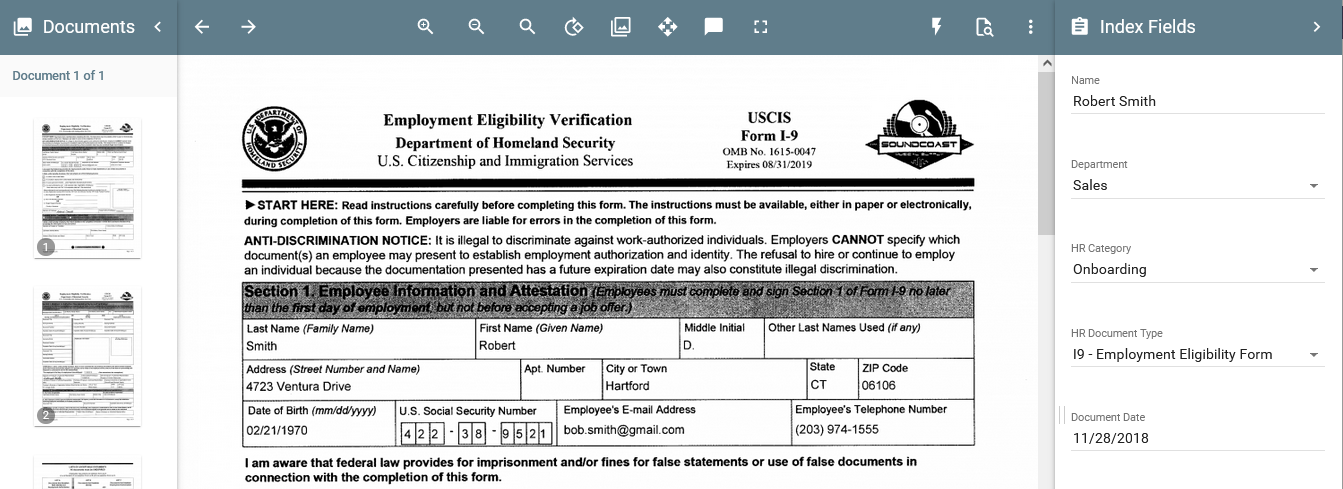
Managing Human Resource records in GlobalSearch C2 for Business Essentials
Human Resources Filing Structure
Human Resources documents are filed in GlobalSearch C2 for Business Essentials using the following Index Fields. These allow you to catalog your records in a standardized manner for easy retrieval.
Name - This is a free-form field for the Employee Name associated with the filed record.
Department - The Department is a predefined Pick List field which defines the Business Units to which the employee can be assigned*.
Document Date - This date field is formatted for MM/DD/YYYY and represents the date the document was completed by the employee or supervisor.
HR Category - The HR document types are grouped by a Category including Onboarding, Payroll, Performance, Health Benefits and Separation. The value you select in this field will impact what values appear in another field, HR Document Type **.
HR Document Type - When an HR Category is selected, a predefined list of values will be presented in the HR Document Type field. For example, the Onboarding category would display HR Document Types including the Federal I9 form or Confidentiality Agreement, etc. If the Performance Category was selected however, the HR Document Type values would include Employee Reviews or Disciplinary Actions, for example**.
Date Filed - This is a system-generated date field formatted for MM/DD/YYYY and identifies when this document was initially filed into the system.
Entered By - This is a system-generated field that automatically captures the user name of the individual who filed the document initially.
* The list of Departments can be easily modified to fit the needs of your organization. Click here to learn more about editing Pick Lists.
** Dynamic Pick Lists are a powerful tool for standardizing your filing and can be customized to your individual needs. To learn more about Dynamic Pick Lists, click here.
Human Resources Search Definitions
The Human Resources Search Screen
Employee Files By Type - This browse-based Search allows you to hone in on information based on the criteria you provide. Need to see all documents for a single employee? Simply enter their name. Looking for a Performance Review for that employee? Select it from the HR Document Type field. All documents are presented in a tabbed view based on their document category
Applicant Recruiting - Nothing is more critical to an employer’s success than hiring the right people. Business Essentials allows you to collect resumes and then search through them easily by department or for an individual candidate by name.
All Employee Files (No Recruiting) - Much like the Employee Files By Type Search, this is a browse-based Search for employee records. The key difference is that it returns your documents without a tabbed interface. This is extremely handy if you need to export or edit index data for all employee records. A common example would be for editing an employee’s last name which is required as the result of a marital status change.
HR Records To Be Indexed - The HR Records To Be Indexed Search quickly identifies and returns any records missing key data (employee name, document type) so that the filing process can be completed.
I9 Compliance - With fines up to $10,000 per instance, failure to maintain and produce identity and employee authorization is not something any business wants to experience. Business Essentials allows you to capture, protect and maintain the records so they can be retrieved and produced upon demand by the Labor Department.