Multiple Forms
Task lists may contain a single form, multiple forms, or various filtered results of one or more forms. Below is an example of the same form added to a task list twice with two different filters.
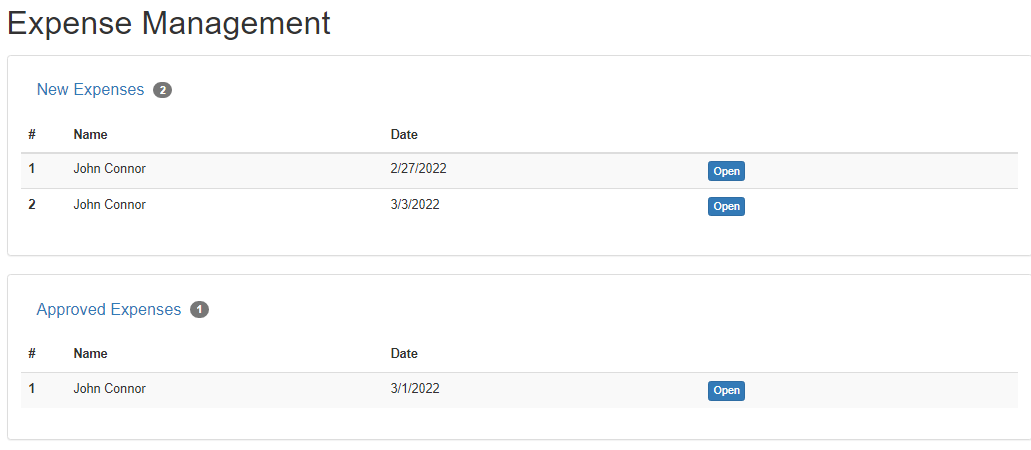
Here you can see a more advanced use case the considers the following:
The Display Title references a process, from a specific form, in this case “Expense Management”. In certain cases, it may make sense for this to bee even more granular. For example, “Accounting’s Expense Management Dashboard”.
The Form Label is modified to reflect the filtered results. Again, the expense form was added to this list twice. Here we use the Label to reflect what specifically each form is filtered by. The form in question has a status field, with possible values of New, Pending, and Approved. For the purposes of this accounting team, they wish to see expenses with status of New and status of Approved. The label for each form section is updated accordingly.
Additionally, we can keep the task list less cluttered by not displaying the Status field and instead displaying the status once, statically in the label.
