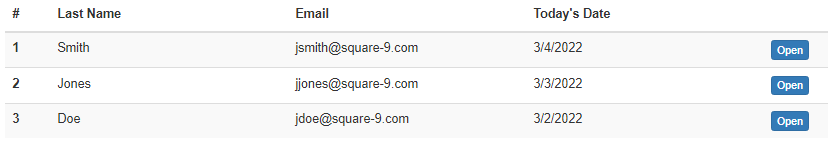Edit a Task List
In the Task List Dashboard, click the Edit Task List button on the item of interest. Here you can make changes to any part of the list’s configuration. To alter fields, click the X button to the right of a field.
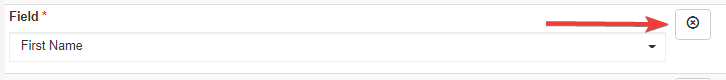
Click add another field to put a removed field back, or add a different field to the list.
At this time, there is no reorder capabilities on the field lists. If you need to reorder fields, they need to be removed and added in the order you wish them to appear.
Also note, if you do not wish to save changes made to a task list, click the browser’s back button to go back to the Dashboard.
Modifications to a task list do not impact that list’s URL. If you have previously shared a list’s URL with users, that link will see any saved changes on their next visit to the form.