Public Access Portals
GlobalSearch natively supports public access experiences. To enable unauthenticated, public access to GlobalSearch, first enable the Guest user account in User Management.
In User & Groups select the Edit Tab, and enable the toggle for Guest User.
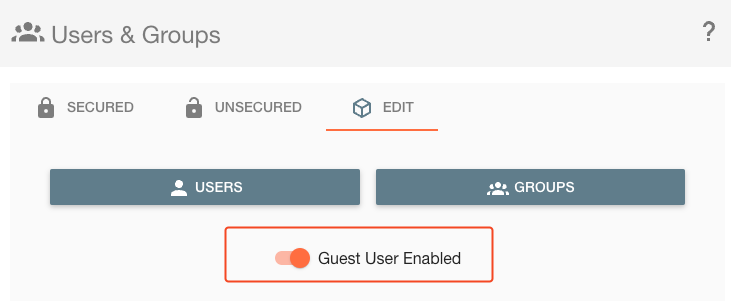
Once enabled, a guest user can be secured to any Database and to any Archives, exactly like a normal user. Do note, guests are exclusively read only users and may only be assigned Read Only or Guest licensing.
Guests can be linked directly into GlobalSearch with a URL resembling:
In this example:
Database ID = 10
Archive ID = 1
Search ID = 10
GlobalSearch Instance = https://YOURFQDN/square9api
User = guest
Adjust parameters accordingly for your environment.
GlobalSearch Login Screen
The login page can be updated to include a guest login button. The environment’s config.json requires an additional entry to add Guest Login. Add the following line, or for Cloud customers, contract support@square-9.com to enable the button for your environment.
"enableGuestLogin": true