GMail Import
Beginning September 30th, 2024, Google will deprecate less secure authentication methods for Workspace accounts. This will impact email imports for some GlobalCapture customers. If you are a Google Workspace customer for email, any email import tasks will need to use the GMail Import Node.
Setup
Follow the Google Cloud setup instructions BEFORE attempting to configure the GMail Import node.
Add the GMail Import node to your capture environment if it’s not already available from the GlobalCapture Admin > Nodes panel.
Add the GMail import node to a new or existing workflow.
Node Settings
Provide the Client ID and Client Secret from step 1 above.
Click Authorize Gmail and Generate Refresh Token
You will be prompted to authenticate. You need to authenticate as the mailbox user you intend to have capture import from.
If you are not in testing mode, you will likely wish to enable “Delete Emails On Import”.
With IMAP enabled, this option marks the message as read, but it will not be deleted from the mailbox. It will be removed from the inbox, and will not be subject to further imports.