Cloud Admin Password Resets
Resetting the TenantAdmin password for a Square9 cloud hosted environment can be done via the User Management panel. If done in this manner, there are some additional consideration that should be made to ensure uninterrupted functionality of the application.
Changing the TenantAdmin Password in Square 9 Cloud Environments
The TenantAdmin password can be changed by a Square9 user with the appropriate permissions to access User Management, or by using the existing TenantAdmin account.
If the password for the TenantAdmin account is unknown, please request a TenantAdmin password reset via the form linked here. Please note this form will only be approved when submitted by a C2Administrator for the appropriate instance. If unsure whom the C2Administrator for the environment may be, please contact support.
If the TenantAdmin password is reset via the form linked above, our cloud team will ensure the password is updated in the correct locations in the cloud environment.
Changing the TenantAdmin Password
Login as the TenantAdmin
Login to GlobalSearch.
Click the Avatar(
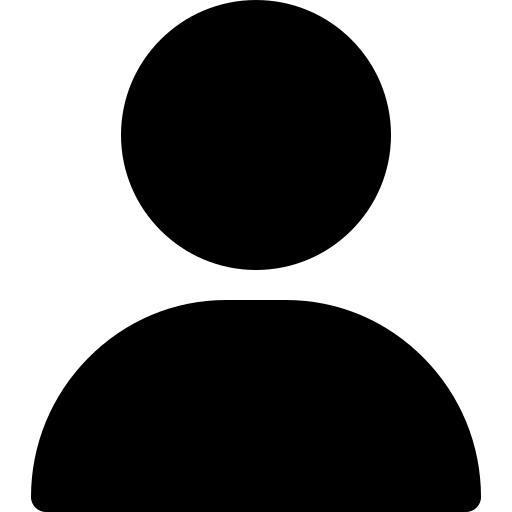 ) icon and click Settings (
) icon and click Settings ( 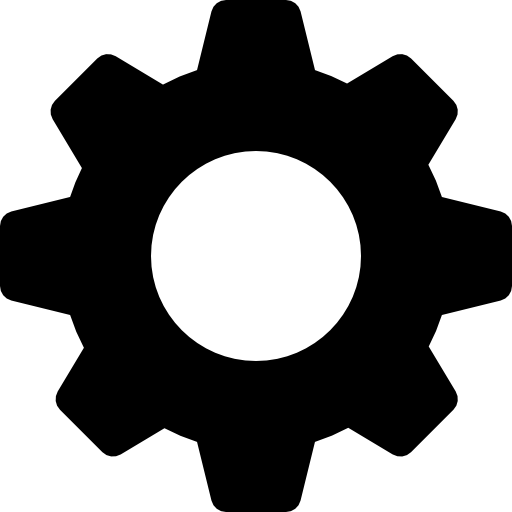 ).
).
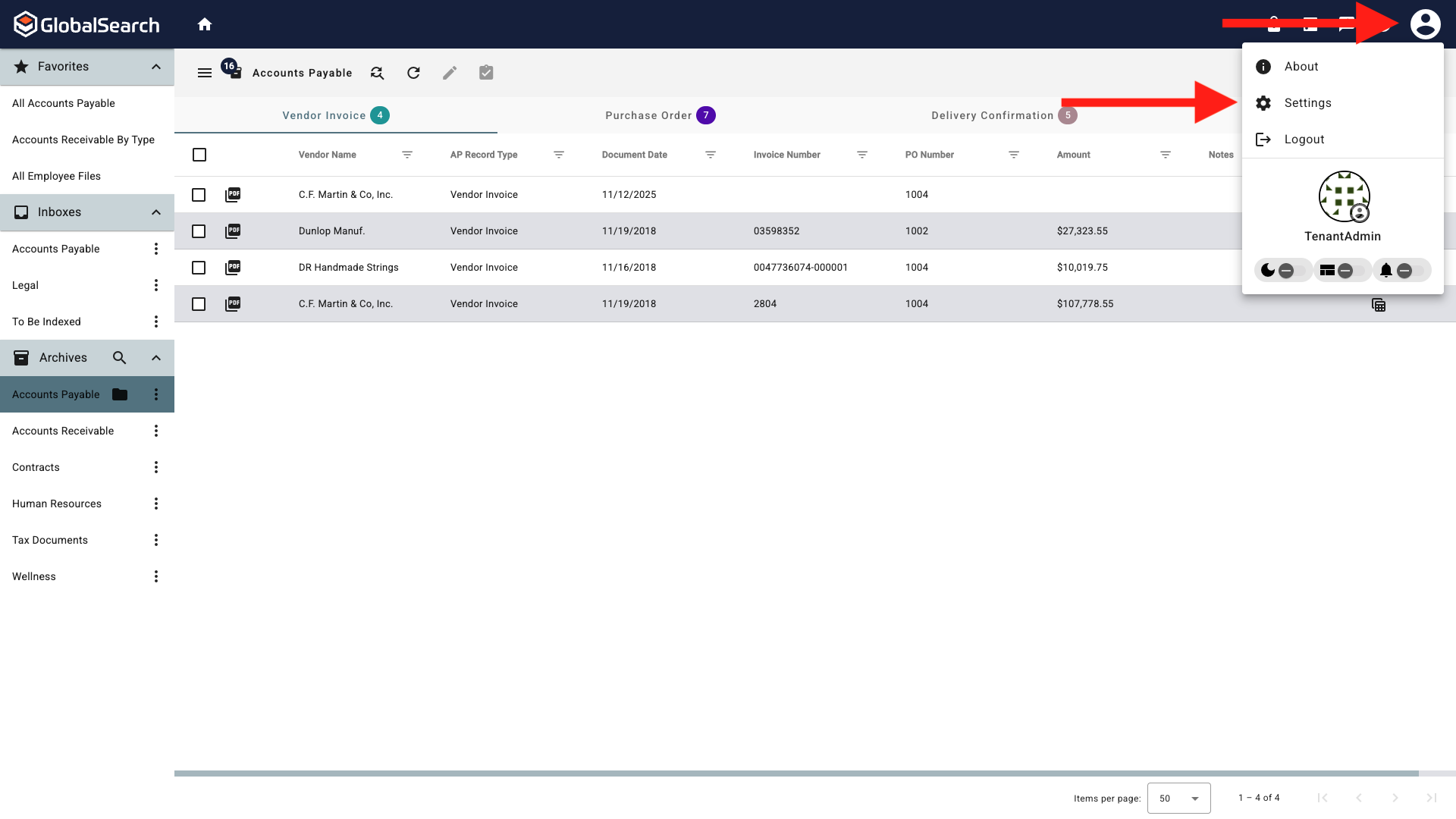
Access User Settings
Select the User tab.
Enter the Current Password and the New Password. Then enter the new password again in Confirm Password.
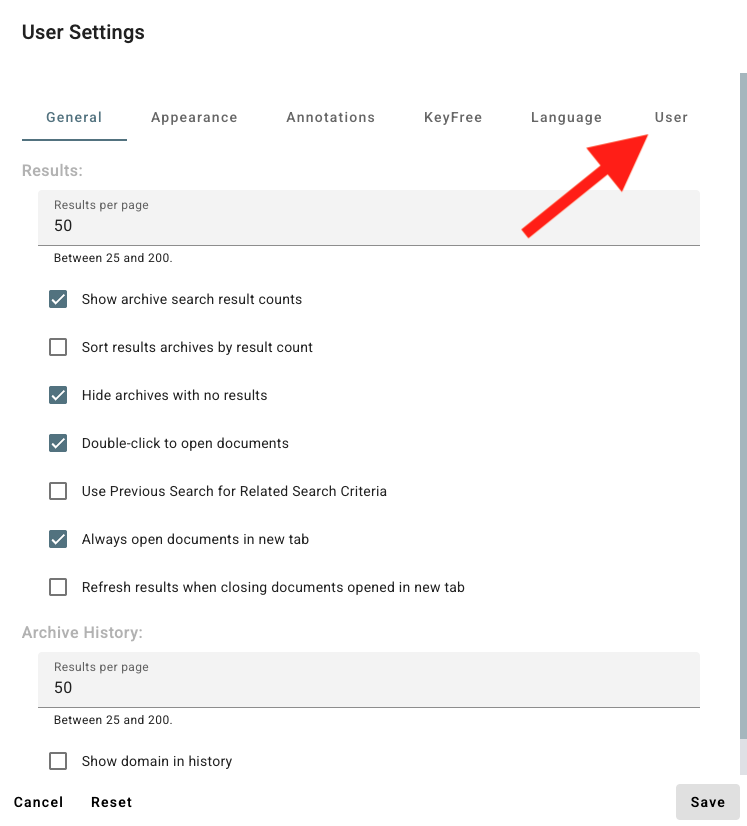
User Settings
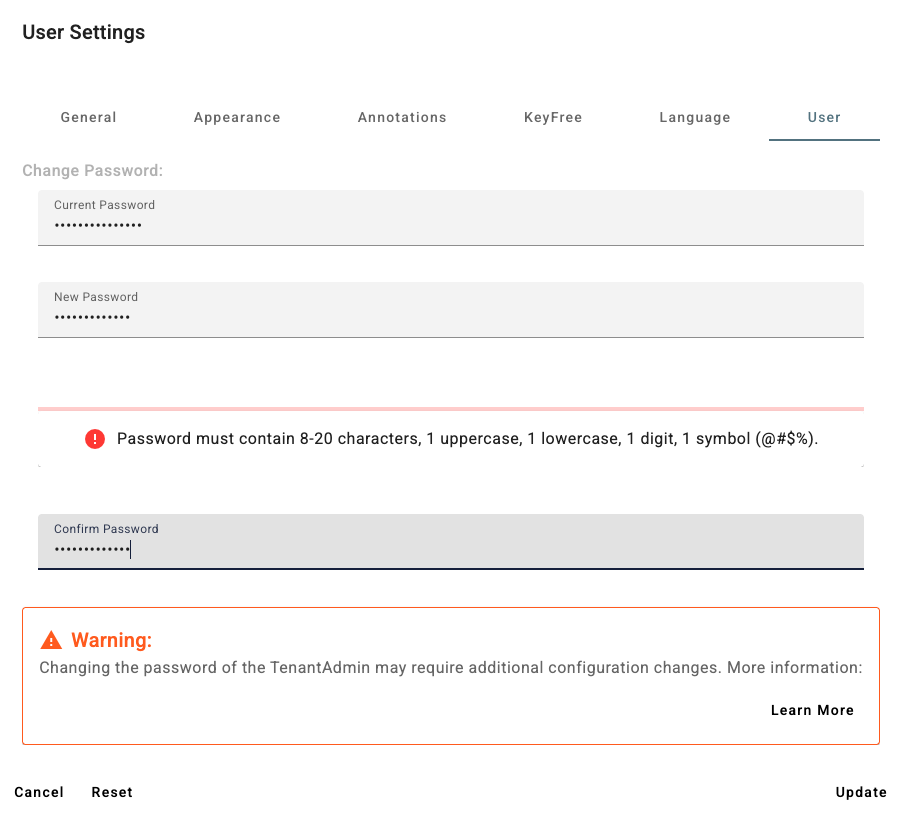
Reset Password
Click Update.
Login as Another User with Appropriate Permissions
Login to GlobalSearch.
From the Administration(
 ) menu, select User Management (
) menu, select User Management ( 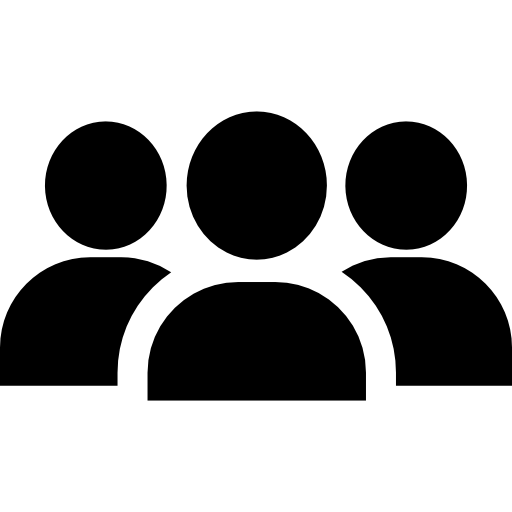 ).
).
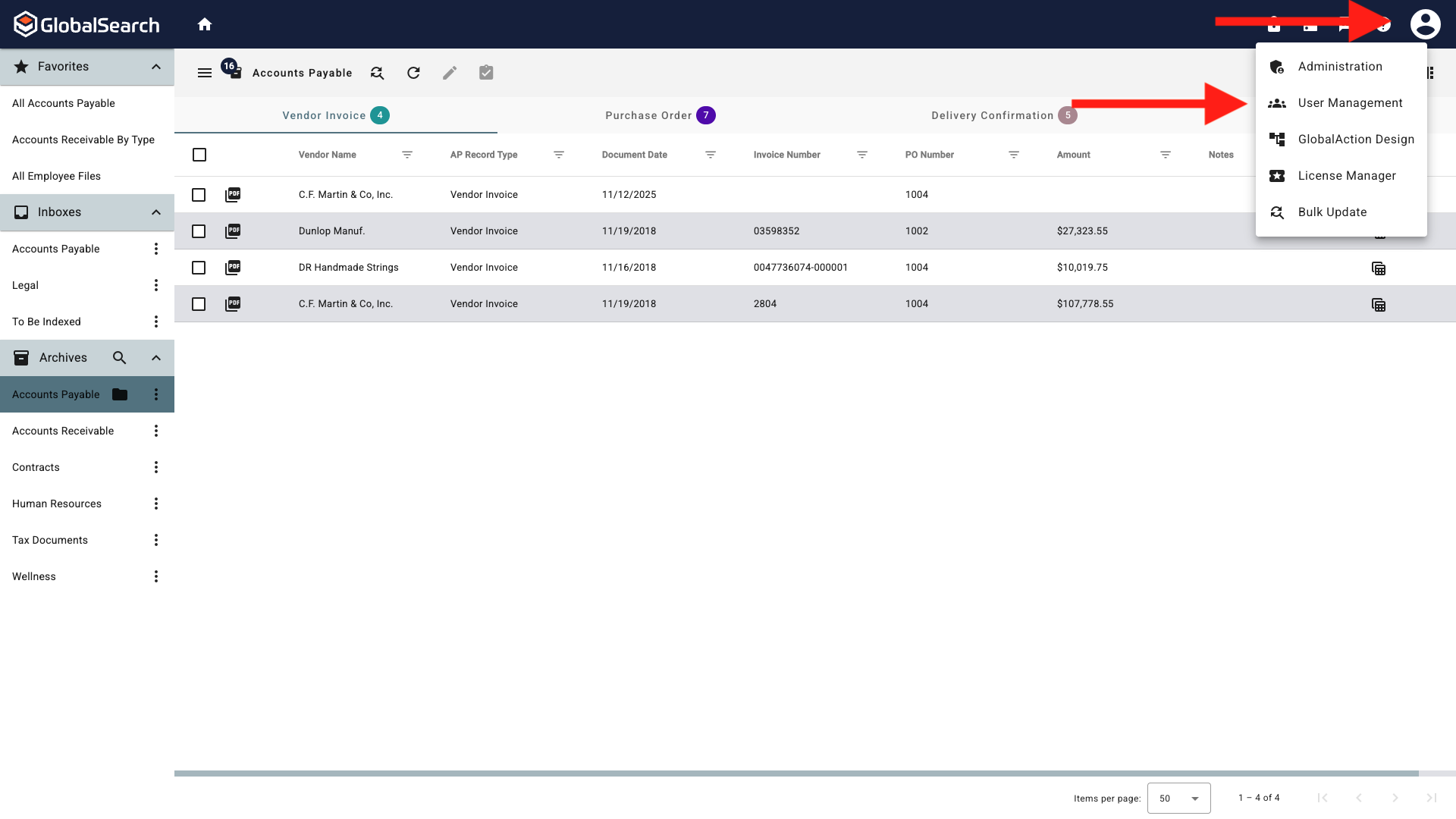
Access User Management
In the Users & Groups(
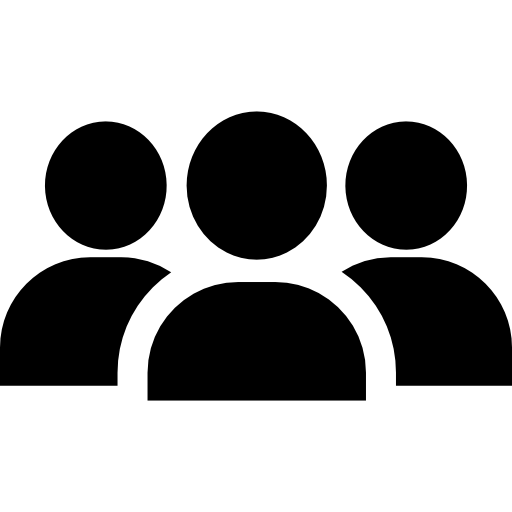 ) panel, click Edit (
) panel, click Edit ( 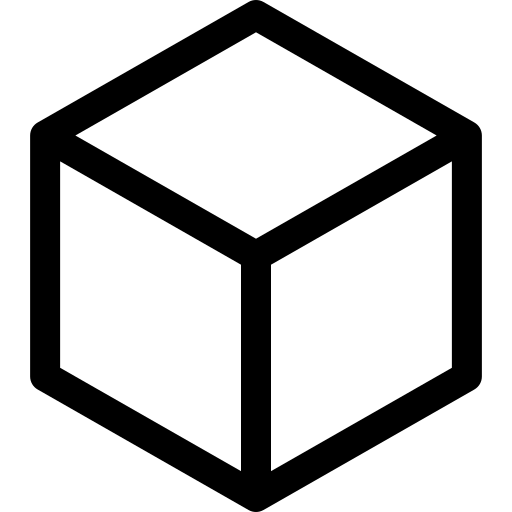 ).
).
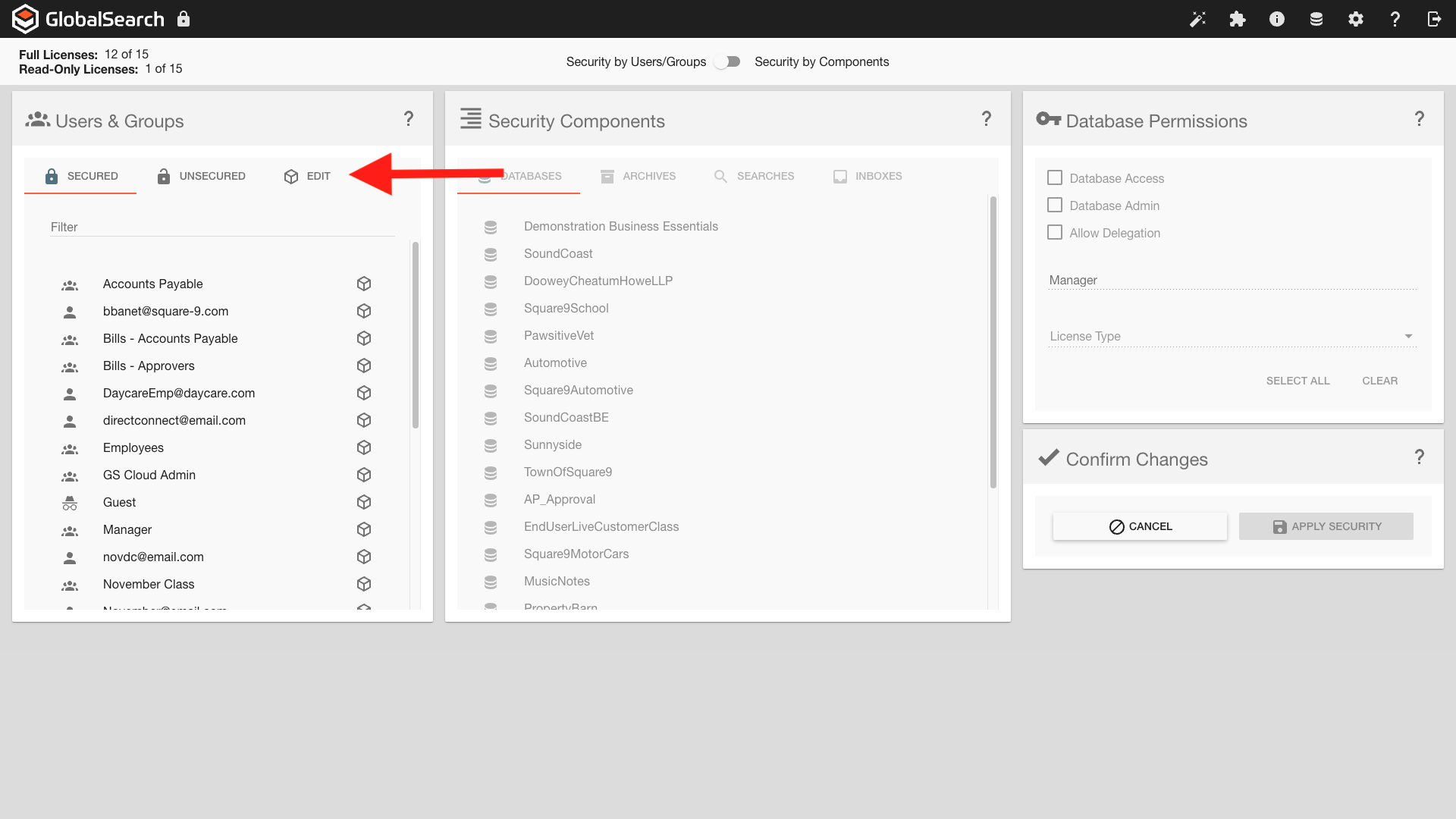
User Management
Click Users (
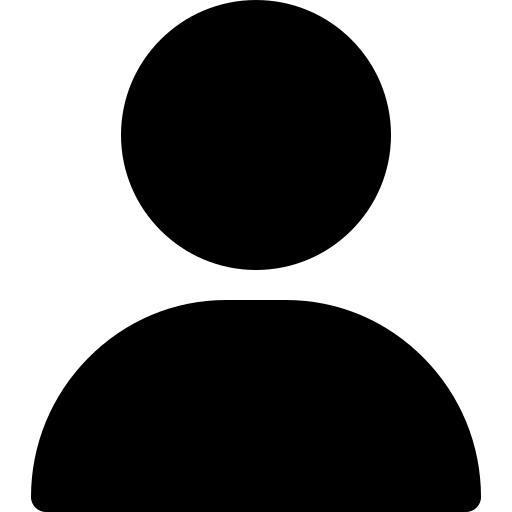 ).
).
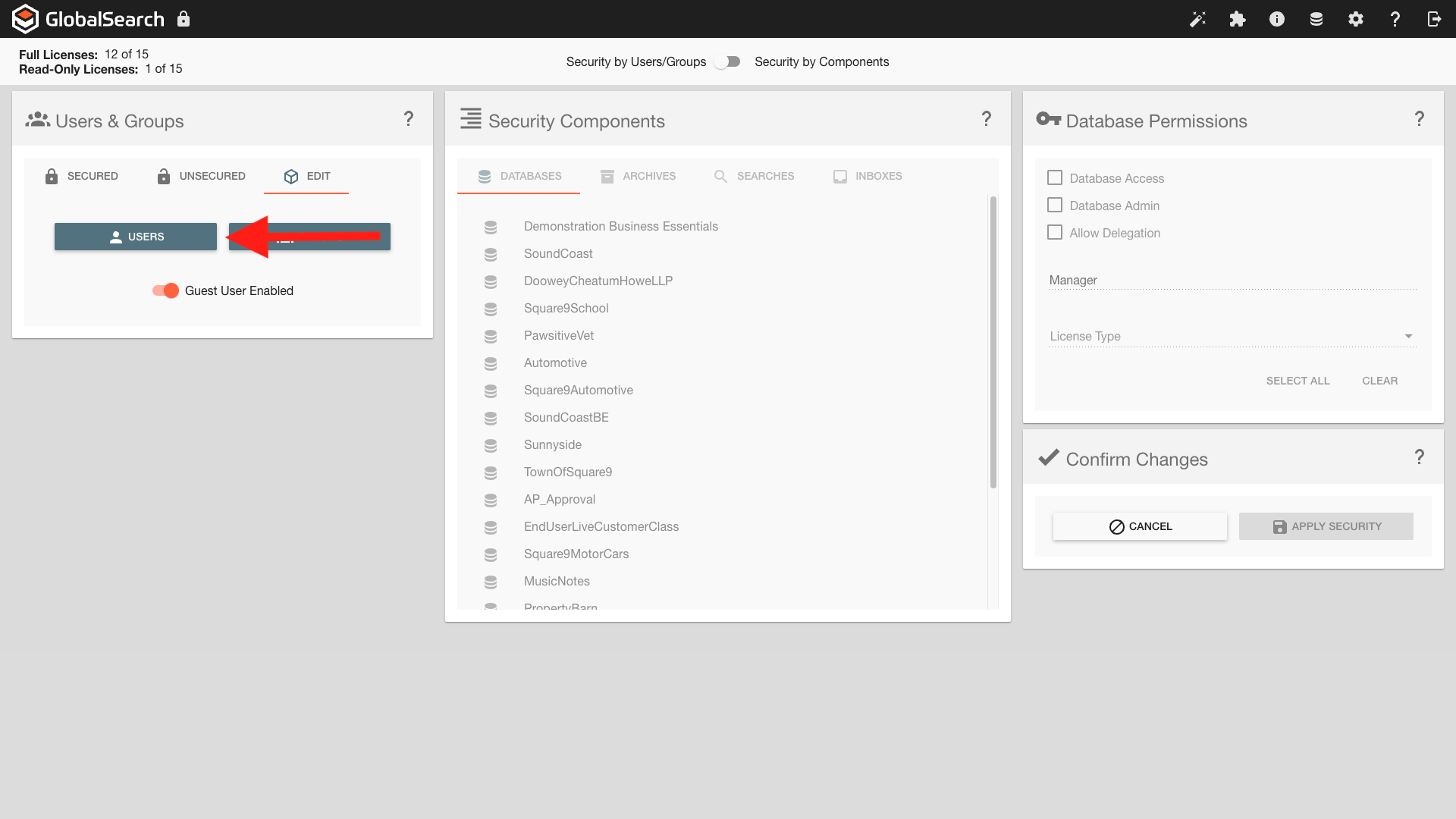
Access Users
.In the Edit Users dialog, select the TenantAdmin in the left column, enter a new password in Password and enter the same password in Confirm Password.
Click Update.
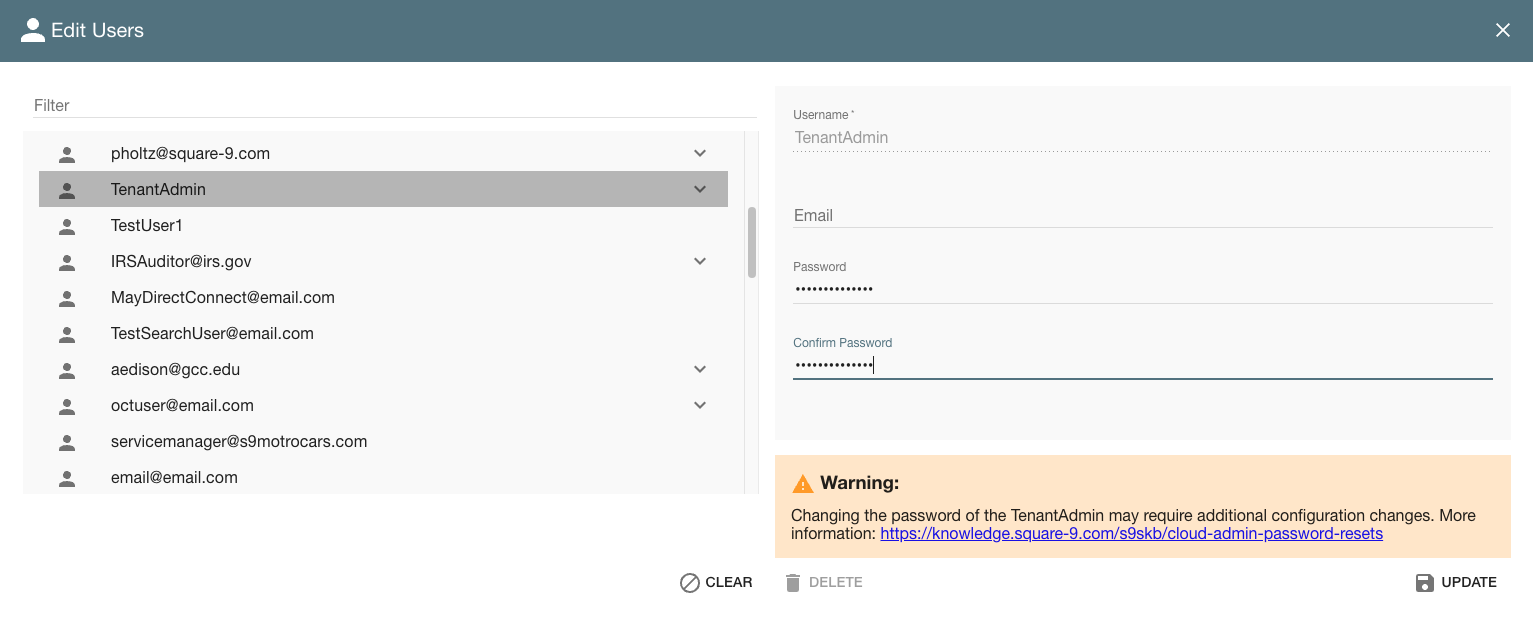
Edit Users
Potential Additional Changes
The steps provided below will review alterations required if the TenantAdmin password is altered via User Management through either the TenantAdmin account or an alternate account with the appropriate permissions to do so.
Update the Squre9API Portal
Login to GlobalCapture and select the Manage (
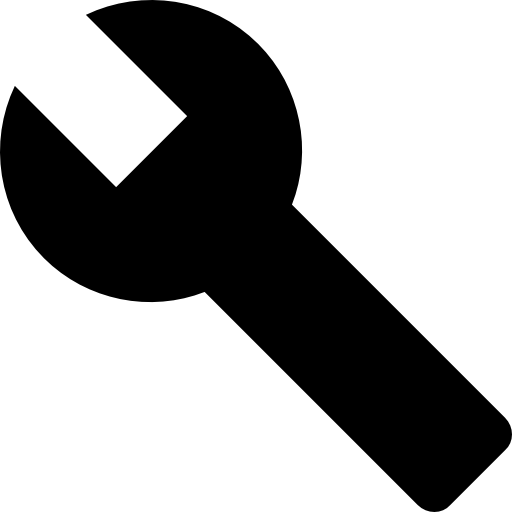 ) icon.
) icon.You will likely see a red icon next to the GlobalSearch Cloud portal and receive an error notification. Select Portals.
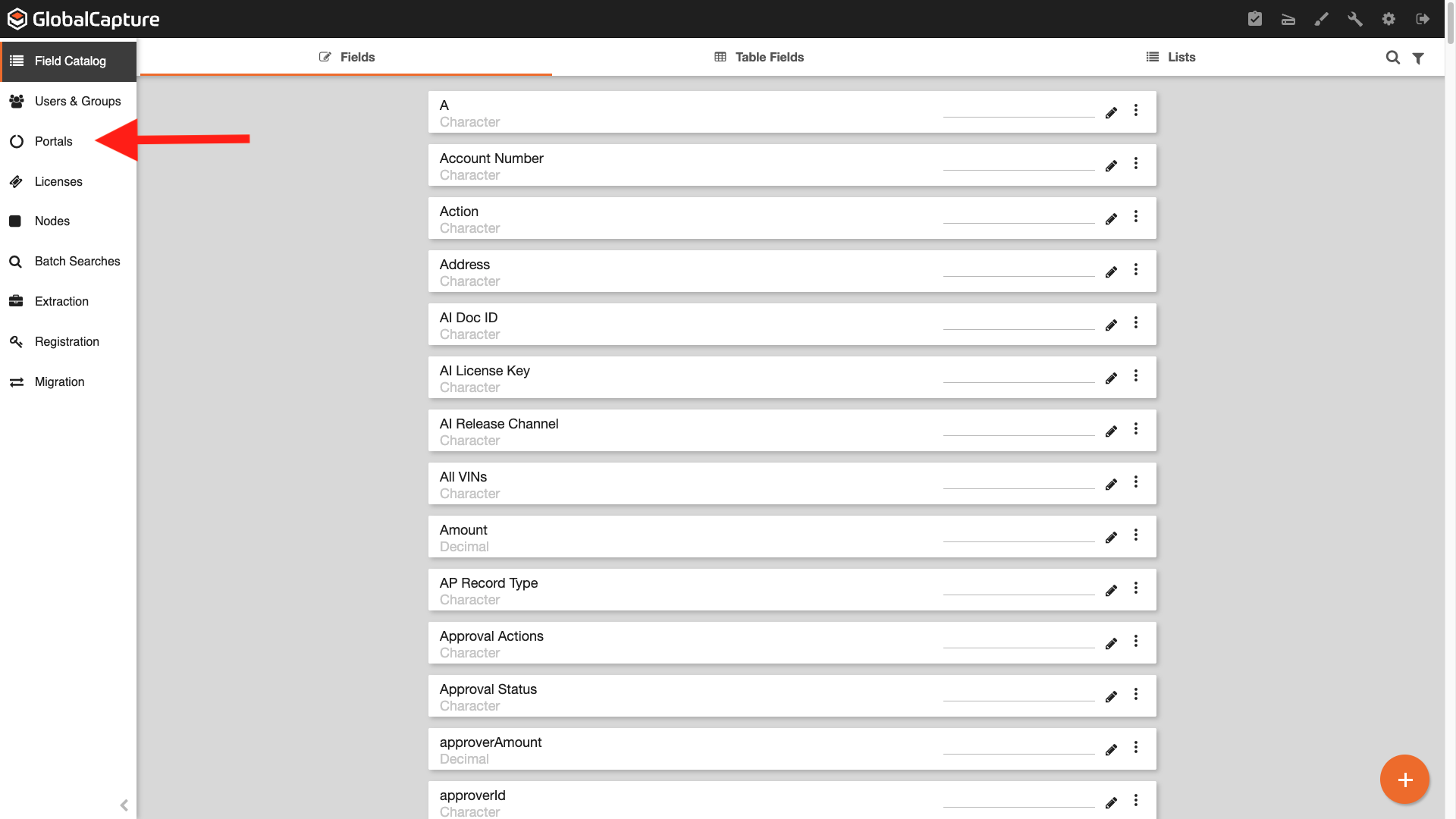
GlobalCapture Manage
Click the Ellipsis (
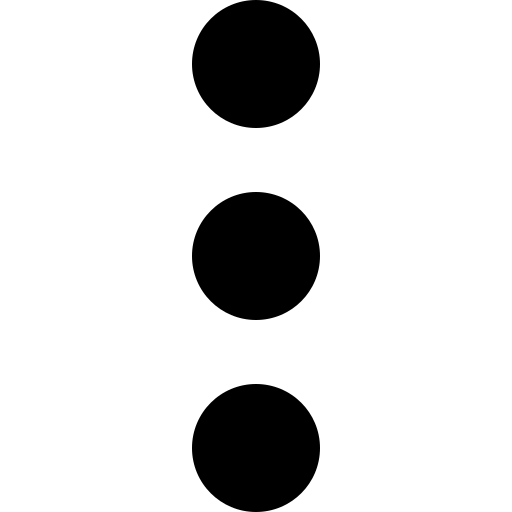 ) next to the GlobalSearch Cloud portal and click Edit.
) next to the GlobalSearch Cloud portal and click Edit.
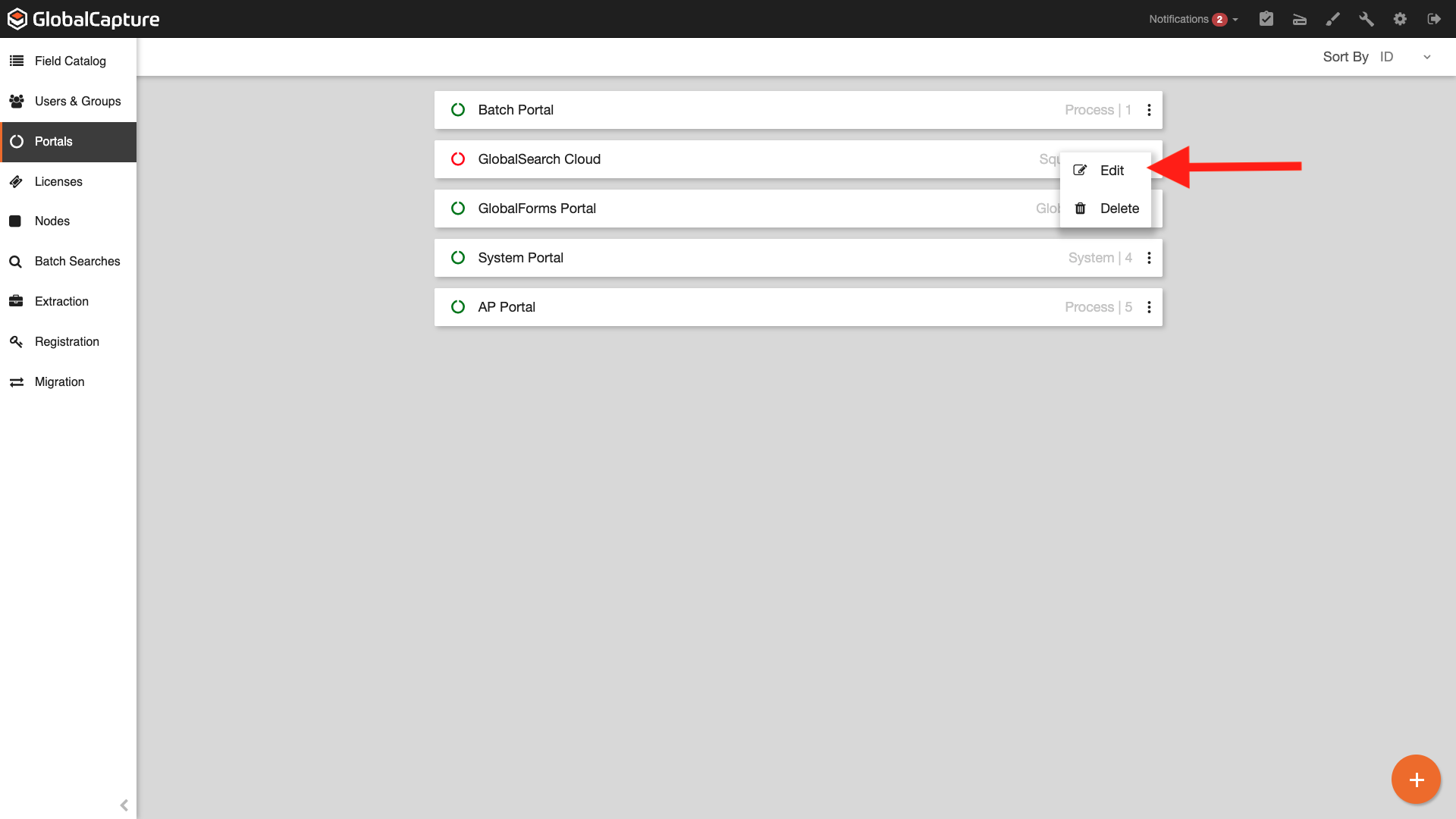
Edit GlobalSearch Cloud Settings
Click the X next to the password and enter the updated password. Click Save.
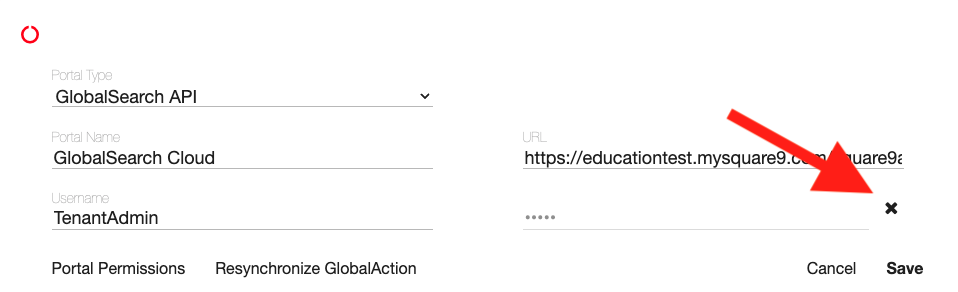
Edit Password
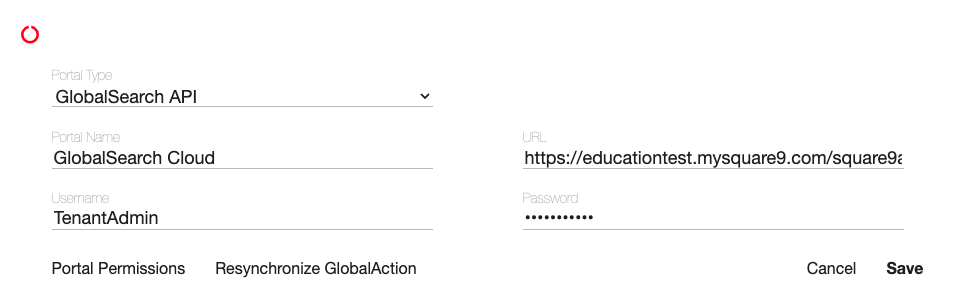
Save Password
The icon next to the GlobalSearch Cloud portal should now be green.
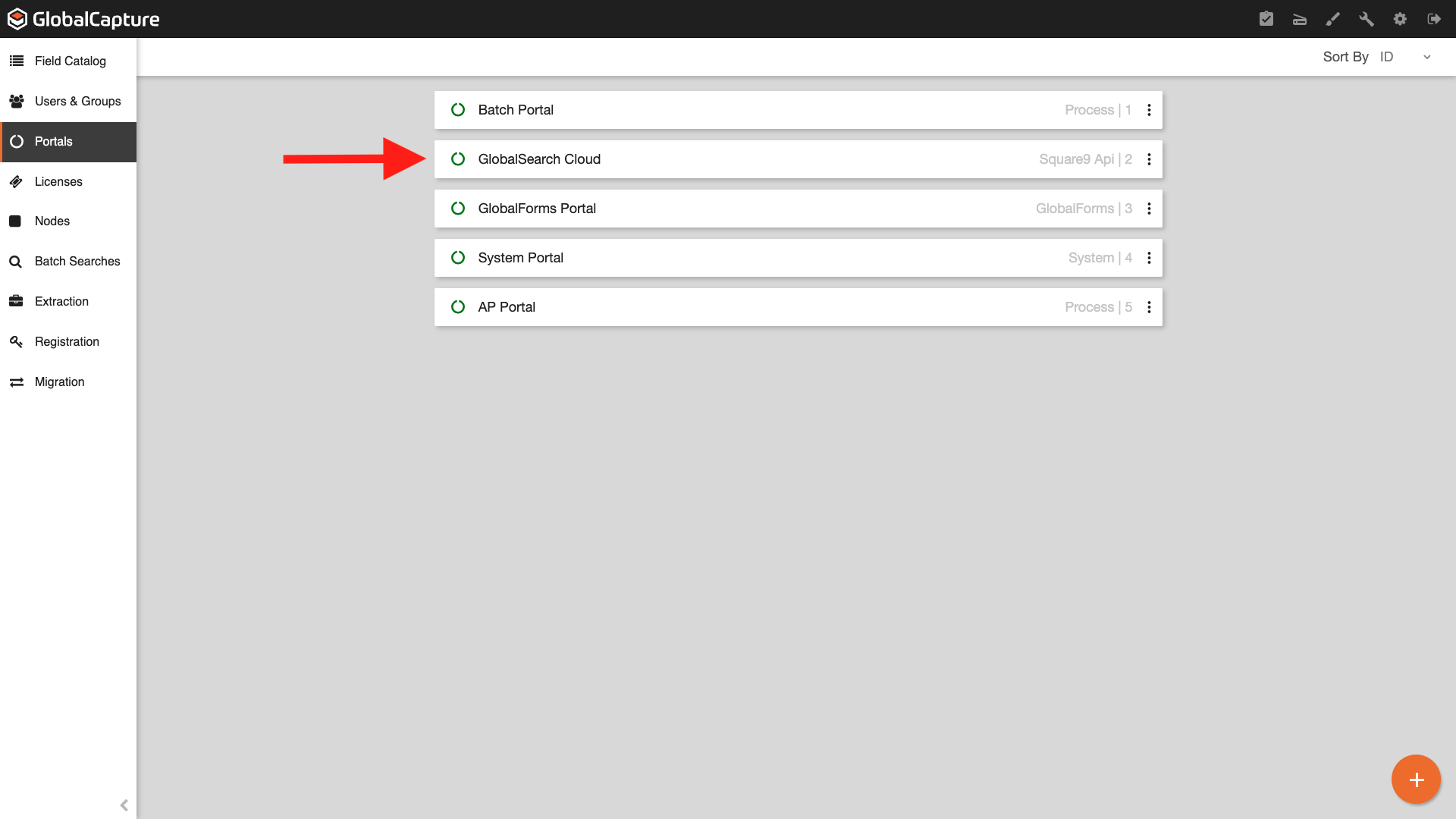
Update the GlobalForms TenantAdmin User
Login to GlobalForms using an administrative user.
In the Resources panel, change the dropdown to Tags and search for hidden.
Click Edit next to the Admin resource.
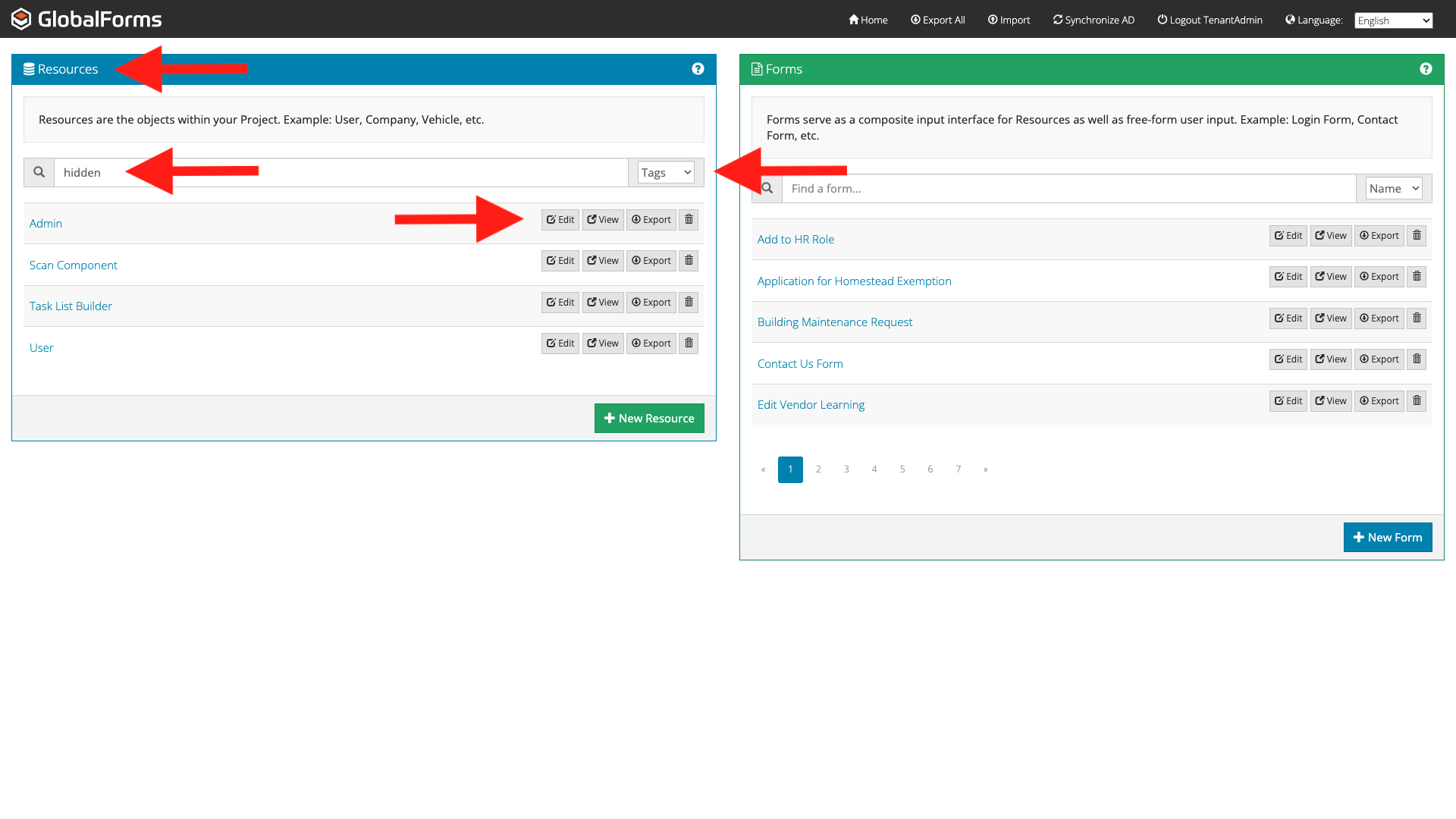
Access the Admin Resource
Select View Data and click the arrow next to TenantAdmin.
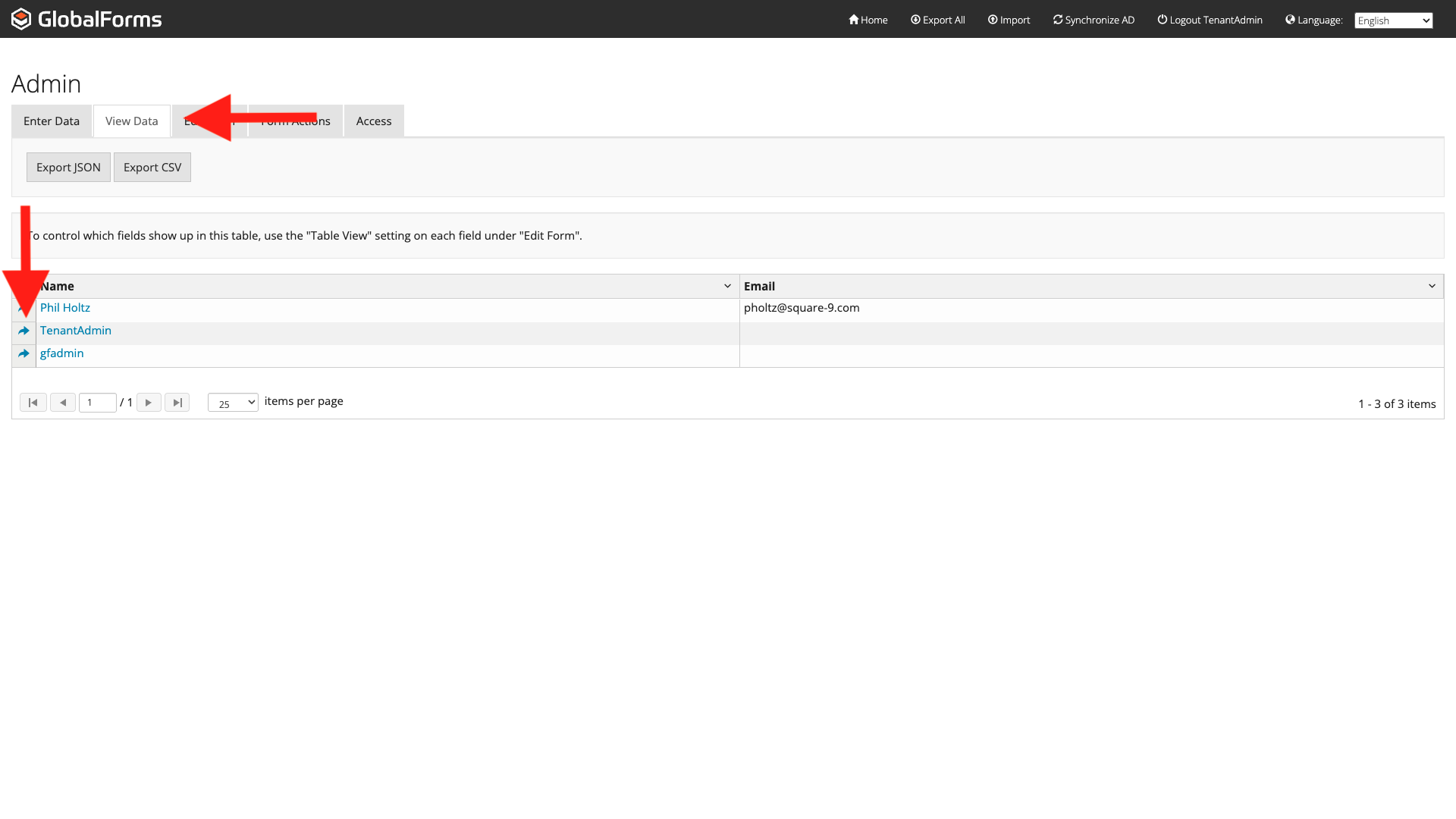
Edit Submission
Select Edit Submission.
Enter the updated password, and click Submit.
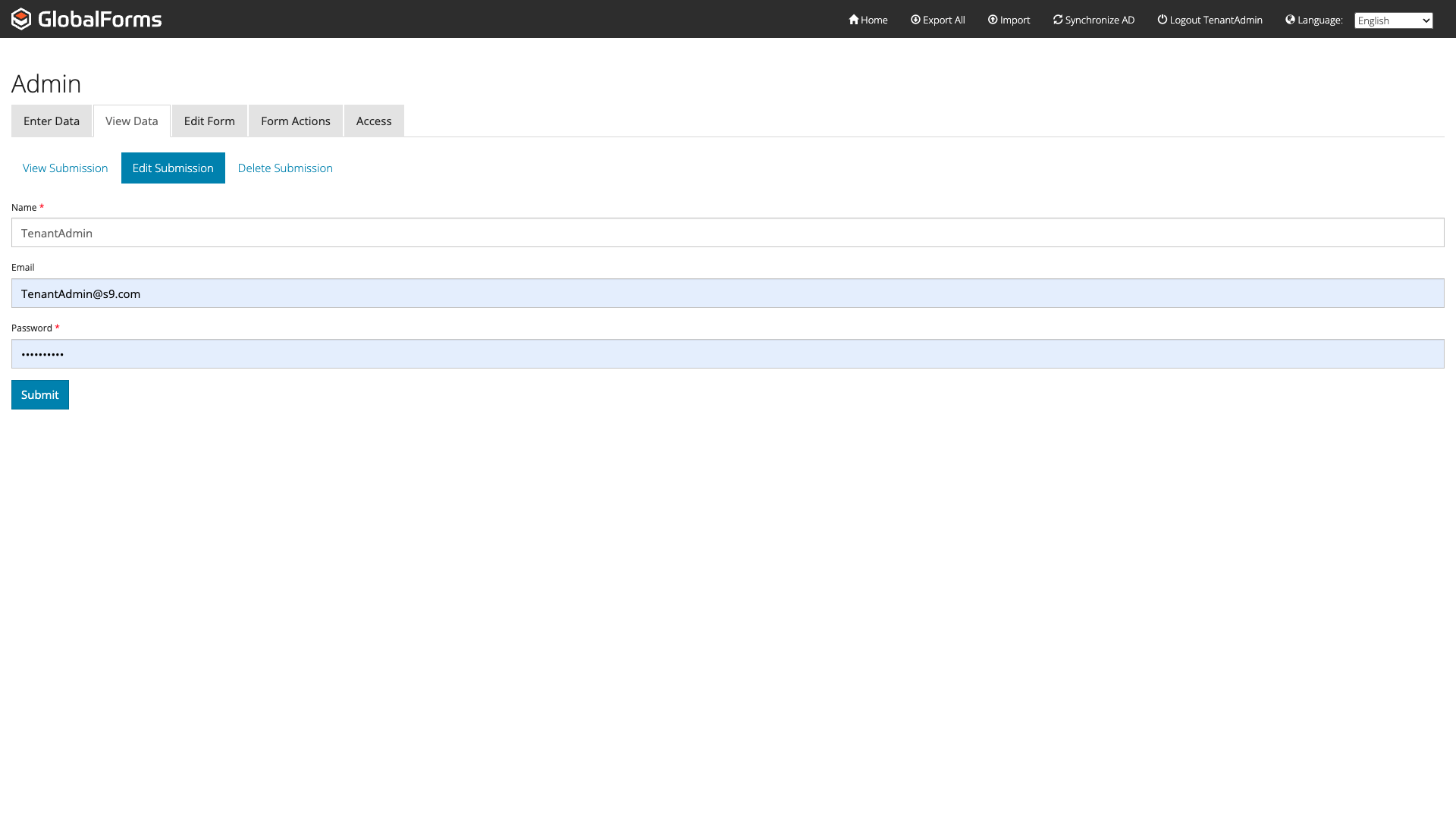
Update pdfSnapShot
If your environment does leverage the pdfSnapshot functionality within GlobalForms, it is possible that the TenantAdmin is being utilized for pdfSnapshot generation and this functionality can be interrupted as well if the password is not properly updated on the pdfSnapshot action(s). Relevant documentation for pdfSnapshot actions is available at this link.
Login to GlobalForms.
Select Edit next to the form using pdfSnapShot.
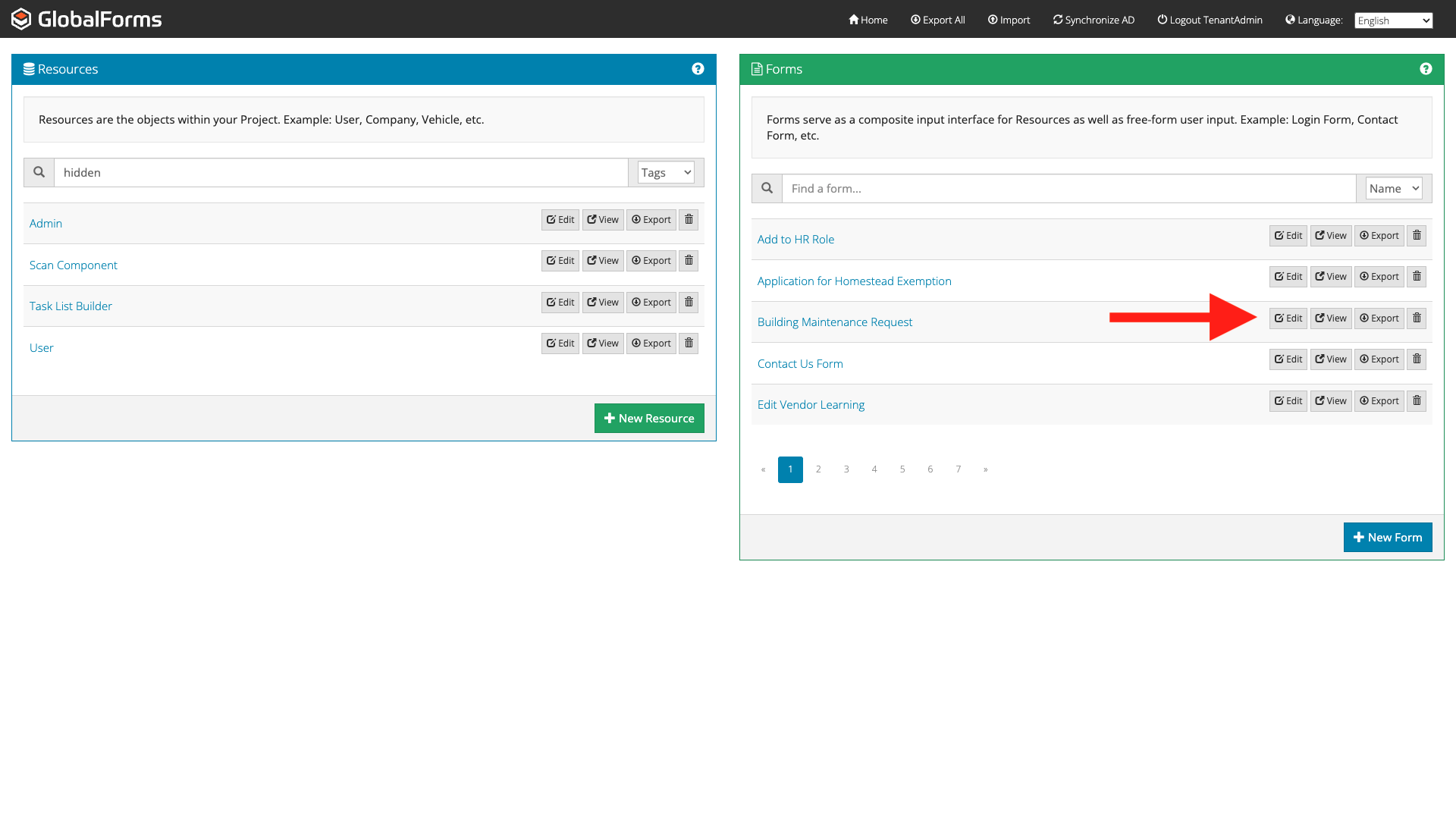
Edit the Form
On the Form Actions tab, click PDF Snapshot.
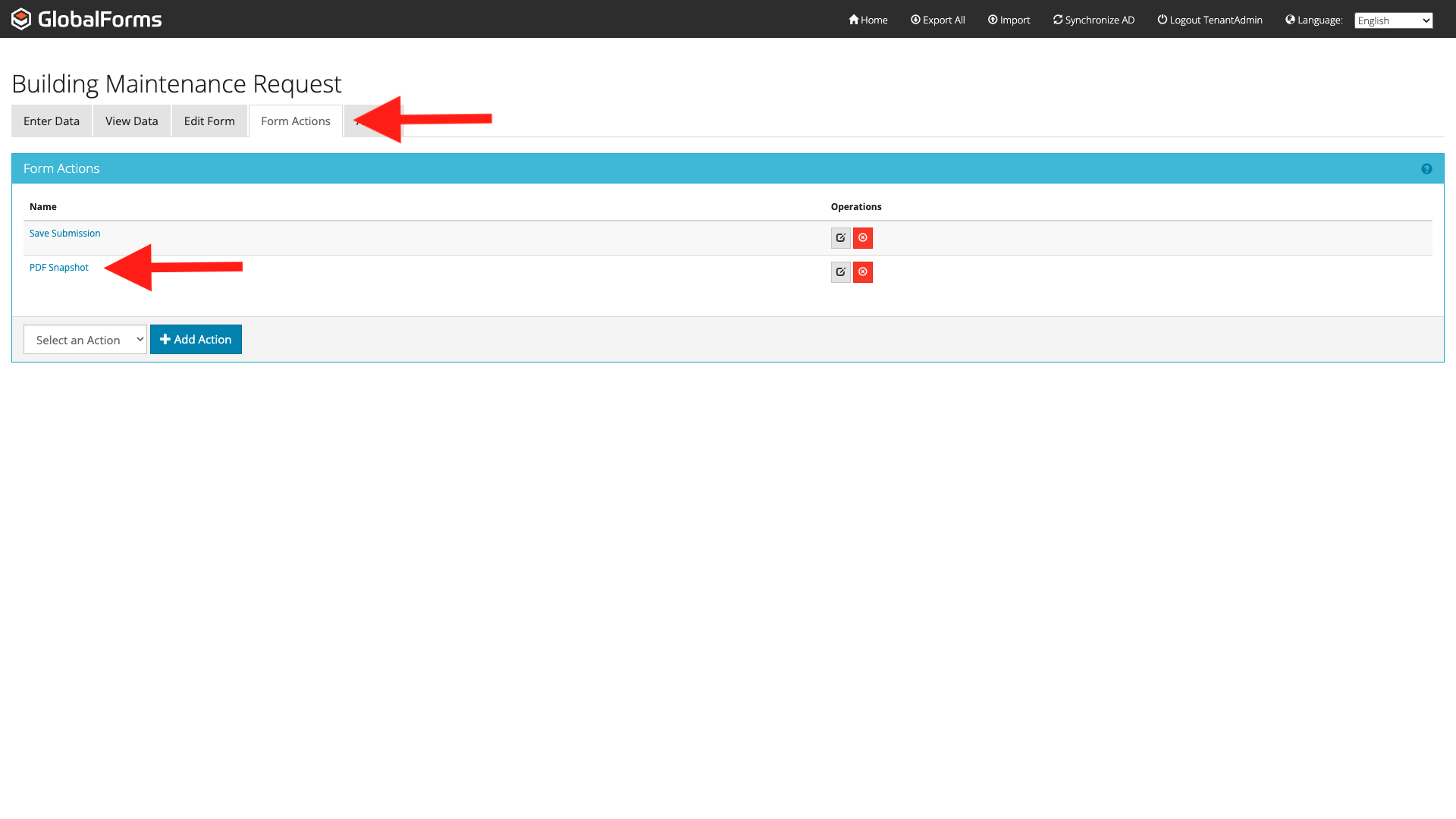
Edit PDF Snapshot
Under Authorized Password, update with the new TenantAdmin password.
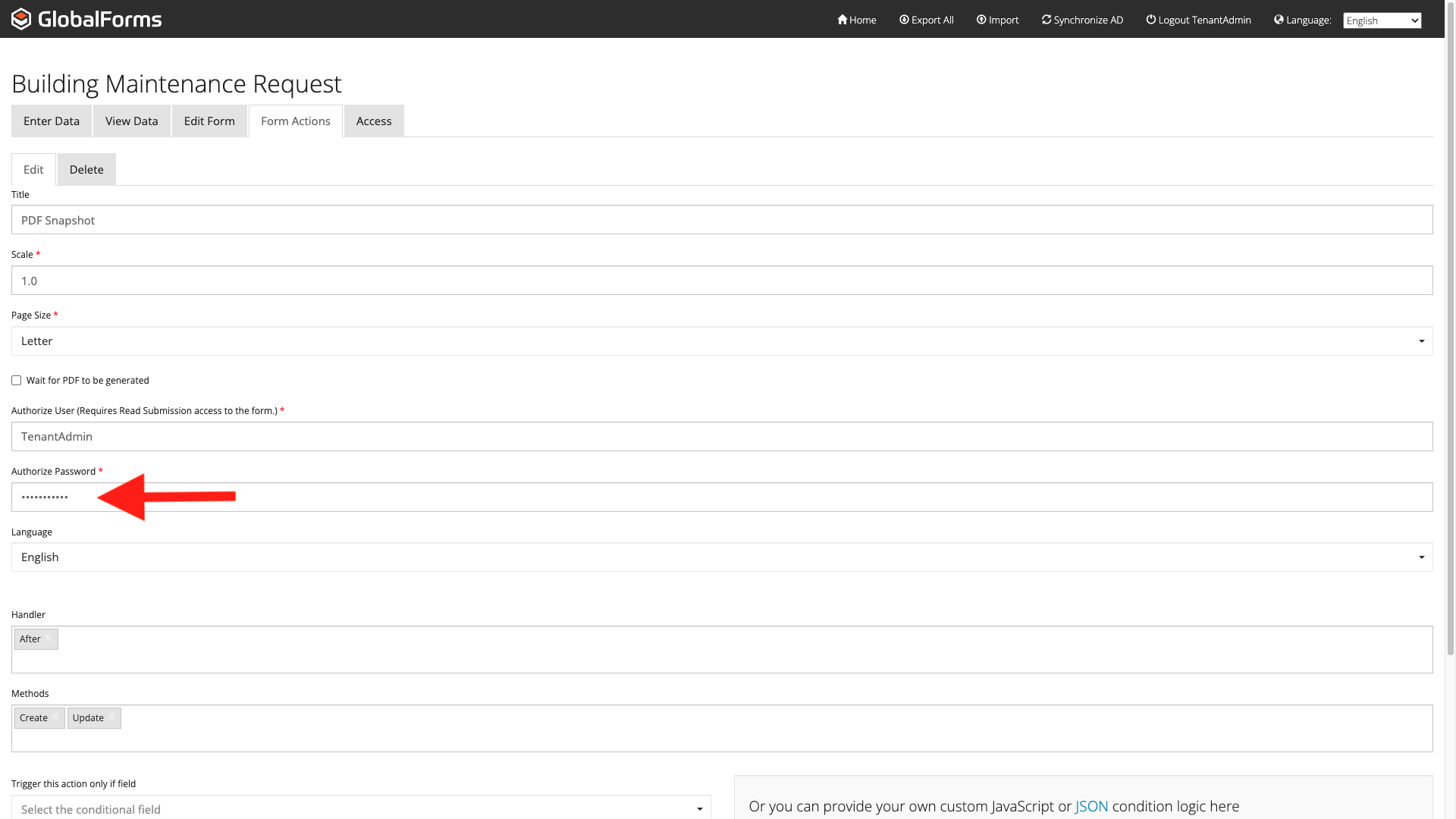
Update Password
Click Save Action.
This will need to be done for each form using the TenantAdmin as the authorized user.
Update CTS DirectConnect
If your cloud environment does leverage the use of CTS DirectConnect, there is a possibility that resetting the TenantAdmin password will interrupt functionality of CTS DirectConnect if TenantAdmin is the user who is being passed to authenticate that connection. If the TenantAdmin is being utilized for use with CTS DirectConnect, please update the password accordingly. Relevant documentation for CTS DirectConnect is available at this link.
CTS DirectConnect
This verison requires using the cmd prompt to update the secure credentials file. You will need to know location of the original appsettings.json file that was created when CTS DirectConnect was originally installed. You can see below, mine is in: C:\S9Media\GlobalCapture_DirectConnect.
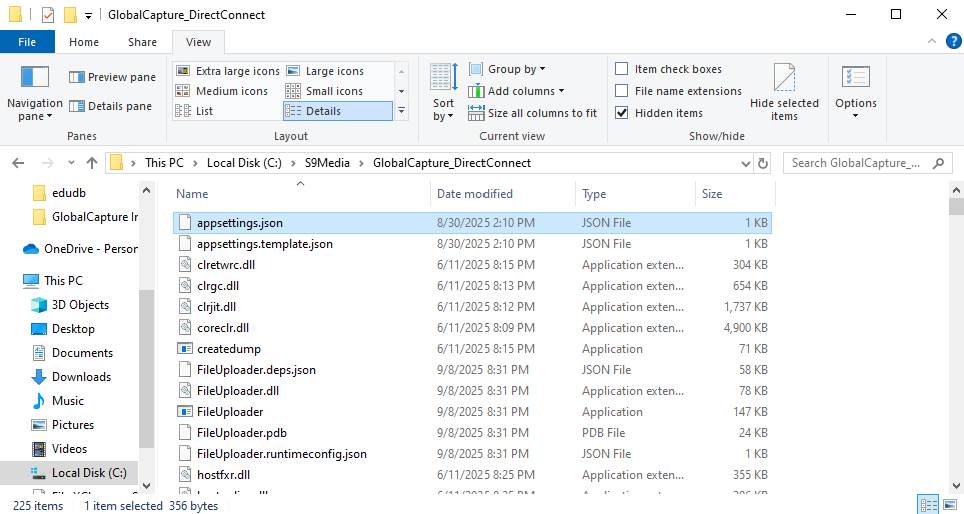
appsettings.json
Open a CMD prompt. Make sure to run the CMD prompt as an Administrator.
Change the directory to the location of your appsettings.json file.
Run the command below with the updated password.
FileUploader.exe --encrypt-creds “<your_username>” “<your_password>”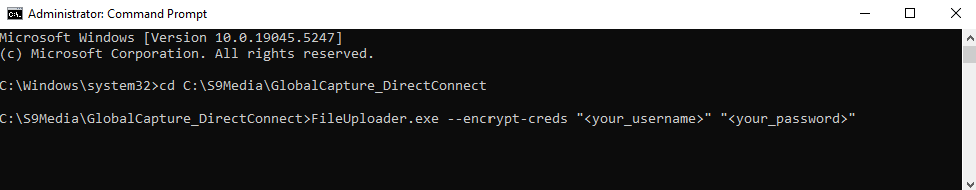
Secure Credentials CMD Prompt
CTS Directconnect (Legacy)
Open CTS DirectConnect and click Settings.
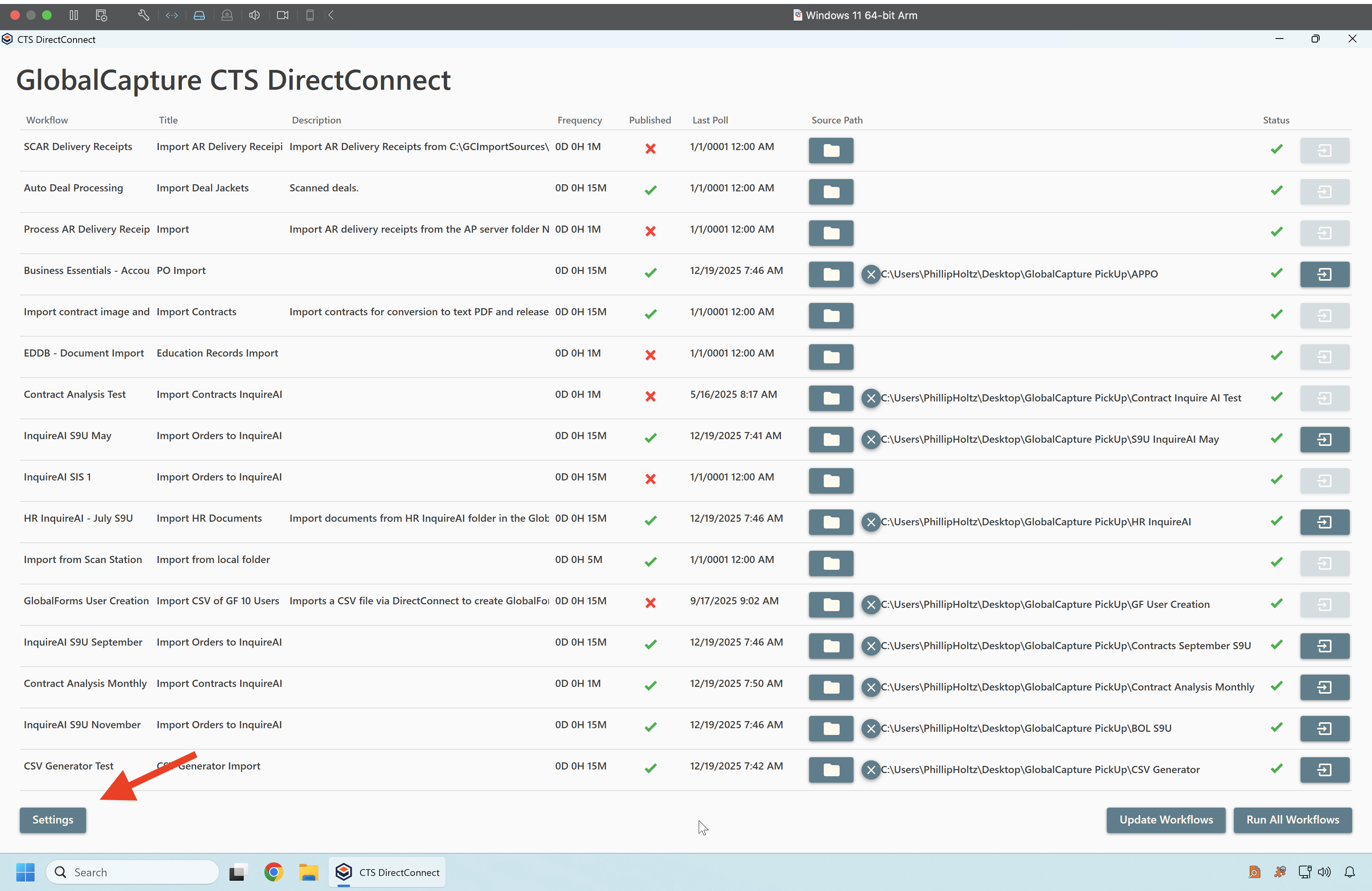
Legacy CTS Directconnect Interface
In the Settings dialog box, enter the new password and click Save.
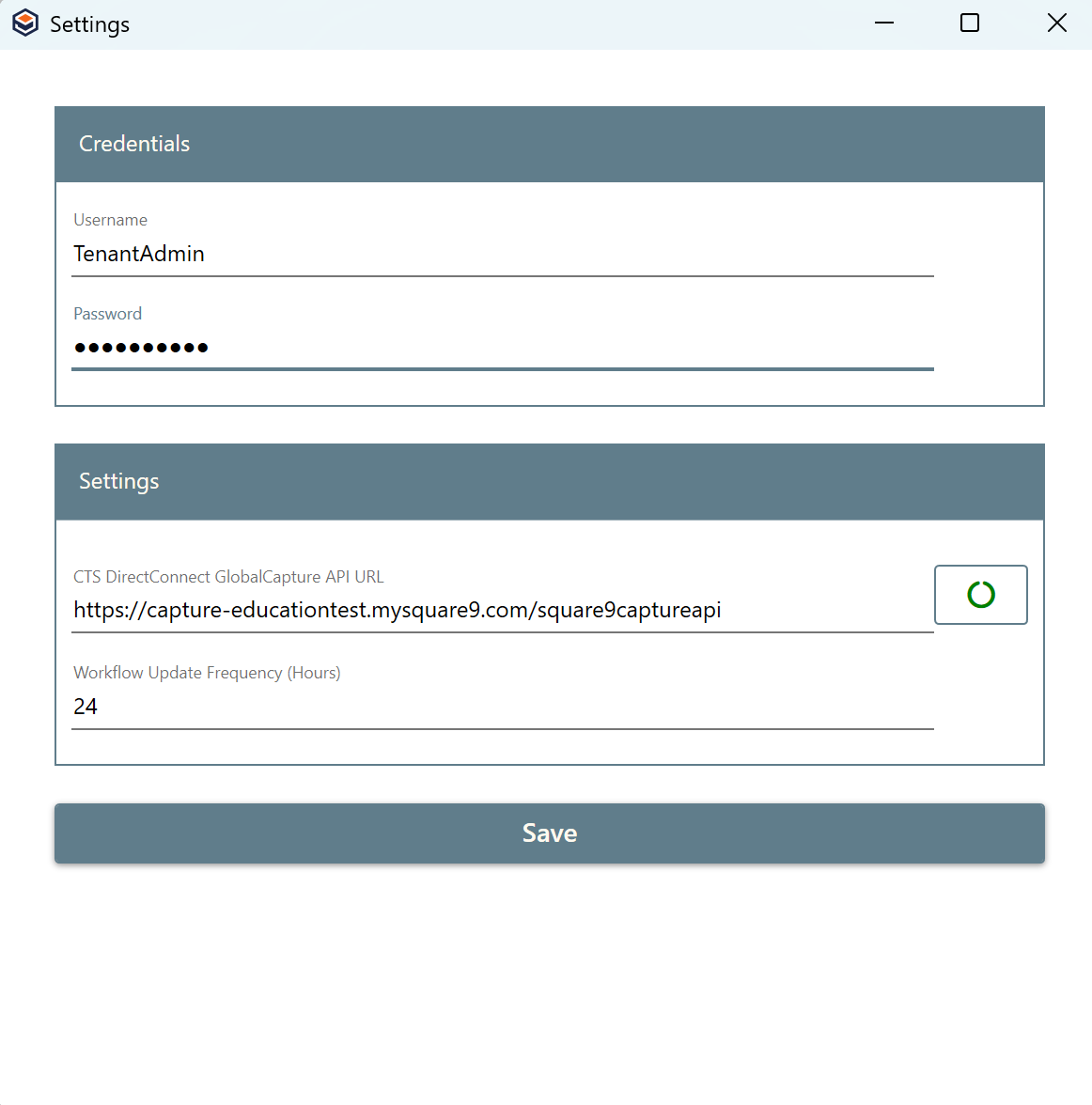
Settings Dialog
