Upgrade GlobalSearch Client
With the GlobalSearch server upgraded, desktop clients must also be upgraded before they can be used. Client machines must have .NET 4.5.2 or higher installed and Microsoft may require a reboot after a.NET installation.
To retrieve upgrades, you must be on the client, have it connected to the server, and run GlobalSearch as an administrator.
- To upgrade, open the GlobalSearch client.
- If you have not logged into the client machine as an administrator for that machine, right-click and select Run as Administer.
- At the prompt in the Application...Upgrade Available window, click Yes to upgrade.
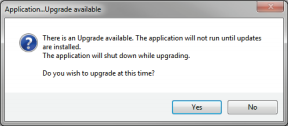
- There may be a pause for installation. When the upgrade is complete, in the Upgrading GlobalSearch window, click Close.
You can now launch GlobalSearch v4.5 on the client.
