Setup Okta for GlobalSearch Go
Okta Admin
Customers using the updated GlobalSearch Go interface can provision Okta. Your Okta Admin should first install the Square 9 GlobalSearch integration from the Okta Applications catalog.
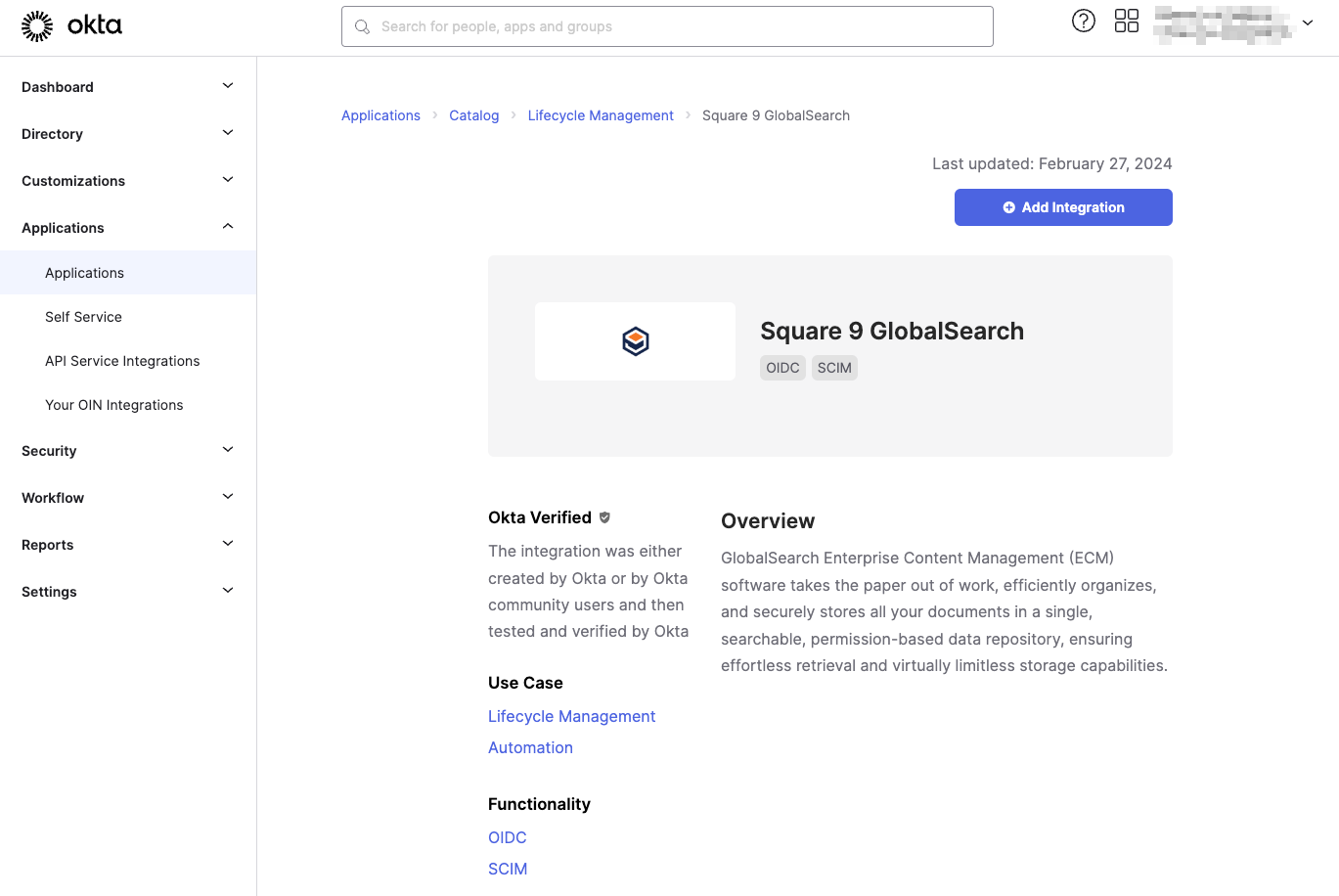
Search for “Square 9 GlobalSearch” and add the integration. With the integration added, the Okta admin will need to provide both the application’s Client ID, in addition to the Okta org url we are working with.
The org url can be copied from the user profile dropdown in the top right corner of the Okta website:
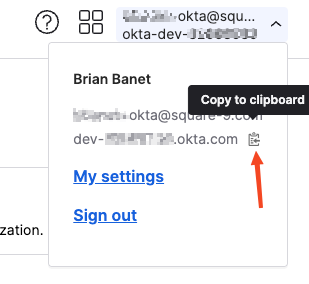
Client ID can be retrieved by inspecting the applications in your Okta org:
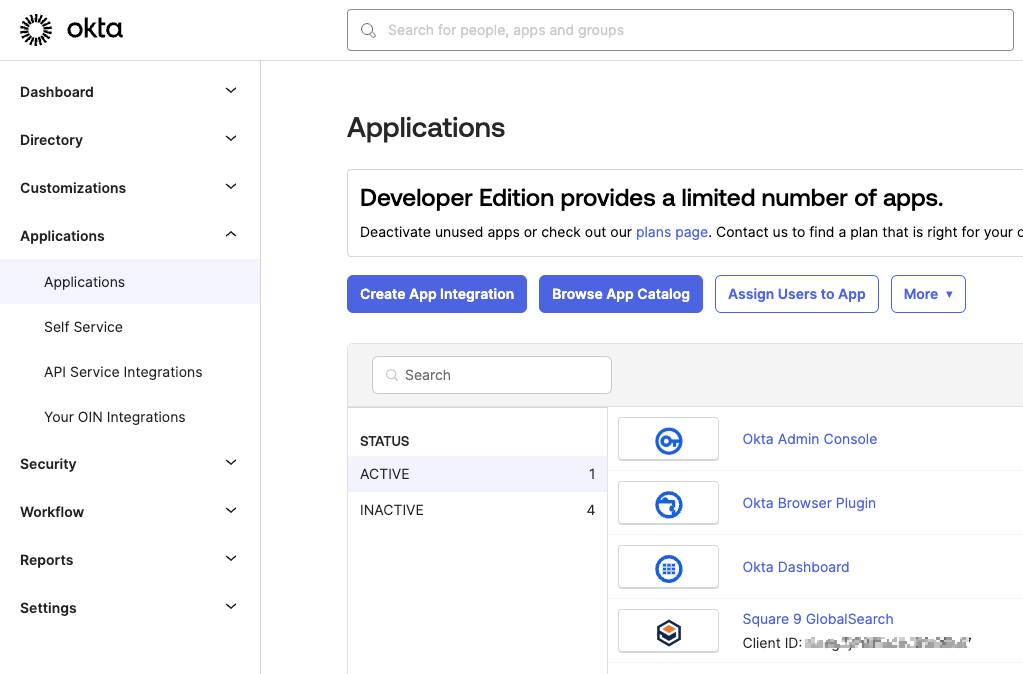
Your Okta admin can now provision users to the Square 9 application as the see fit, as they would any other application in the Okta interfaces.
GlobalSearch Admin
Before you can authenticate users to GlobalSearch, the GlobalSearch admin will need to provided the Client ID and Okta Org URL to your GlobalSearch environment. GlobalSearch cloud customers should open a support request to provide this detail. Premise customers should perform the following:
Navigate to c:\inetpub\wwwroot\square9api\public\config.json
Add or adjust the authenticationProviders section to mimic the example below:
"authenticationProviders": {
"okta":{
"clientId":"YourClientID",
"orgUrl":"https://YourOrgURL.okta.com"
}
},SCIM
Customers wishing to enable user provisioning via SCIM can enable it on the Application’s Provisioning tab in Okta. Your GlobalSearch admin, or the Square 9 cloud team will need to provide an API token for use in setup of the SCIM components. You will need this token for the next steps.
Click the Configure API Integration button:
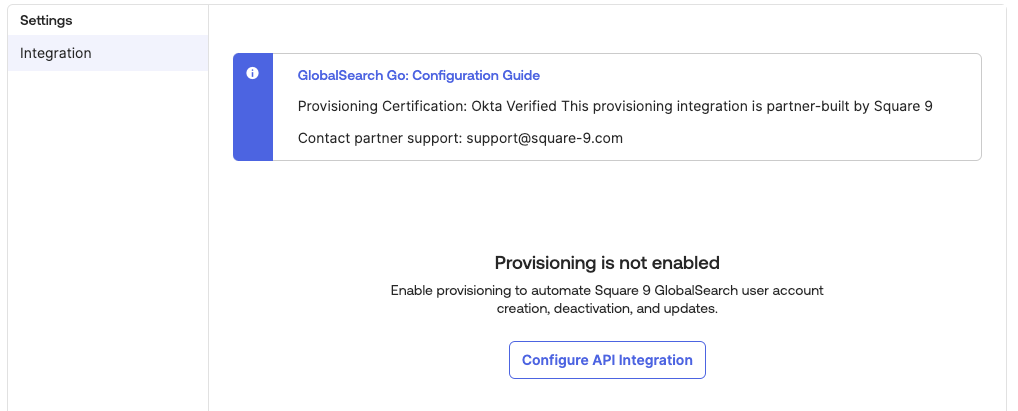
Click the Enable API Integration checkbox. Then provide your GlobalSearch FQDN - https://company.mysquare9.com in the Base URL field, and the API Token provided by the Square 9 team.
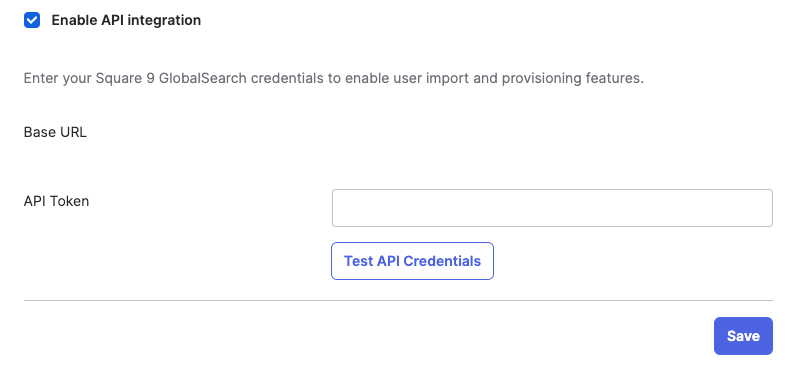
Test and save the credentials. SCIM provision can now be setup on the Okta side if necessary.
