Page Navigation Bar
The Search Results navigation buttons are found at the bottom of the Search Results Pane. The Page Navigation Bar gives you control over navigation through your search results. You can jump to a Search Results page, click through pages, and set how many records per page are returned by the Search. Preferences are set per Archive and kept by your local browser cache.

If the results of your Search continue on more than one page, use the Page Navigation Bar to do the following:
- Jump to Page – In the Jump to Page box on the left-hand side of the bar, enter a number or click the up or down arrows to select the visible Search Results page.
- Pagination Control – In the Pagination Control in the center of the bar, click one of the forward or back arrows or the Page Number button to select the visible Search Results page. Click single arrows to go forward or back one page. Click double arrows to go to the first or last page of results.
- Page Length – To the right, in the Page Length box, choose the maximum number of records to appear per page in a Search. Choose from the list of default number of records, use the up and down arrows, or double-click on the number and enter your own value. Note that double-clicking on a number in the drop-down list is not supported by all browsers. In those cases, type in the number.
Activities Applied to Records on Current Page
If you run a Search that returns many records, how they appear in the results may affect how you view and modify the results of a Search. The maximum number of records to appear per page is set to 25, by default. Since actions are taken only on records in the current page of results, if the Search returns more than 25 records, consider increasing the Page Length setting so that all the selected records appear on the same page. Then apply Actions Menu activities such as copy, move, export or apply the Update Documents function.
Keep in mind that if the Search returns a very large number of records on a single page, it may result in a long processing time. Plan accordingly.