Merge Documents
GlobalSearch provides users with the ability to easily combine or merge multiple documents into a single record. This is especially useful compiling documents that have arrived at different times or for creating packets of information for distribution.
To Merge Documents
1) Select two or more documents from the results grid that are to be merged.
Things to Note
- The order in which the documents are selected will control the order in which documents are merged together. Pay particular attention to how you select documents to be merged if the order to the pages in the new document is important.
- The first document selected becomes the first document in the new document output from the merge process. That document's index data will be used to index the new document.
- The first document selected must be of type Tiff or PDF. When merging documents, if the first document is not a Tiff or PDF, the merge will fail.
- Non-image document types will be converted to PDF when being merged. If for example a user selected a PDF and then a Word document, the merge would succeed, but the resulting document would be a PDF and loose the characteristics of a Word file.
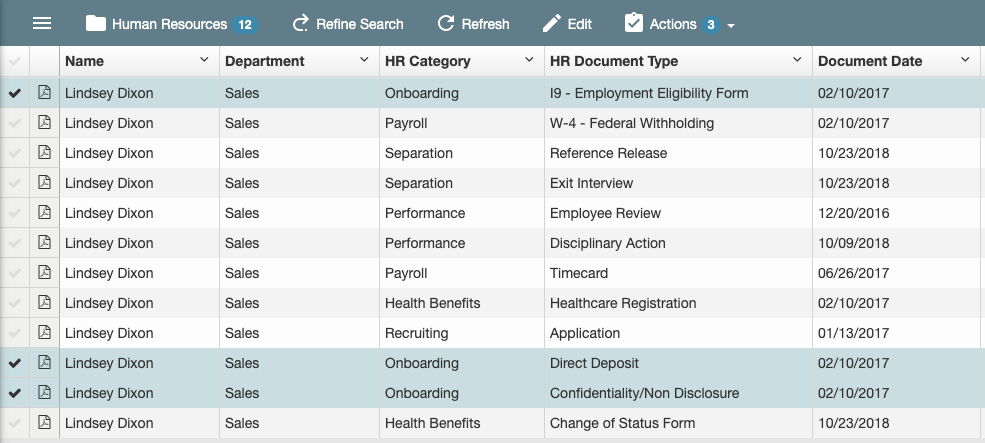
2) From the actions menu on the right of the toolbar, select Merge
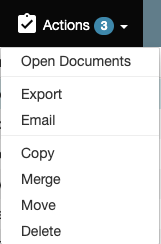
3) When the Merge Action is clicked the selected records will be combined into a new document record. The new document will be indexed into the current Archive. If the user wishes to target a different archive after the merge, Move and Copy options are available.
Design Considerations
- If merging documents is part of the document lifecycle, database design plays an important part in the user experience. Merging documents requires documents to be merged appear on a single result page. All documents to be merged must be available in the current grid of results for a successful merge operation.
