Manage Inbox Security
Inboxes are temporary storage locations for documents while waiting to be indexed. They only have basic information associated with them such as file name, file type, date created, and date modified. No additional fields can be added and security is minimal.
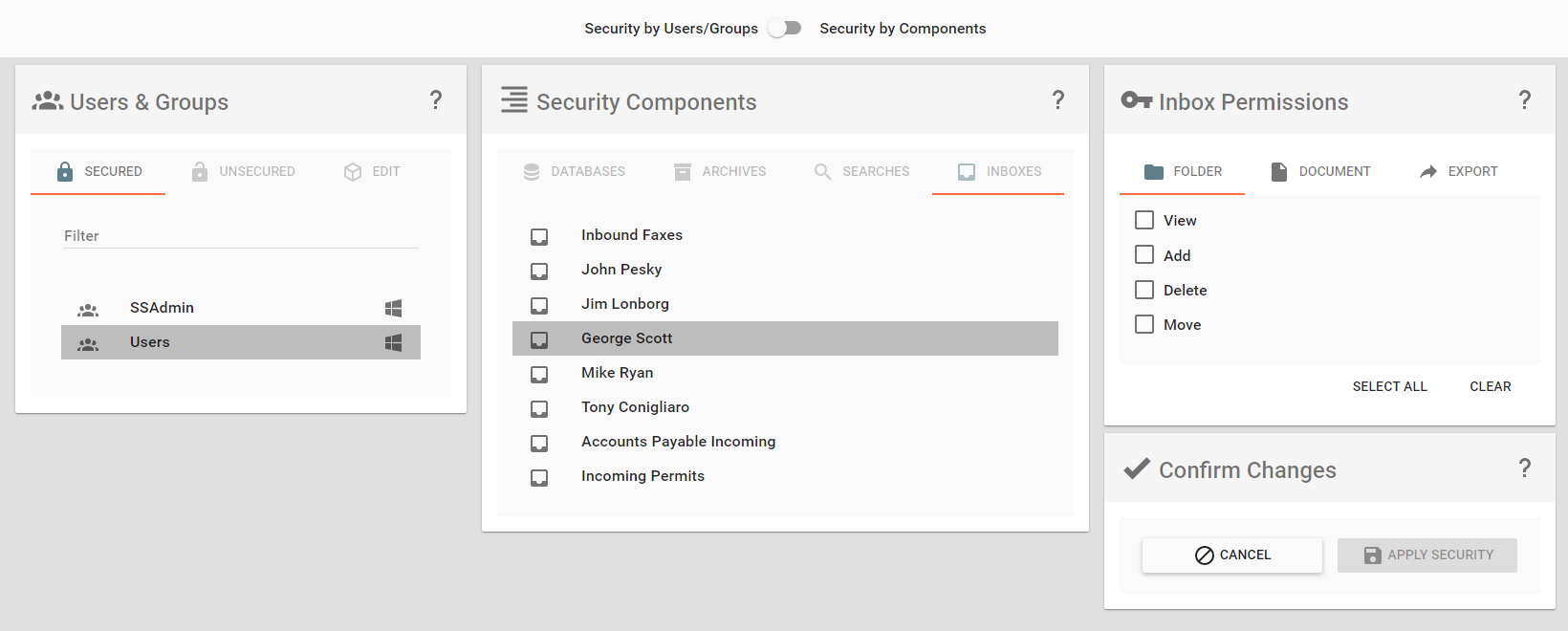
Setting Inbox Permissions
To set Inboxes permissions, from the Secured Users & Groups list, click to select one or more users and/or groups.
In the Security Components panel, click Inboxes.
Select one or more Inboxes.
In the Inbox Permissions panel, click one of the tabs and then select the appropriate permissions individually or click Select All. The choices include Folder, Document, and Export.
Note that Select All selects all permissions on all three, not just on the one currently selected.
Click Apply Security to save the setup for each user or group.
Set Inbox-Level Security
In this dialog box “Folder” refers to an Inbox. Select from the choice of document security in an Inbox:
View – If this is the only permission granted, the user or group may view but not change documents in the selected Inbox in the Inboxes Pane. Since a user or group must be able to see documents, View will be enabled when any other Inbox permissions are enabled.
Add – The user or group may put documents into the Inbox by using the import, drag, Burst, Merge. If only this choice is selected, once a document is added, no changes may be made.
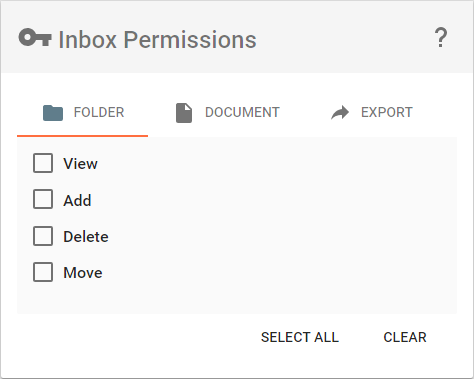
Inbox Folder Permissions
Delete – The user or group may remove documents from the Inbox, including “delete after import” when using the Append feature.
Move – The user or group may move a document from one Inbox to another, or to an Archive.
Set Document-Level Security
In addition to Inbox-level permissions, you can control what functions a user or group can perform on documents in the selected Inbox. Choices include:
Modify Document – The user or group can rotate, copy/paste, insert, append, and reorder pages of documents.
Modify Pages – The user or group may enhance, cut (but not paste), replace, and delete pages of documents.
Modify Annotations – The user or group may create, modify, and delete annotations on documents, even without other document edit permissions.
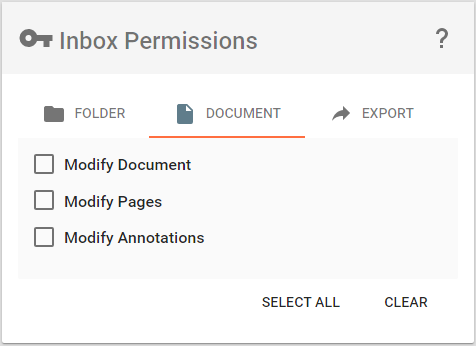
Inbox Document Permissions
Set Export from Inbox Security
Documents can be output from GlobalSearch to print or email. To export, choose one or more of the following:
Print – The user or group may use the Print functions from the Document Viewer or from the Search Results Document List in the desktop client.
Email – The user or group may email documents from the Document Viewer or from the Document List in the desktop client.
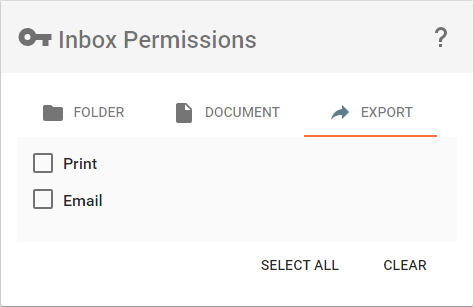
Inbox Export Permissions
