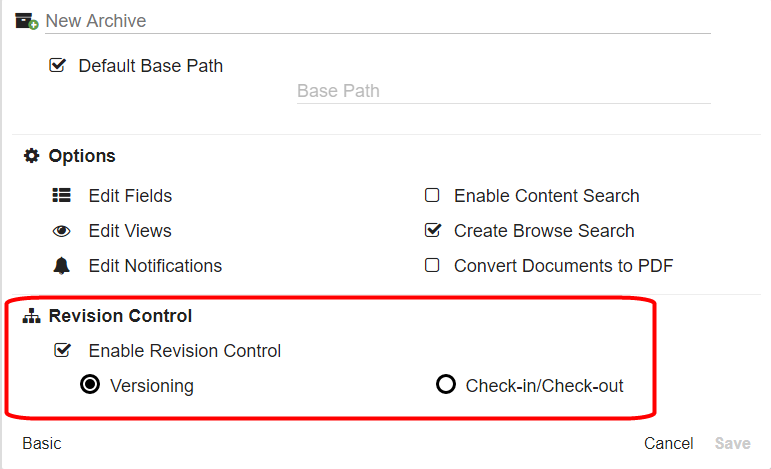Enable Revision Control on Archives
Revision control is a powerful tool for maintaining previous versions of your documents as they are being edited. When this feature is enabled, all documents in the Archive will automatically be versioned with each save.
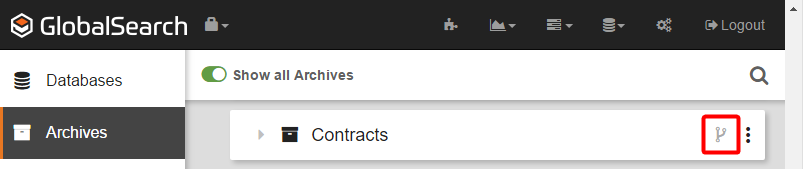
- To create a new Archive where the documents are version-controlled, in the Revision Control group, select Enable Revision Control.
- Choose the type of version control:
- Select Versioning to enable the Versioning feature.
- Select Check-in/Check-out to enable the Check In/Check Out feature in the GlobalSearch desktop client (documents in Check In/Check Out Archives are read only in the browser-based GlobalSearch client). This feature should not be enabled for GlobalSearch Web Client users.
- Select Versioning to enable the Versioning feature.