Delete Field Lists
- To delete a List, on the Field Catalog toolbar, click Lists. A list of Lists in the database will appear.
- Click the More Options () icon for the selected List.
- Click Delete.
- Because this will permanently delete the List, you must enter the displayed text in the Verification text box to proceed.
- Click Delete.
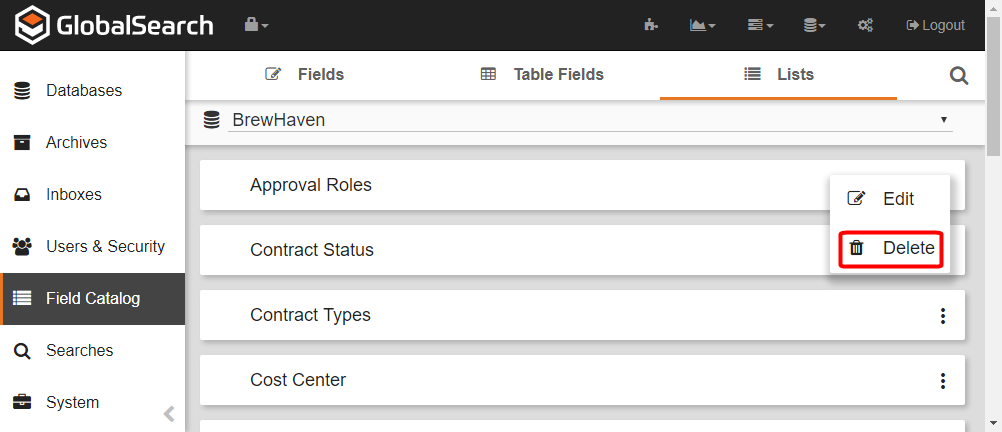
Think twice before deleting a list
Deleting a list is a permanent action and cannot be reversed. While deleting a list will not delete any data saved on documents indexed using the list, deleting lists and list value may impact the ability to search for those records.

