Common Server Configurations
Square 9’s modular approach allows you to install the products on separate servers, the same server (hardware resources permitting), or the same product installed across multiple servers (for example having two GlobalSearch servers to handle user load). Below are some examples of common server configurations.
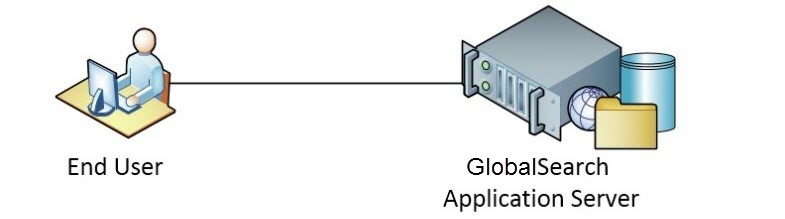
GlobalSearch can be installed on a single server, storing images, and hosting its database on the same machine. This is suitable in small-to-medium size environments.
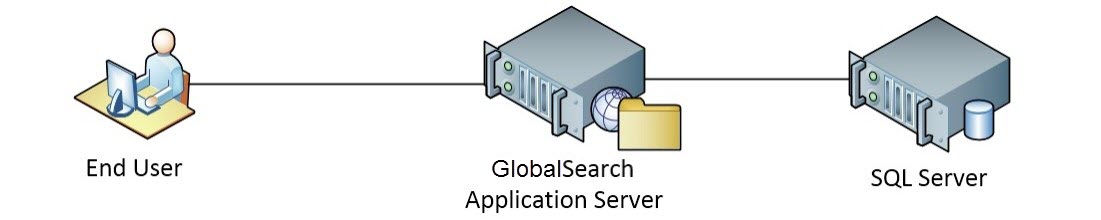
In environments where a SQL server is available or demand requires it, the GlobalSearch database and the SQL Server database can be installed on separate servers.
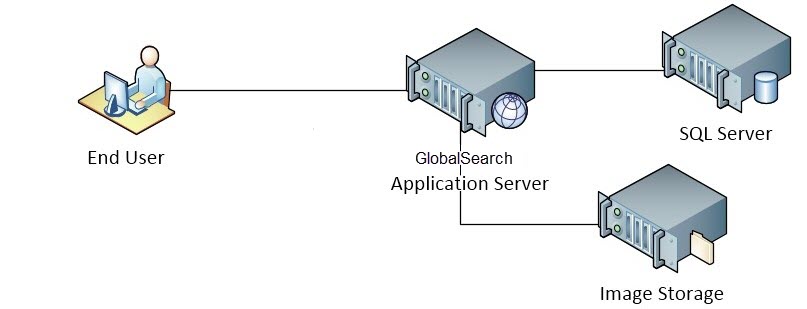
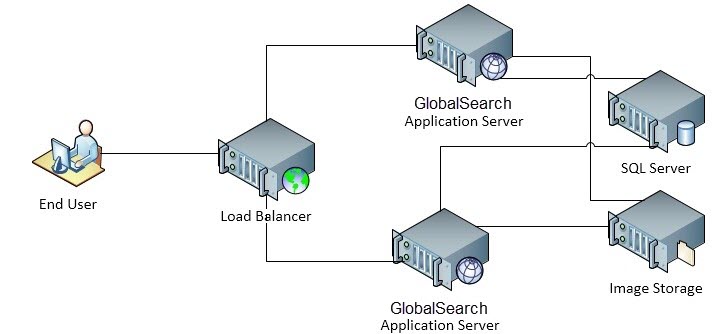
In high-volume environments, it may be necessary to spread GlobalSearch across multiple application servers. As such, a load balancer can handle traffic distribution, utilizing separate servers for image storage and database operations. You can create a more highly available environment when databases are stored on clustered SQL instances or images across redundant file storage.
Note that because KeyFree Indexing in GlobalSearch is a server-based activity, in high-volume situations or those requiring many simultaneous KeyFree users, performance can be enhanced with additional server processors, load-balancing, or the addition of dedicated KeyFree Indexing hosting. Please contact your Regional Sales Director for more detail on these options.
KeyFree Indexing creates a temporary version of the document, runs an OCR engine, and collects data for Index Fields. Depending upon the systems setup and internet connection, In GlobalSearch this can average approximately 12 seconds per document (approximately 20 minutes per 100 documents).
