Burst Documents Apart
You can quickly and easily split (or Burst) multiple pages of an image-based document (such as a PDF) to create a new record. Using the Thumbnails Pane in the Document Viewer, you can view and select specific pages in the document for bursting. With permissions, you can choose to delete the burst pages automatically from the original record or retain them.
Possible Document Loss
The option to delete the selected thumbnails when bursting is a permanent change. If you’ve chosen to enable the Delete Page checkbox, saving the document will result in a permanent change to the source document. If Delete Page was not enabled, the page or pages that were burst remain in the source document file. When in doubt, it would be safer to burst and delete in two separate steps.
The Bursting option is only available from thumbnail viewer.
- Double click a thumbnail to select the page to be burst. Double clicking enables the selection feature of the thumbnail pane.
- Click the checkbox next to the thumbnails of any other pages to burst and click Burst command from the context menu.
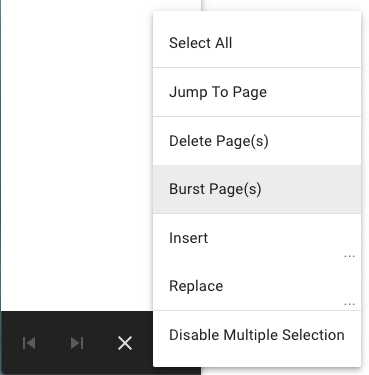
- In the Archive Destination window, select the archive to save the new document. Optionally, enable/disable the Delete Pages. Enabling this feature will remove the selected pages from the source document. The original document will need to be saved if the desired result is to have the pages removed from the source.
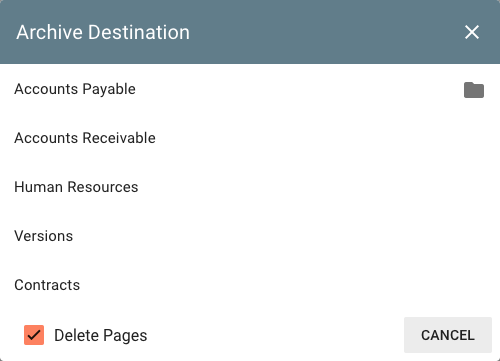
Select an Archive name to choose that archive as the target. If an Archive has Sub-Archives below it, a folder icon will appear to the right of the Archive name. Click the folder to navigate the Archive tree and see the Sub-Archives. - Once a target Archive is selected, the newly bursted document will be available in the Thumbnail Pane.
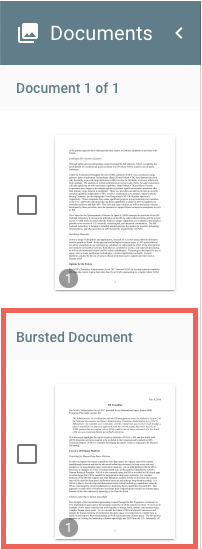
- Optionally Save the source document, if Delete Pages was checked and the intention is to save those changes.
- Select the new Bursted Document, enter any necessary index information, and Save the document to create the new document record in the selected destination.