Tax Documents for Business Essentials
The Tax Documents Use Case
GlobalSearch C2 for Business Essentials provides you with the tools you need to effectively manage tax documents in a secure and compliant manner. As the perfect complement to any Accounts Payables system, your employee records are categorized by three categories: Resale-Sales and use Tax, W9, Tax Exempt Certificates.
By managing your Tax documents in GlobalSearch C2 for Business Essentials, you can be confident that information will be immediately available in the event of an audit.
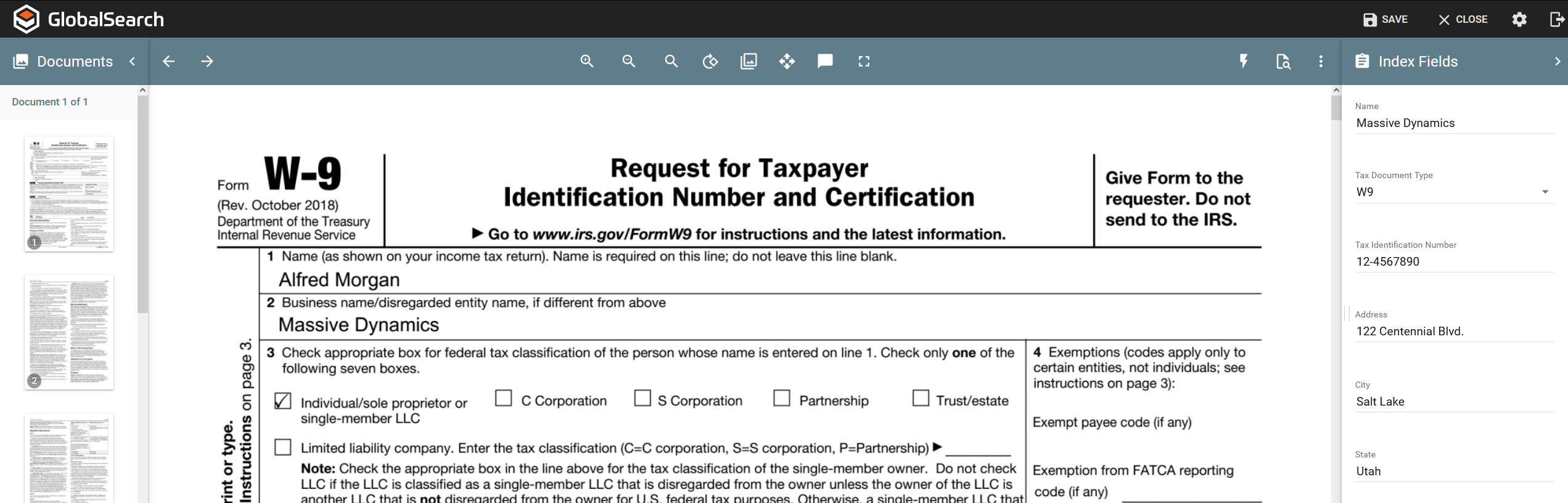
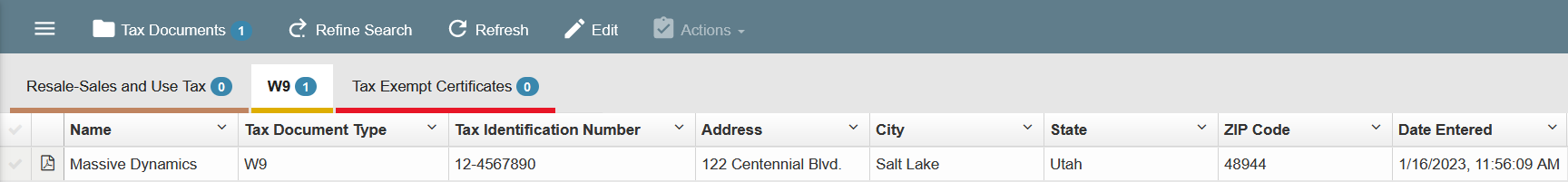
Tax Documents Filing Structure
Human Resources documents are filed in GlobalSearch C2 for Business Essentials using the following Index Fields. These allow you to catalog your records in a standardized manner for easy retrieval.
Name - This is a free-form field for the Company Name on the document.
Tax Document Type - This a predefined Pick List field which defines the document type.
Tax Identification Number - This is the Tax Identification Number of the entity.
Address - The street address of the company.
City - The city of the company.
State - The state or territory of the company.
Zip Code - The zip code or postal code or province of the company.
Date Entered - This is a system-generated field that automatically captures the date a document was indexed.
Human Resources Search Definitions
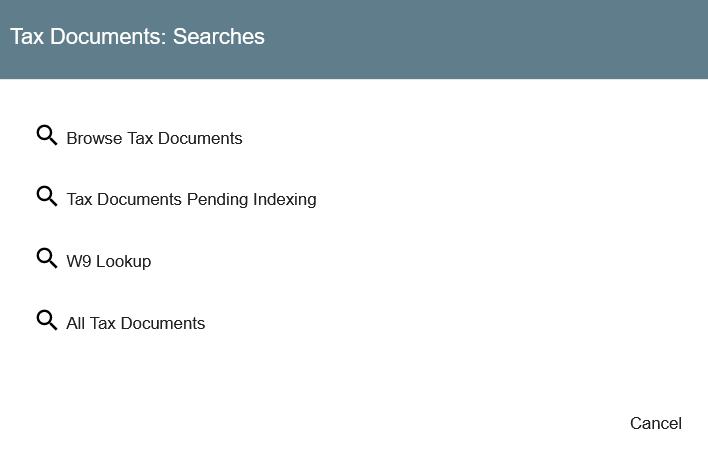
Browse Tax Documents - This browse-based Search allows you to home in on information based on the criteria you provide. Need to see all documents for a particular company? Simply enter their name.
Tax Documents Pending Indexing - This search quickly identifies and returns any records missing key data (Name, Department, HR Category, Document Type, etc.) so that the filing process can be completed.
W9 Lookup - This search allows you to quickly find a W9 based on Name, Tax Identification Number or State. Allows you to
All Tax Documents - Quickly locate tax documents by Name, Tax Identification Number, Tax Document Type or State.
Customer looking for the latest version of the W-9 form and PDF mapping can download it here.