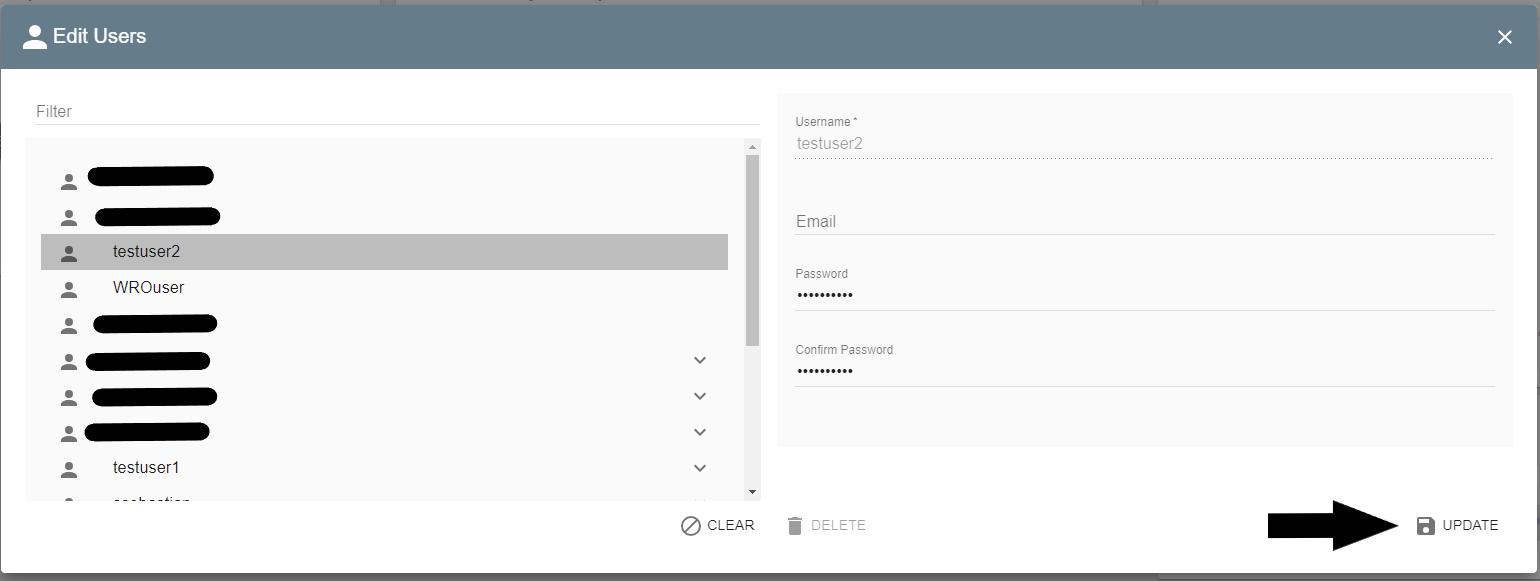Changing Square9 User Passwords
This article is for changing Square9 user passwords which are internal users for GlobalSearch. This is not for active directory user accounts. That is handled by your internal IT department.
Login as an administrator. If you are a cloud customer this is the Tenantadmin. If you are an on premise customer this is the SSAdministrator.
Select the lock icon and user management.
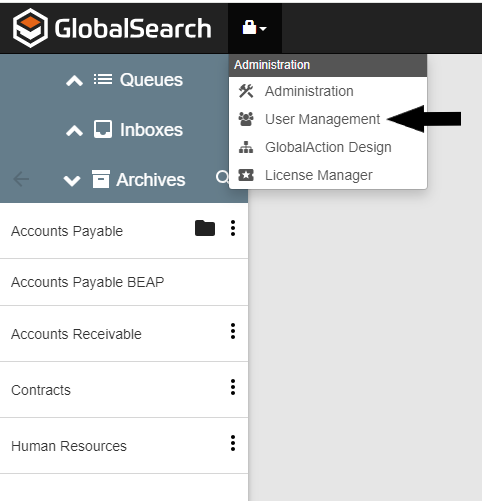
Go to the user edit section and click users.
Select the user and enter a new password for them. Click update. That users password is now updated.