Capture & Digital Transformation Options
There are a number of options available natively for capturing business content within GlobalSearch C2 for Business Essentials. These include DirectConnect for scanning from your copier or a dedicated scanner, drag & drop and document importing. Additional functionality including direct scanning to an archive is available through the installation of GlobalSearch Extensions, a free desktop utility available to all GlobalSearch customers or through the optional purchase of GlobalCapture, Square 9’s powerful solution for digital transformation.
DirectConnect - This lightweight utility provides the fastest and easiest way to connect your local scanner or copiers to the cloud. When installed on a local server or workstation, DirectConnect automatically replicates and updates your GlobalSearch C2 Archive structure locally and imports any documents that are dropped there. Simply point your device to scan to this location and DirectConnect will do the rest. For more information on DirectConnect, click here.
Scan to Archive - GlobalSearch C2 for Business Essentials supports the ability for your desktop scanner to directly add documents to an Archive or to add pages to an existing GlobalSearch document. This feature requires the use of GlobalSearch Extensions, which is freely available to all customers. For more information on Direct Scanning, click here.
Drag & Drop - Documents can be added to Business Essentials using standard drag & drop functionality into a GlobalSearch C2 Archive. The Document Viewer will automatically open, allowing you to index a single document or several. Documents may be added this way from Windows Explorer, from your desktop, or directly from Outlook. For more information on Drag & Drop, click here.
Import - For single document imports into Business Essentials, the Import command is available by clicking the ellipses on the right side of each Archive. For bulk imports, it is recommended that users consider drag & drop, the advanced bulk import features available in GlobalSearch Extensions, or GlobalCapture. For more information on bulk importing documents into GlobalSearch C2 for Business Essentials, click here.