Attachments
Attachments in Business Central represent an Incoming Document and can be associated to a variety of record types.
Objects Supporting Attachments
Journal
Sales Order
Sales Quote
Sales Credit Memo
Sales Invoice
Purchase Invoice
Creation of an attachment is a two step process. First, create a new Attachment with the attachments request. You must have a valid invoice id available (GUID) for the transaction to succeed.
{
"parentId":"{p_invoiceId}",
"fileName":"myPDF.pdf",
"parentType":"Purchase Invoice"
}When an attachment is created, the response will include the attachment’s internal ID (GUID), which is required for the second step.
With the attachment created, make an update / patch request with the returned id attachments({p_id})/attachmentContent and enable the Document is Request Body check box. When this option is selected, the JSON request body is ignored, and the document attached to the process is included in that request.
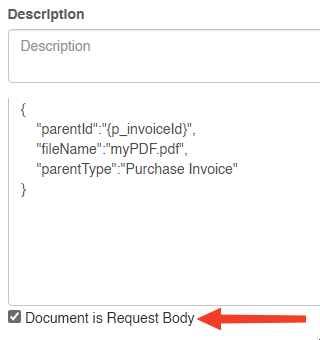
Document Attachments and Attachments are not the same, and present differently in the Business Central interfaces. Attachments will display as Incoming Document Attachments in BC, and Document Attachments display simply as attachments.
Document Attachments are created in the same manner as attachments, with the exception of the endpoint used.
documentAttachments({p_id})/attachmentContent