Searching Document Archives
Within each Archive, fields are provided which allow you to describe or “index” your documents with consistency. The standardized fields provided make sure that relevant information is being captured that will allow users to quickly search and retrieve the information they are looking for when needed. By leveraging these fields, users have the flexibility to search for content based on a variety of information or even for information that is missing.
A common search example would be for a financial transaction where the user might want to search by amount, date, customer name or a combination of all three pieces of data. This type of searching is much more precise and powerful than a simple content-based search which may provide hundreds or even thousands of results.
Another might be searching for documents which have been scanned but not yet filed within the system. Each Archive contains a “To Be Indexed" search which looks for missing key data and returns the results so that the filing process can be completed while eliminating the prospect of lost documents.
Tabbed Search Results
When a Search is run, the documents may be presented in a way that further catalogs the returned records through the use of a “tabbed” design. These tabs represent a specific type of document within the Archive such as Purchase Orders, Packing Slips or Vendor Invoices in the Accounts Payable Archive.
The use of tabs is configured through the creation of custom views which allows your administrator to customize how results will be presented to the user. For more information on Tabbed Results and Custom Views, click here.
Tabbed display within an Accounts Payable Search Result
Viewing & Sorting Search Results
The strength behind GlobalSearch C2 for Business Essentials is a powerful search engine that locates exactly what you’re looking for based on what you’re asking the system to find. What if those results are hundreds or even thousands of records? An example of this might be a search for all vendor invoices for a particular date range as part of an audit. For this, you might want to sort the results by date range, or purchase order number. You might also want to export this data to Excel for reporting purposes. All of these tools are readily available to make interacting with you content more productive. To learn more about available tools on the Search Results Grid, click here.
Sorting a column of data in the results grid