Release Notes
The following notes and changes are new to GlobalForms 10.3.
Changes
As of this release, the installer DOES NOT install MongoDB. The recommended install sequence is to install GlobalCapture first, followed by GlobalForms. GlobalCapture’s installer will install MongoDB, and the GlobalForms installer will wire up that connection automatically for single server deployments. Advanced users can manually deploy MongoDB however they choose is desired.
GlobalForms installation will no longer run on unsupported operating systems: Windows 7, Windows Server 2008.
Notes
PDF Snapshot Actions SHOULD NOT include the “Delete” method.
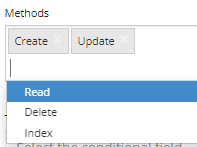
As of version 10.3, Delete is no longer added to the Methods list, but it was added by default in previous versions. Deleting form submissions can cause conflicts with the PDF Snapshot Action. If this is impacting your environment, the fastest and easiest correction is to simply remove the Delete method from the list.
When using the calculated values feature with number/currency components, it is recommended to specifically set a value for Decimal Places on the Data tab of the component. Not doing so will leave you subject to the Browser’s interpretation of what the values floating point approximation should be, which generally will not be the desired result.
This release resolves an issue with exporting forms with certain special characters (often accented characters in languages other than English). This is an export problem, not an import problem. Customer’s with text display issues on imported forms are encouraged to export the forms again on a system that has been upgraded to version 10.3.
Supported versions of Node.js include 6* through 16. GlobalForms 10.3 deploys version 16.13.0.
Please note that you may encounter issues with the LDAP functionality of GlobalForms if you are still running Node.js 6, upgrade to the version distributed with the GlobalForms 10.3 using the installer in the extracted install media to resolve the issue.
