Page Count
Administrators can see daily page count consumption of the GlobalCapture environment from the Registration Tab.
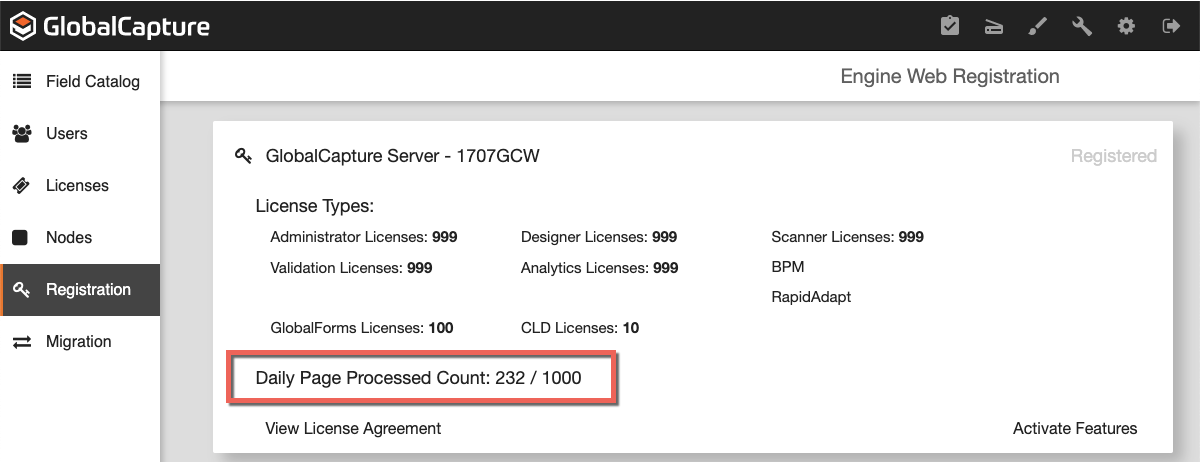
The left number represents the pages counted for the day, the right number represents the total available pages for the day. GlobalCapture's license model is intentionally flexible and prefers to allow documents to process to completion once processing has started. For this reason, it's possible to see a daily count that exceeds the daily limit. With that in mind, if a customer is consistently approaching the daily processing limit, delays in processing can occur for new documents entering the capture process. Customer should consider increasing their daily volume limit if they find themselves in this position.
Developer Info
Customers can query the page count API to integrate these metrics into their own BI / Reporting platform. Accessing https://capture-<yourinstancename>.mysquare9.com/Square9CaptureAPI/feature/CLDcount will return a JSON object with values representing the current and allowed daily page count. In the example response below, 234 is the current page count out of an allowed 1,000 for the day.
{
"Item1": 234,
"Item2": 1000
}