Nodes Gallery
Nodes are an integral part of Square 9's Solution Delivery Network and an ideal means for expanding the capture ecosystem. A number of nodes are available for immediate download and used to extend GlobalCapture core functionality. Many of the nodes outlined here are also available in source code form in Square 9's public GitHub repository, to be used as a model for building other nodes to extend GlobalCapture functionality. These nodes can be added to any GlobalCapture system, version 2.3 and greater.

CRON Import
CRON is a time based scheduler commonly found in Unix based environments. To simplify, think of CRON as a way to express time in a pattern, similar in concept to a Regular Expression. Using a CRON expression, you can schedule imports to run at very specific intervals. You could use CRON to schedule import tasks to run every five minutes only on Saturdays and Sundays, or every hour for the first 12 hours on the first day of the month in every other month. (We understand that last example might be a little extraordinary, but it illustrates the point that CRON is extremely capable.)
This is a 3rd party website that will help you understand entering information in a cron format.
GLOBALCAPTURE

Delete Document
Document Deletion in GlobalAction is as straightforward (and as permanent) as it sounds. Documents passing through this Node in a GlobalAction workflow will be deleted. It is expected that if checks and controls to police when a document is deleted are required, the workflow designer will build those into the process. This node has no discretion and will delete what is passed to it. It is expected this is the last step in the path before a workflow's End Node. This node is most commonly used in life-cycle workflows, where documents should be destroyed at a set interval.
GLOBALACTION

Delete Page Range
This node extends functionality in capture, allowing for specific pages or ranges of pages to be deleted. There are numerous document and form based use cases for such a feature, including the ability to delete a page when a specific piece of data is found (or is missing) in extraction. If the workflow demands it, statically defined page deletion is supported. When using a cover page for example, using this node to delete page 1 would be faster in a high volume environment when compared to deleting a page with a specific barcode (the barcode extraction step can be skipped).
GLOBALCAPTURE

SFTP Import
If you need to import documents from a remote location over a secure channel, without a VPN, then SFTP Import may be able to help. This node allows GlobalCapture to monitor a remote SFTP source, and bring documents into a workflow from that source. Remember, the user account used to access the remote location will require the ability to delete documents from the source. This prevents importing duplicate entries.
GLOBALCAPTURE

SQL Set Field
There are countless reasons why you might need to make calls to external SQL data sources from within a workflow process. This node does have a complimentary "Call Assembly" equivalent, but for all new configuration, we recommend leveraging this version. Provide a connection string and a SQL statement, and that command will execute at the designated point in any workflow. The real power comes from being able to inject data from the capture process into the SQL command using Square 9 Notation.
GLOBALCAPTURE GLOBALACTION

Inbox Import
Originally built as an example of how to build an Initiator Node for GlobalAction, Inbox Import allows files saved to a GlobalSearch inbox to be automatically inserted into a GlobalAction workflow. This approach removes the need for an Initiator Search, and adds the document to an Archive before continuing through the workflow process for that document.
GLOBALACTION

Error Import
Error Import allows for processes that have gone into an error state to be brought back into active processing. Depending on a workflow's complexity, one or more Error Import nodes can be used to pick up processes that may have stopped for any number of reasons like data type mismatches or email server failures. This node is available in the SDN for both cloud and on premise environments. Refer to the Error Import node's documentation for specifics on how to leverage the node. Note: installations must be on Release Update 125 or greater for GlobalCapture 2.3 to leverage this node.
GLOBALCAPTURE GLOBALACTION