MongoDB updates for 3.0
MongoDB is updated and secured by default at the time of installation.
MongoDB must be available, and all referenced process collections must be available, when Capture/Action starts. Offline Mongo servers, or otherwise disconnected file process portals will prevent Engines from starting.
MongoDB is now deployed by default with secure credentials.
A user name and password will now be required to authenticate to Mongo. Customers are strongly discouraged from overriding this behavior. MongoDB should be secured in all cases and where ever possible.
MongoDB gets upgraded in this release, and the GlobalCapture database schema has significant changes.
Customer processes will be updated to support the new schema on upgrade. Customers should have a known good backup of Mongo before proceeding.
The GlobalCapture Schema Upgrade utility will launch during the upgrade process. The speed with which this process executes is entirely dependent on the processes available in the system at the time of upgrade.
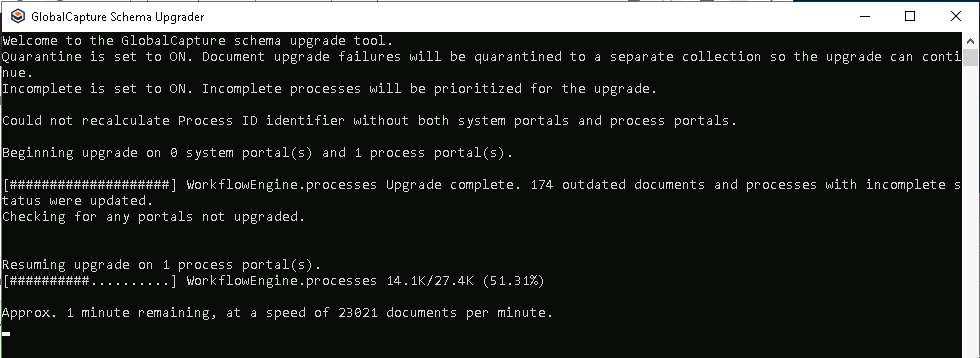
Customers that have very large process collections may wish to consider pruning them prior to the upgrade to prevent the need to convert or migrate data that is not needed and will slow down the upgrade.
While not new to GlobalCapture 3.0, it’s worth noting that databases, including MongoDB databases, are not uninstalled when GlobalCapture is uninstalled. Customers attempting a “clean” install on a machine that previously had a copy of GlobalCapture installed should pay close attention to leftover database elements before attempting to install fresh. Installing GlobalCapture 3.0 on an environment that previously had a different version of Capture installed can be problematic in the databases are not removed prior to install.
