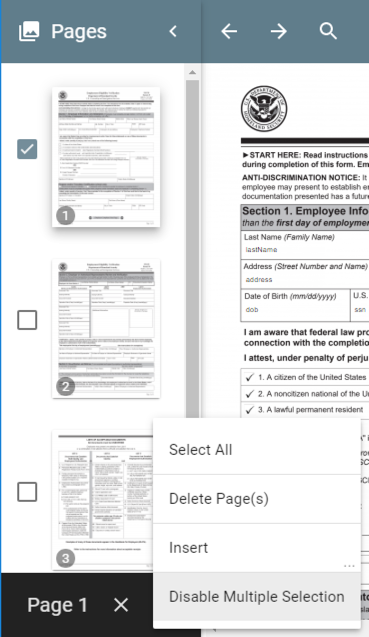Managing Pages
Using the thumbnail pane on the left side of the viewer, pages may be added, removed, and reordered. Enable selection in the thumbnail pane by double clicking a thumbnail, or by clicking the ellipses icon to the right of the page number (at the bottom of the thumbnail pane) and choosing Enable Multiple Selection.
With one or more thumbnails selected, click the ellipses icon.
- Choose Insert to add new pages from either a file or scanner.
- Choose Delete Page(s) to remove the selected pages.
When deleting pages, note that any mapped components on that page will also be removed from the mapping. Changes are not committed until saved, so if you have accidentally removed pages or mappings, refresh the browser and reopen the mapping to return to the last saved state.