Connecting Workflows
Workflows may be chained together together allowing for a more plug and play approach to workflow design, in addition to greatly simplifying workflow design canvases.
Beginning in version 3.1, workflows may be initiated by searches, allowing for a workflow to pickup processes from another workflow. Use this feature to have documents flow through a series of workflows, rather than having a single monolithic workflow canvas. Either approach to workflow design is and will remain fully supported, but the ability to compartmentalize workflow tasks allows for greater reuse, more creative packaged solutions, and the ability to add or change workflow steps with less risk of impacting other steps in the flow.
Any workflow can pickup from any other workflow. When a process is moved between workflows, the process' entire history will move with it. In the example below, notice a document is picked up and ends. The process is then picked up by another workflow using a Search as the initiator.
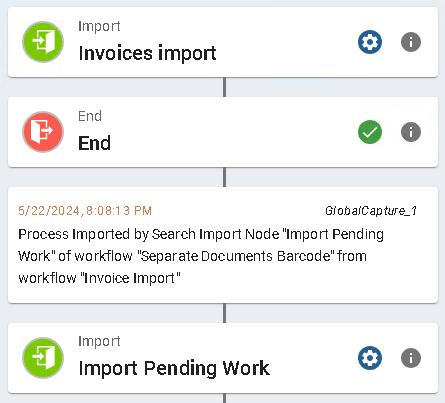
Refer to Search Management for more detail on creating searches. Searches that are used as initiators will notate the workflows involved with an Info icon on the Search card in Administration. Hover the mouse over the Info icon to see a list of associated workflows.
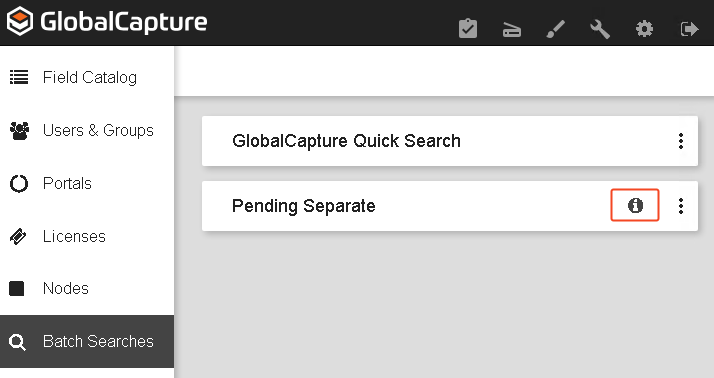
Searches used for import steps may be static or variable. As a workflow designer, you will only see searches available for selection that you have been secured to.
