Vendor Name Lookup
Identifying Vendors can be complicated for basic extraction processes as Vendor Names are not consistently placed on invoices, and are often image based and can't be OCR'd. Leveraging Google's Place Search capability, GlobalCapture can simplify Vendor identification for invoices.
This example is designed to illustrate how you can leverage nodes within a workflow process to make calls to external sources and leverage the returned data within the flow. The workflow leverages a node built to make a web request to an external source. While the node was build to be generic, a customer could certainly craft a purpose built node to be very specific.
Workflow Overview
This example is designed to illustrate how you can leverage nodes within a workflow process to make calls to external sources and leverage the returned data within the flow.
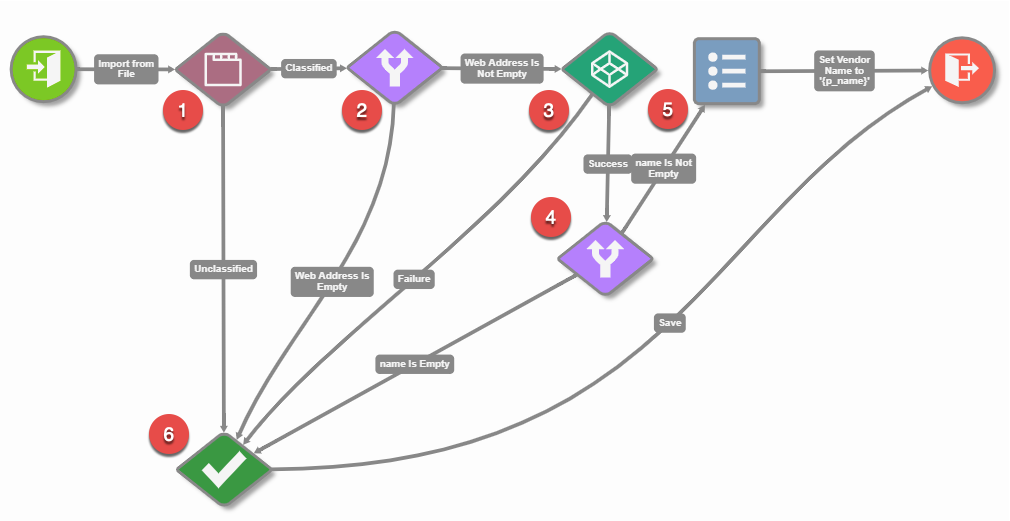
- A Classify Node is used to find text elements that would be reflective of a vendor. In this case, we will be scanning invoices for a web address using a simple regular expression pattern.
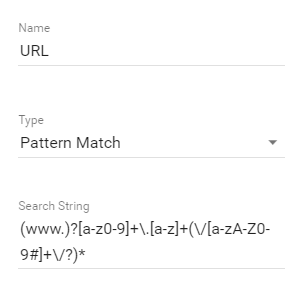
- A check is made to ensure data was collected from the document that matches the extraction rule, in this case some form of a URL.
A Custom Node is leveraged to pass a URL extracted from the invoice to the Places API. This API from Google allows you to lookup a Company Name based on phone number, or as in this case, web address. The node is intentionally generic and can make requests into any endpoint that will accept GET requests. The Node makes the request, receives a JSON response, and parses the response data into matching fields of the workflow. The C# source for the node can be found here. Specific to this example, if an API Key is provided to the Places API as a parameter of the URL, no authentication is required. The Get JSON node's User and Password fields are left blank in this example.
Sample JSON Response from Places API
JS{ "candidates" : [ { "formatted_address" : "127 Church St, New Haven, CT 06510, USA", "name" : "Square 9 Softworks" } ], "status" : "OK" }- Check the field of interest to ensure data was returned.
- Copy the data from the generic field of the Places API "name", to a user friendly equivalent "Vendor Name". If the Node we authored with a specific intention in mind, this step could be avoided.
- In case of exceptions or missing data, send the document to a validation queue for manual intervention.