Important Changes - 2.4
While we do our best to ensure forward compatibility, existing customers should take note of the following changes that have the potential to impact existing workflows.
Internet Explorer 11 is no longer a supported browser platform. Square 9 requires the use of a modern browser to deliver the best possible user experience.
Windows 7 and Windows 2008 are no longer supported versions of Windows and the installer will block installation on these platforms.
Drop Down Lists of greater than 100 entries will no longer display as drop downs due to variable performance conditions. Lists of this size will instead be display in type ahead form, but will include strict enforcement of list data entry. This operates different from a configured type ahead list, where selection of only values in the list is not enforced.
GlobalSearch installs the Service Console at C:\Program Files\Square 9 Softworks\Service Console. As of version 2.4, GlobalCapture installs the same utility at a different location: C:\GetSmart\GC_ServiceConsole, which is generally only needed in standalone capture environments.
GlobalCapture reads the Authentication Server value from S9CaptureAPI\web.config, but still sets the value in the Windows Registry to maintain Search compatibility.
Whenever the installer detects GlobalAction in a running state, but Windows is not correctly reporting it as installed on this server, an appropriate message is displayed and upgrade is blocked. This may happen in cases where you are attempting to upgrade GlobalCapture with a user that did not install it.
There is a new engine config <add key="LicenseTimeout" value="10"></add>. The value is in minutes. The key is used to cache the registered license count for registered features. If this key is missing then there is no caching.