Initiator Node (GlobalCapture 3.0... and earlier)

The Initiator Node begins a GlobalAction Workflow. Only one Initiator Node is allowed per Workflow. It does not have to be dragged onto the Design Canvas first, but must be present before the Workflow will save and run. The Workflow is initiated by locating documents base on a static Search, can match from both Index Fields and Table Fields. When a document is located via the Search, it is drawn into the business process.
Drag the Initiator Node from the Nodes Pane to the Design Canvas. The Initiator Node Settings dialog box will appear.
Enter a unique name for the Node in the Title text box.
Enter a description in the Description text box.
In Search Select, select a Search from the list of all Searches available for the specific user in the database.
To specify how often the Workflow will check for documents, in the Frequency group, enter a number in the Days, Hours, or Minutes text boxes.
The Initiator Node time will begin as soon as the Workflow is saved and published.
Click Save.
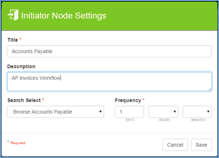
Describe all Nodes and Workflows Thoughtfully
Following the practice of “comment your code,” for easier maintenance, use a Node’s Description text box to include details about its purpose in a Workflow, in case you need to modify it at a later date. In a Workflow’s Description text box, add its corresponding Search. Then, if you need to modify the Search or the Workflow, the relationship between the two is more obvious.