Call Assembly Node

As of version 2.3, Call Assembly nodes are deprecated in favor of Custom Nodes. Custom Nodes offer numerous benefits over Call Assembly and should be the standard going forward for any implementation. Example the SQL Custom Node, instead of the Call Assembly.
The Call Assembly Node is a “wild card” activity that allows integrators to call custom programs into GlobalAction Workflows. This could be a SQL script or integration with another application. Call Assembly allows for process execution to be paused and control handed off to an external application. Data can be passed to this external application and then received back from it. Call Assembly is implemented as a .NET assembly callout. You could potentially do an ODBC data look up and use that data elsewhere in the process.
Drag a Call Assembly Node from the Nodes Pane to the Design Canvas.
The Assembly Node Settings dialog box will appear.
Enter a unique name for the Node in the Title text box.
Enter a description in the Description text box.
Enter a server relative path location to the Assembly being loaded in the Server Path text box.
Click Save.
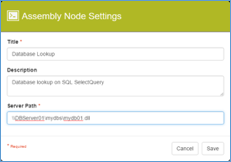
Call Assembly Node Settings
