Editing & Deleting Portals
Editing Portals
- To edit a Portal, in the Portals interface, select the Portal.
- Click the More Options (thee dots) icon for the selected Portal and click Edit.
- Make changes to the Portal settings.
- Click Save.
Deleting Portal
CAUTION!
Deleting a Portal removes it permanently.
- To edit a Portal, in the Portals interface, select the Portal.
- Click the More Options (thee dots) icon for the selected Portal and click Delete.
- Because this will permanently delete the Inbox, enter the displayed text in the Confirm Action prompt.
- Click Delete.