Google Chrome v142 Local Network Permissions
Starting with Google Chrome version 142 (and other browsers based on Google Chrome, like Microsoft Edge) an additional permission needs to be granted on GlobalSearch/GlobalCapture/GlobalSearch GO for the websites to be able to communicate and function as expected.
The Google Chrome permission is tied to the domain name, if you access the website from another domain you’d need to grant that domain the permission as well
GlobalSearch Extensions
When you first access GlobalSearch Web, or certain portions of GlobalCapture the browser will ask if you want to allow access to the local network, you need to “Allow” this permissions for GlobalSearch Extensions to function as expected.
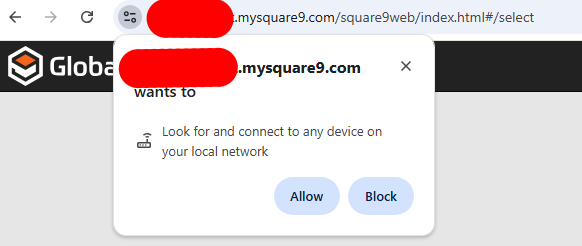
If you’ve already Blocked the permission or if you’re not sure you can click the “Settings icon” and it should show you what permissions are allowed on the website, toggle the “Local Network Permissions to allowed
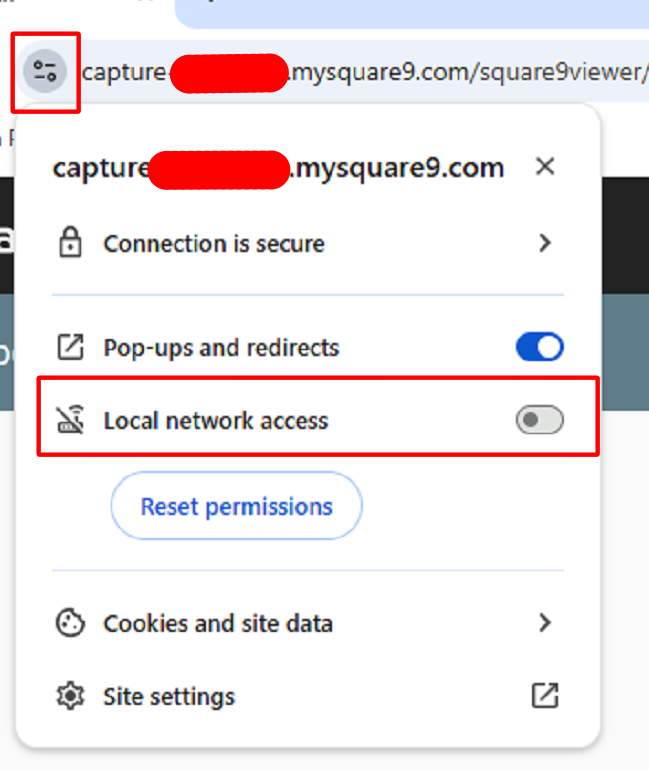
GlobalSearch GO
Depending on how your GlobalSearch Server’s network address is configured you may need to manually add the “Local network access” permission for square9.cloud by following the instructions copied below.
Access the “Site settings”
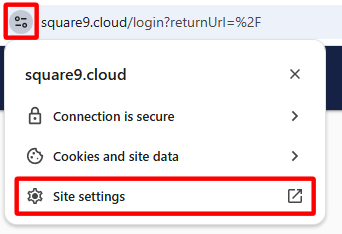
Find the “Local network access” permission, and switch it to “Allow”
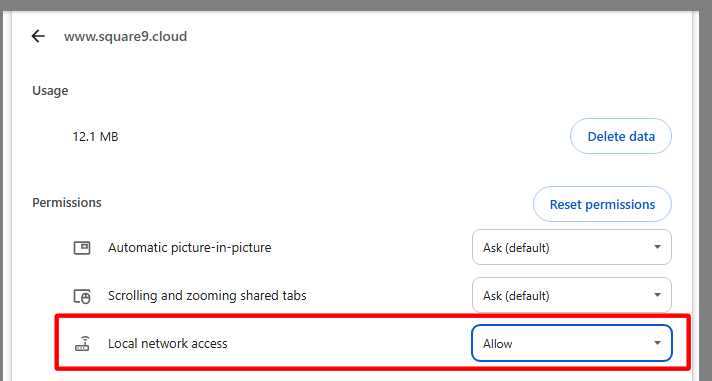
If you do not see this setting you may need to select “More settings and permissions” and set it to “Allow”.
Microsoft Edge Browser
In order to access website level permissions click the icon on the left side of the URL bar and select “Permissions for this site”. In the window that appears at the bottom you should find the permission “Sites can ask to connect to any device on your local network”, make sure that this is set to “Allow”
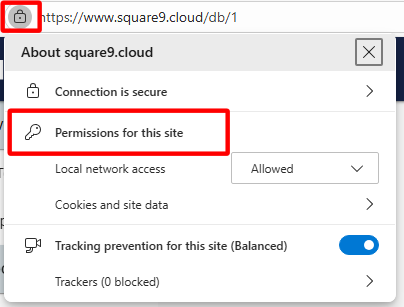
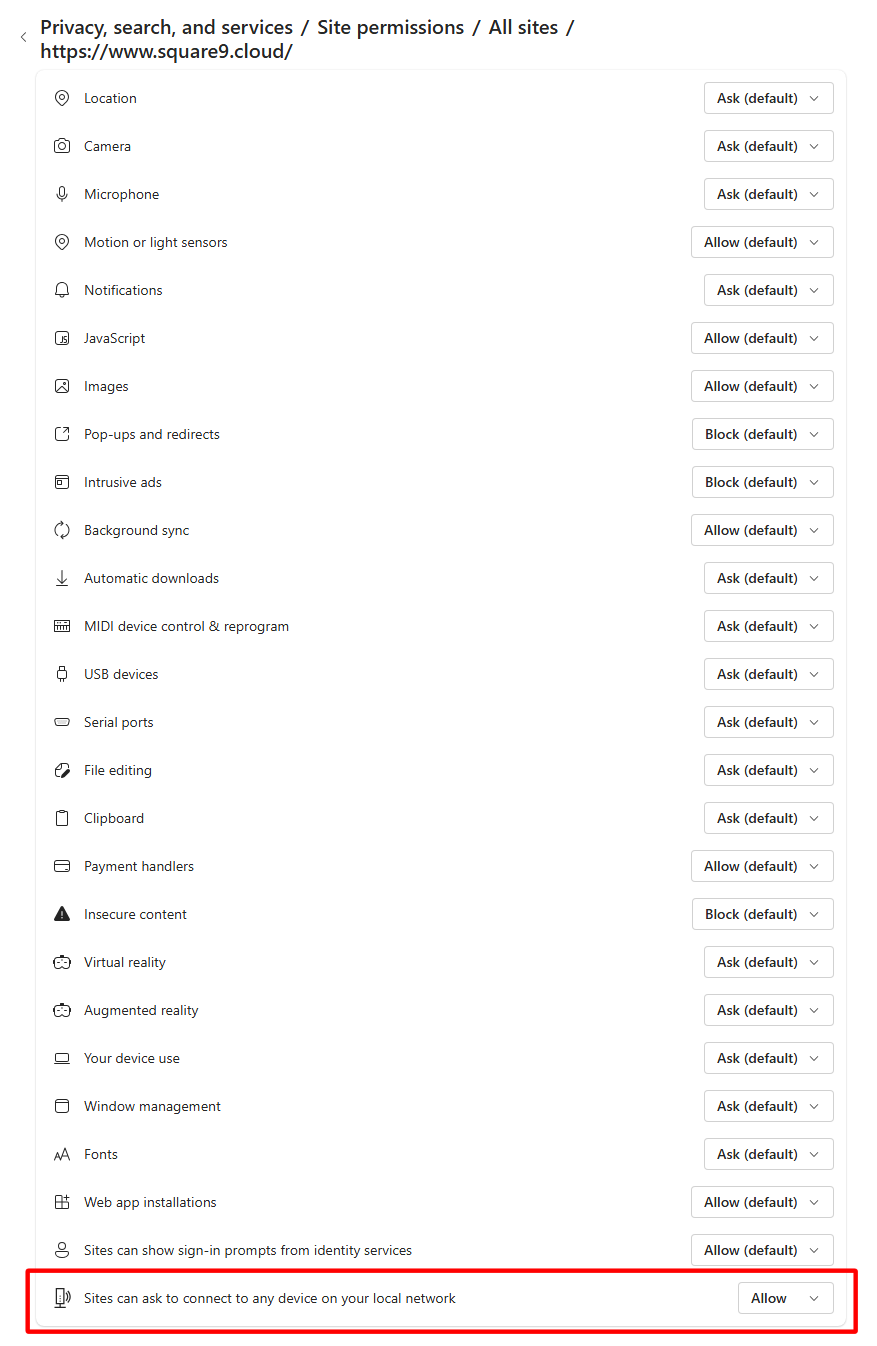
Google Chrome/MS Edge Policies
Google Chrome and Microsoft Edge support registry settings to automatically approve permissions like these, you can read more about how that is implemented at the link below;
https://chromeenterprise.google/policies/?policy=LocalNetworkAccessAllowedForUrls
