Global Data Integration
In some cases, a customer may wish to host “data only” data sources in Square 9’s cloud. There are a number of use cases where hosting data in Square 9’s cloud is advantageous to the overall application flow.
The customer is producing structured data output (CSV, JSON) that they would like to leverage in Square 9’s hosted applications.
This might be in the form of a Data XChange, or an Action/Capture driven data update/look-up process.
The customer is averse to or unable to provide a local data source for accessibility over a CloudBridge tunnel.
The customer may not have on premise resources, or may not have an internet connection considered stable enough or fast enough.
Cloud Hosted Datasource
Customers who purchase the Cloud-Hosted Datasource (CHD) feature will be provisioned a siloed cloud database and provisioned a username/password for access to it.
In the CHD, customers will have create, read, update, and delete permissions to the data tables, but will not have privileges to create or modify any other objects of the data source.
Customers can not provision their own tables in the data source. Square 9’s cloud team will provision the requisite table(s) on request.
Cloud-Hosted Datasource provisioning includes:
Customers are, by default, provisioned a single user account for access to all data tables.
A customer may request a single user account for each distinct data table in the environment.
If desired, a customer may also request a READ ONLY user for data source access.
By default, only the customer’s Square 9 hosted cloud resources will have the ability to connect to any cloud data source.
The customer may request direct access from their environment to the cloud data source and may request up to five static ip address to access the data sources.
A customer requesting direct access MUST HAVE A STATIC IP ADDRESS.
A single cloud hosted database will be accessible from all requested IP addresses.
If a single customer wishes to restrict data sources by IP address then multiple cloud hosted databases will need to be purchased.
Acceptable Use
A customer's use of any cloud hosted data sources is expected to be used in conjunction with Square 9’s core service offerings and is not offered as a standalone database hosting service.
A customer’s cloud hosted database may host, at most, 5GB of data in total. If a customer needs more than 5GB of hosted data, additional cloud hosted database licensing is required.
Square 9 reserves the right to limit or otherwise throttle a customers read or write operations into hosted data sources. This service is offered to simplify hosting of data sources required for business processes operating within Square 9’s core application offerings.
Customers should not deploy data operations that cause excessive I/O operations.
Production operations should not ingest / load complete data sets more than 4 times per day.
Operations involving complete table scans should be avoided.
Cloud Hosted Data Load
Customers who lack the means or desire to manage their own data loading tasks may choose Square 9’s Hosted Data Load feature.
Customers can load 5 unique data sources into 5 unique data tables of a cloud hosted database.
Sold in packs of 5
Customers will be given an upload location for their data sources.
Square 9’s cloud platform will automatically process that data and load it into the prescribed data tables.
Cloud Hosted Data Load may be configured as follows:
A single target location for each data load will be provided.
Multiple files may be uploaded to the target location.Data files may replace or append data.
A single data load may be one or the other but never both replace and append.
By default, a data load processes once per day.
A customer may request a data load to process up to 4 times per day.
BEWARE: If the customer overwrites data files in the target before they are processed, they will need to be re-uploaded.
Data loads may be handed off in CSV or JSON formats.
Note: JSON formatted data sources must be translatable into rows and columns from the raw JSON provided.
Operations
The following operations are supported:
Straight data load from customer tooling into the data source
Load data from Set SQL Node
Read data from Set SQL Node
Load Assembly Bound List data from the data source
Load Data XChange from data source