eLearning Troubleshooting
The mission of the Education Department is to empower every user to unlock the full potential of our software through engaging, accessible, and effective learning experiences. We are committed to driving customer success by delivering high-quality training, fostering continuous learning, and building confident, capable users. Through innovation, collaboration, and a deep understanding of our customers' needs, we strive to make education a strategic pillar of product adoption and long-term value.
Common Login Issues
Invalid Link Request
Error: Error: Invalid link request token.
Cause: Multiple causes. The link is broken, the token is expired, the link was shared from another users welcome email, etc.
Fix: Do not use the link provided, access the Square 9 LMS directly and login with your AdobeID.
.png?inst-v=14edf8b9-ecce-4e99-bd99-06d25e684e90)
Error: Invalid Link Request Token
No User Found
Error: No user found for the given adobeid email in this account.
Cause 1: You are not currently registered for an eLearning account.
Fix 1: If you have not registered for an eLearning account, please submit a registration form so an account can be provisioned.
Cause 2: You are logged into an Adobe account with an AdobeID that is different from the one associated with your Square 9 eLearning account and Adobe’s auto-login is trying to use that account.
Fix 2: There are multiple simple fixes for this:
Go to adobe.com and log out of the current AdobeID account.
Use a different browser.
Use an incognito or private window.
Clear your browser cache.

No User Found
Contact Us
As a valued end user of Square 9’s GlobalSuite of products with an active support and maintenance agreement, you are entitled to full access to our live and online learning resources. If you have any questions or experience any issues with the online lessons, please don’t hesitate to contact us for assistance.
Education Phone | Dial +1 (203) 789 0889 and select Option 4 from the menu |
Education Email | education@square-9.com |
Learning Management System | |
Reseller eLearning Page | |
Customer eLearning Page | |
Standard Operating Hours | Monday – Friday 7:00AM – 6:00PM Eastern Time |