Active Directory Common Issues
Problem: User Management is slow/unresponsive (large Active Directory)
In environments with larger Active Directories the User Management interface can take a while to load all of the users/groups. You can work around this by following the instructions below;
Solution:
This functionality was added with GlobalSearch 6.1.111, you will need to be on or past that version to have this functionality accessible to you
There is a feature within User Management “User/Group Searching“, that when enabled changes the functionality of the User Management page so it doesn't load the entire AD on browsing. Instead, you can enter a specific user/group name and it will search for users/groups that contain that string.
In User Management open the Setting menu indicated by a gear icon ⚙
From the second tab “Options“ check the box for “Enable User/Group Searching“
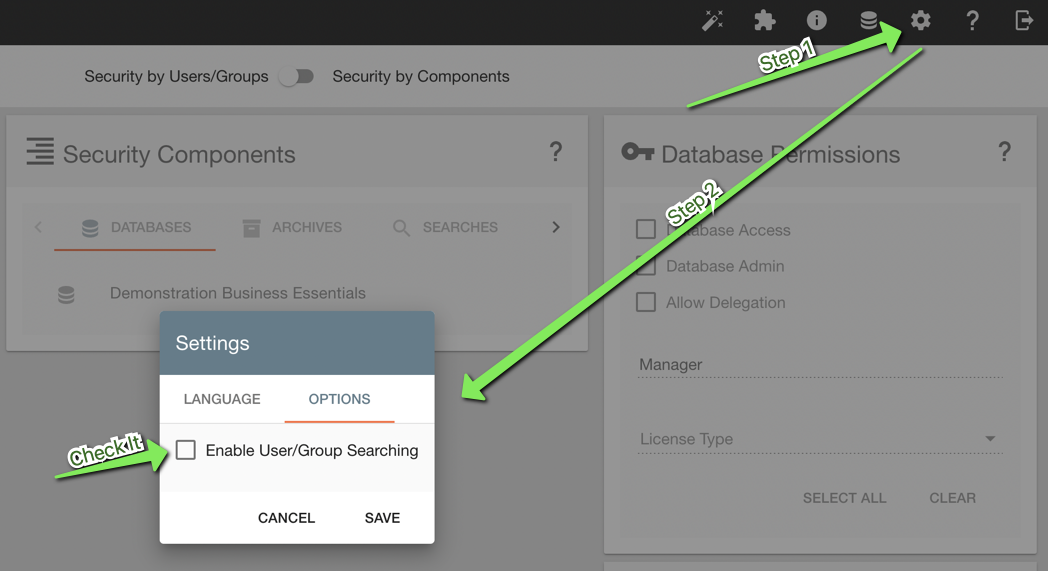
Problem: User Management only showing Square 9 Users and groups.
Solution:
There is an on by default setting starting with GlobalSearch 6.2.116 that controls this and hides Windows Users and groups. In order to show these you will have to;
Create or update C:\inetpub\wwwroot\Square9Web\UserManagement\config.json
{
"hideWindowsUsersAndGroups":false
}Reload the page and you should now be able to view all Windows Users and Groups as expected.
The “hideWindowsUsersandGroups” is only on by default in GlobalSearch hotfixes 6.2.116-6.2.120